7 measuring commands, 1 measuring commands - overview, 2 meas ref – Metrohm viva 1.1 (ProLab) User Manual
Page 522: 1 meas ref - overview, Meas ref
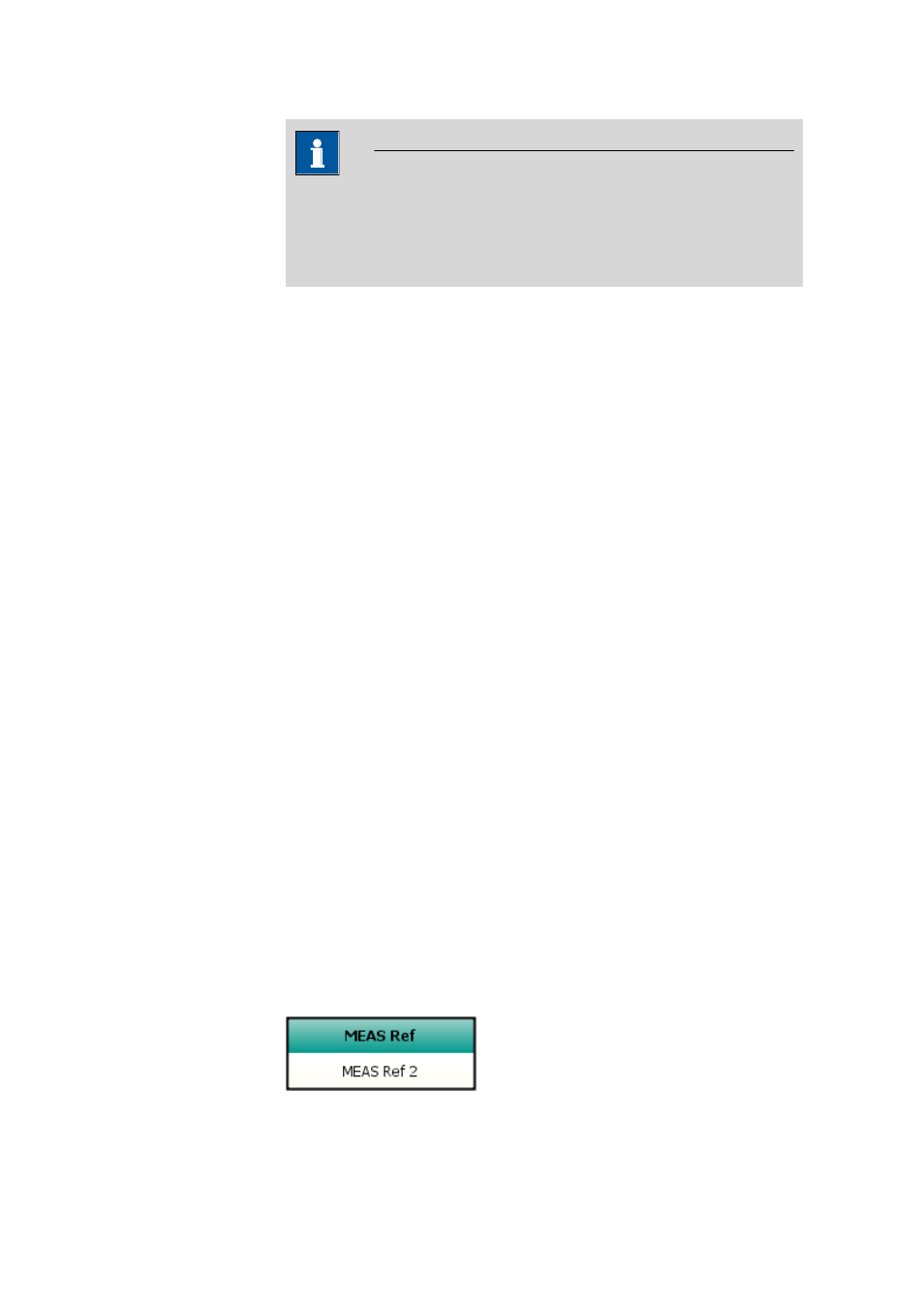
5.5 Method run subwindow
■■■■■■■■■■■■■■■■■■■■■■
510
■■■■■■■■
viva 1.1 (for process analysis)
NOTE
In order to be able to save the received data in a variable, an opening
bracket and a closing bracket must be set in each case in the Compari-
son field. The expression (.*) must thus be entered in the Comparison
field in order to store a complete, random character string in a variable.
5.5.2.7
Measuring commands
5.5.2.7.1
Measuring commands - Overview
Menu item: Method
▶ Insert ▶ New command... ▶ Measure
The following measuring commands can be selected:
■
MEAS Ref
Measurement of a reference solution with the spectrometer.
■
MEAS Spec
Measurement of the sample solution.
■
MEAS Opt
Absorbance measurement.
■
MEAS Opt Conc
Measurement of standard solutions for the calibration of color
reagents.
■
MEAS TMF
Measurement of a reference solution with the photometer.
■
MEAS T
Measurement of the sample solution temperature.
5.5.2.7.2
MEAS Ref
5.5.2.7.2.1
MEAS Ref - Overview
Dialog window: Method
▶ MEAS Ref ▶ Properties... ▶ MEAS Ref - 'Command
name'
Command for the Measurement of a reference spectrum.
Instruments
This command can be executed with the following instrument:
Spectrometer: Avantes
Appearance
The command has the following appearance:
