6 evaluation subwindow, 1 evaluation - general, Evaluation subwindow – Metrohm viva 1.1 (ProLab) User Manual
Page 662: Evaluation - general, Evaluation
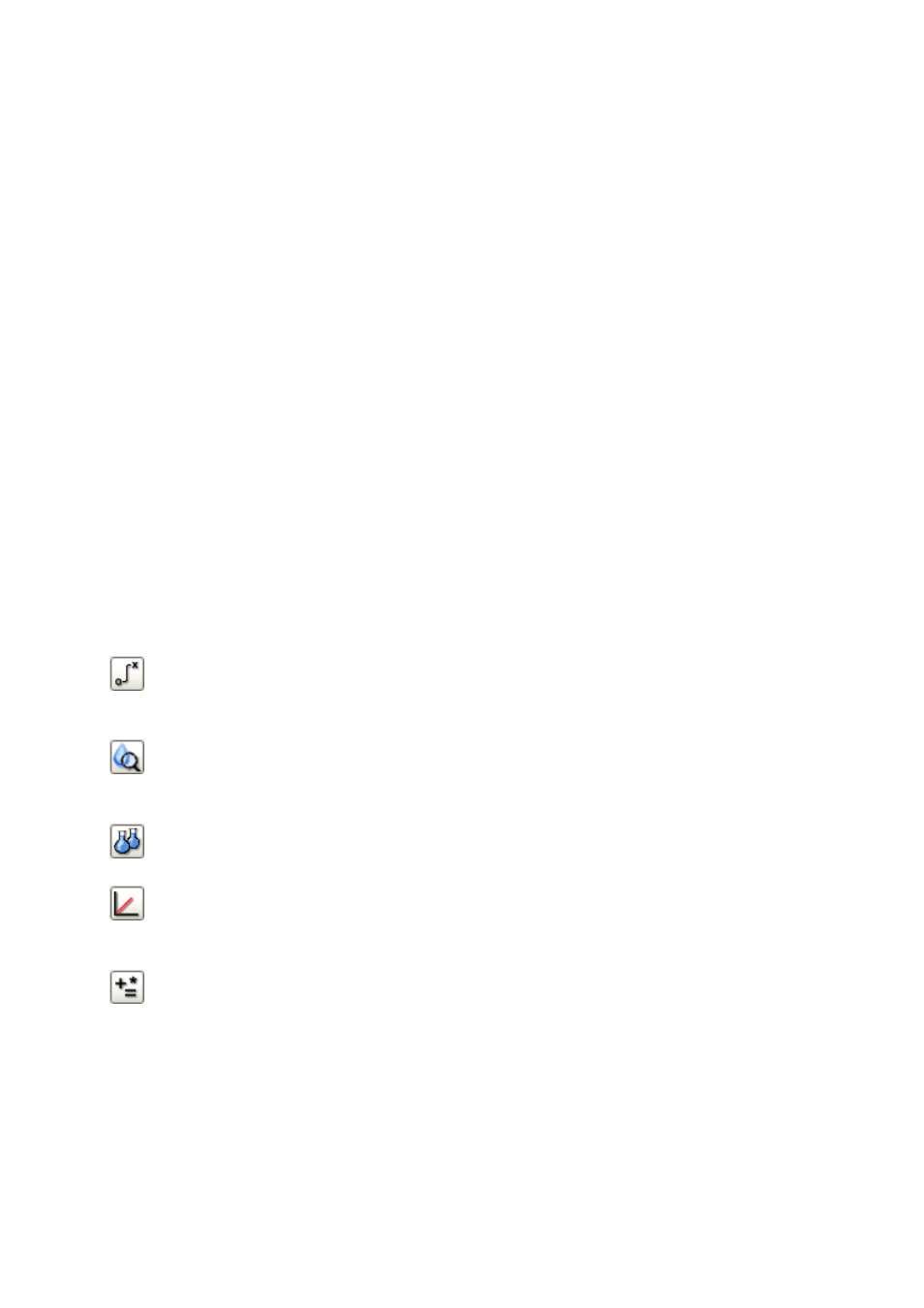
5.6 Evaluation subwindow
■■■■■■■■■■■■■■■■■■■■■■
650
■■■■■■■■
viva 1.1 (for process analysis)
5.6
Evaluation subwindow
5.6.1
Evaluation - General
Evaluation subwindow
Definition is made in the Evaluation subwindow as to how the concen-
trations, peak potentials, additional parameters and results of individual
substances are to be calculated from the measured raw data. The evalua-
tion is part of the method. Each VA measuring command with data
acquisition possesses an evaluation of its own. The evaluation can be sub-
divided into Data processing and Calibration.
■
Data processing
Data processing calculates the evaluation quantities (peak potential,
height, area, etc.) for the peaks found from the raw data of the mea-
sured quantities and the evaluation parameters. The peaks are assigned
to certain substances with the help of the substances table.
■
Calibration
The calibration determines how the concentrations of the substances
are calculated from their evaluation quantities.
Evaluation sections
The Evaluation subwindow is comprised of five sections that can be
selected with the following symbols on the left-hand toolbar:
The parameters valid for the editing of the acquired data for each com-
mand for all substances are defined in the General section (see Chapter
5.6.2, page 651).
The substances that are to be identified in the sample are defined in the
Substances section. They are specific for the selected command (see
Chapter 5.6.3, page 655).
The standard solutions are defined in the Standards section (see Chapter
5.6.4, page 663). They apply globally for the entire method.
The calibration method and additional parameters for calibration are
defined in the Calibration section (see Chapter 5.6.5, page 666). These
parameters apply globally for the entire method.
Results and result outputs are defined in the Results section (see Chapter
5.6.6, page 677).
