1 properties digital input – Metrohm viva 1.1 (ProLab) User Manual
Page 956
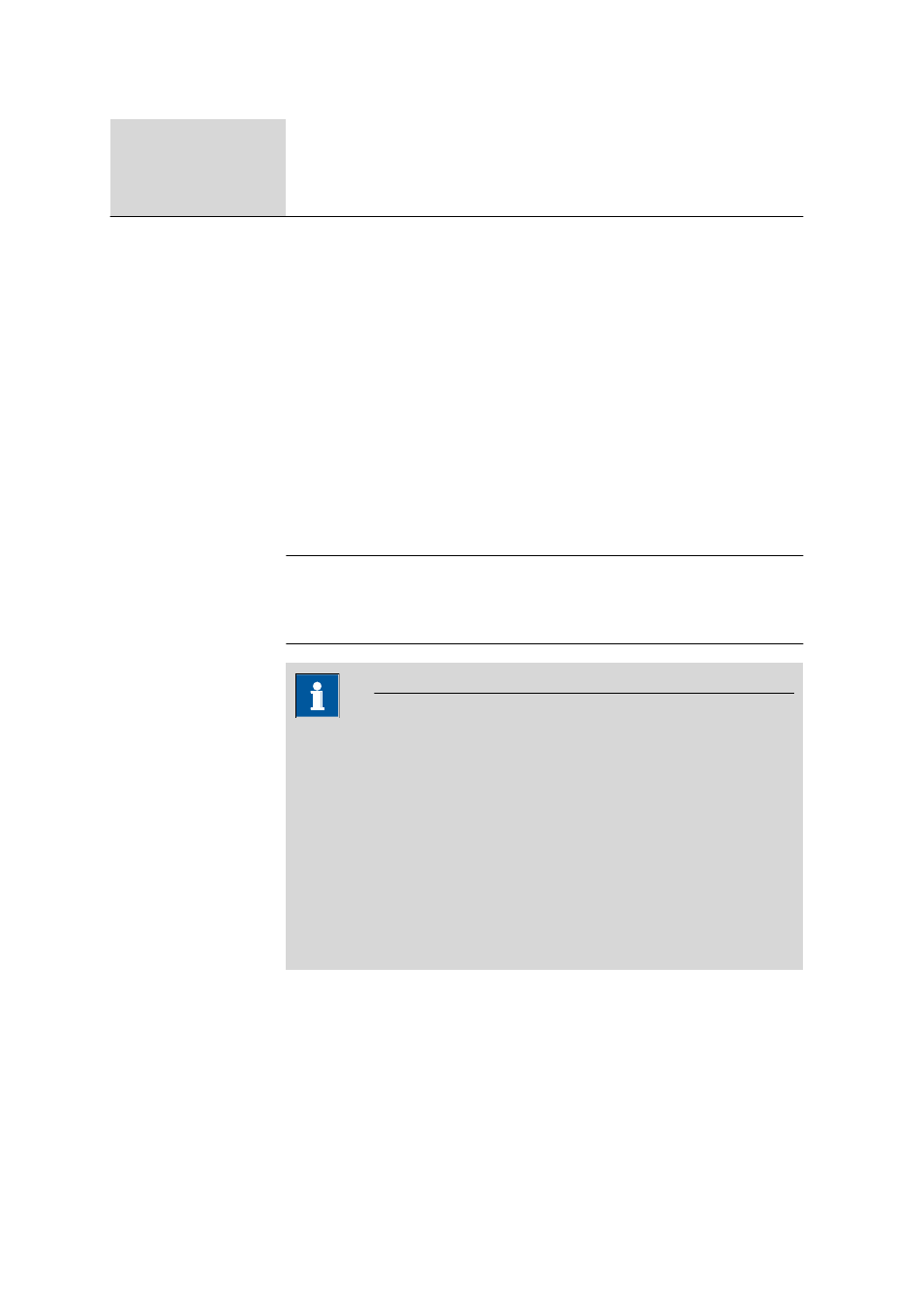
7.11 Stepping Motor Controller
■■■■■■■■■■■■■■■■■■■■■■
944
■■■■■■■■
viva 1.1 (for process analysis)
Import
Import of a text file (*.txt; *.csv) containing the port designations. Each line is
interpreted as a port designation, empty lines will be ignored.
Export
Export of a text file containing the port designations of all digital inputs.
7.11.4.1
Properties Digital input
Dialog window Configuration
▶ Devices ▶ [Edit] ▶ Properties... ▶ Properties - 'De-
vice type' - 'Device name'
▶ Digital inputs ▶ [Edit] ▶ Properties Digital input
The properties of the individual digital inputs are set in the Properties
Digital input dialog window.
Port
Shows the internal designation for a digital input port of the type
DigIn_x_y_z, where x stands for the controller, y for the digital input ter-
minal and z for the input on this terminal.
Port description
Freely selectable designation for a digital input port. This designation is
used in the program to actuate the port.
Entry
50 characters
Default value
DigIn_x_y_z
The following characters must not be part of the
port designation: \, ', ., {, }, [, ].
NOTE
The first digital input is connected to the emergency stop switch
on the wet end. If the switch is pressed, all modules connected to the
controller are set to their default status and do not react to other con-
trol commands. The first digital input should therefore be called Emer-
gency stop_Module.
If a controller is labeled ok in the device table, the status of the emer-
gency stop switch is monitored. In case of an activated switch, all run-
ning determinations are canceled and a corresponding message is dis-
played. If the network cable is disconnected from a running controller,
then the device is labeled not ok in the device table.
Port specification
Shows the port specification.
Type
Selection of the port type.
