Zooming, Canceling commands – Metrohm viva 1.1 (ProLab) User Manual
Page 169
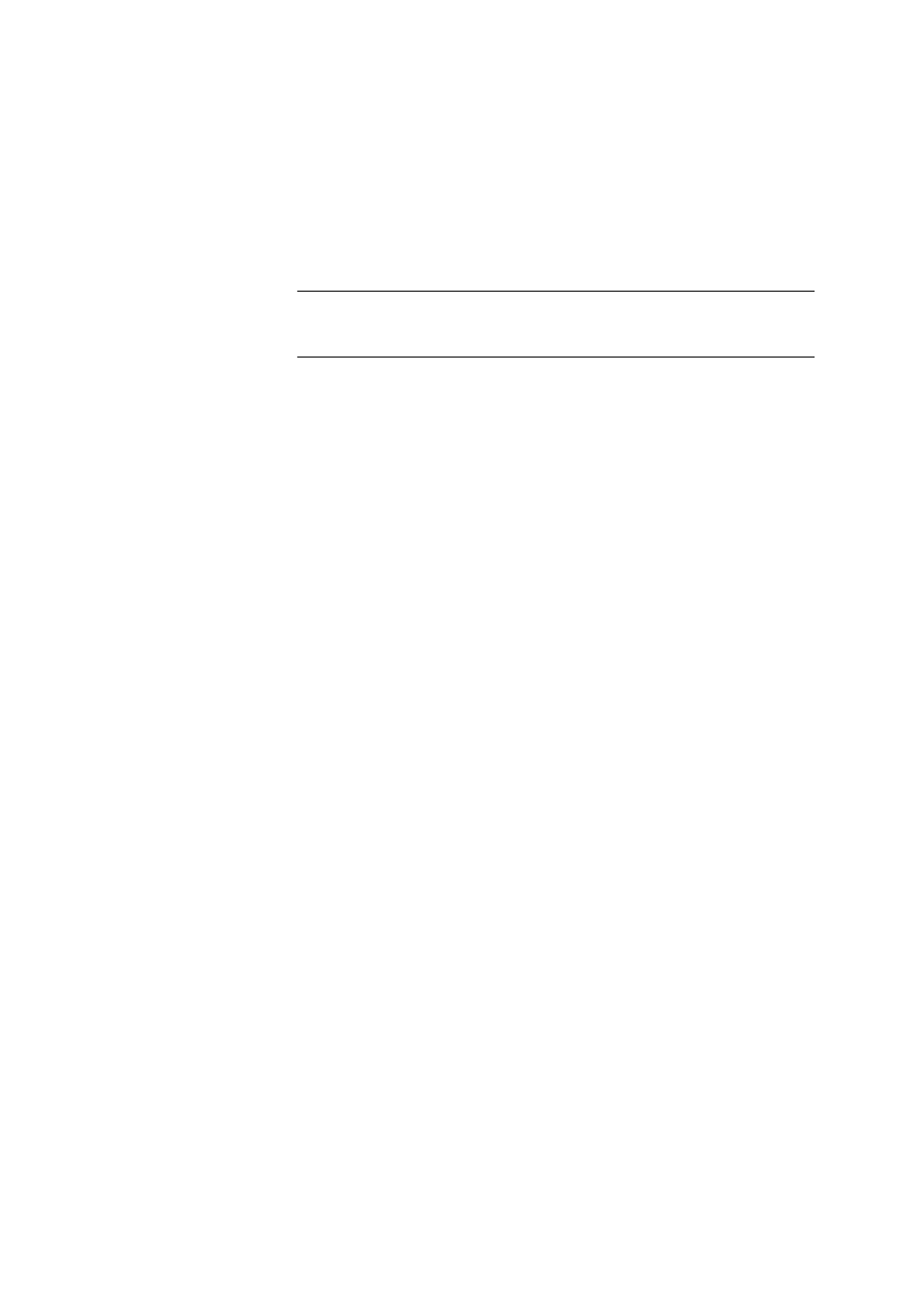
■■■■■■■■■■■■■■■■■■■■■■
3 Workplace
viva 1.1 (for process analysis)
■■■■■■■■
157
Active commands (commands in the status BUSY) are highlighted by a
violet frame.
Zoom
By default, the method is displayed on the Method run tab in such a way
that all tracks are completely shown. The following zoom levels can be
selected for the display of the method with the context-sensitive Zoom
menu item:
Selection
200% | 150% | 100% | 75% | 50% | 25% | Fit
to width | Fit to height | Fit in window
Default value
Fit in window
200%
Enlarges the view to 200%.
150%
Enlarges the view to 150%.
100%
Sets the view to 100%.
75%
Reduces the view to 75%.
50%
Reduces the view to 50%.
25%
Reduces the view to 25%.
Fit to width
Adjusts the view to window width.
Fit to height
Adjusts the view to window height.
Fit in window
Adjusts the view to window width and height.
Skipping a command
If a workplace is in the status BUSY, then you can cancel the completion
of an active command and jump immediately to the following command
with the context-sensitive Quit menu item. This applies only to commands
with live display. This cancellation is documented in the determination
(under Messages). The data and variables generated by the canceled
command thus far are saved.
