4 method - user interface, 5 configuration - user interface, Method - user interface – Metrohm viva 1.1 (ProLab) User Manual
Page 29: Configuration - user interface, Method, Configura, Tion
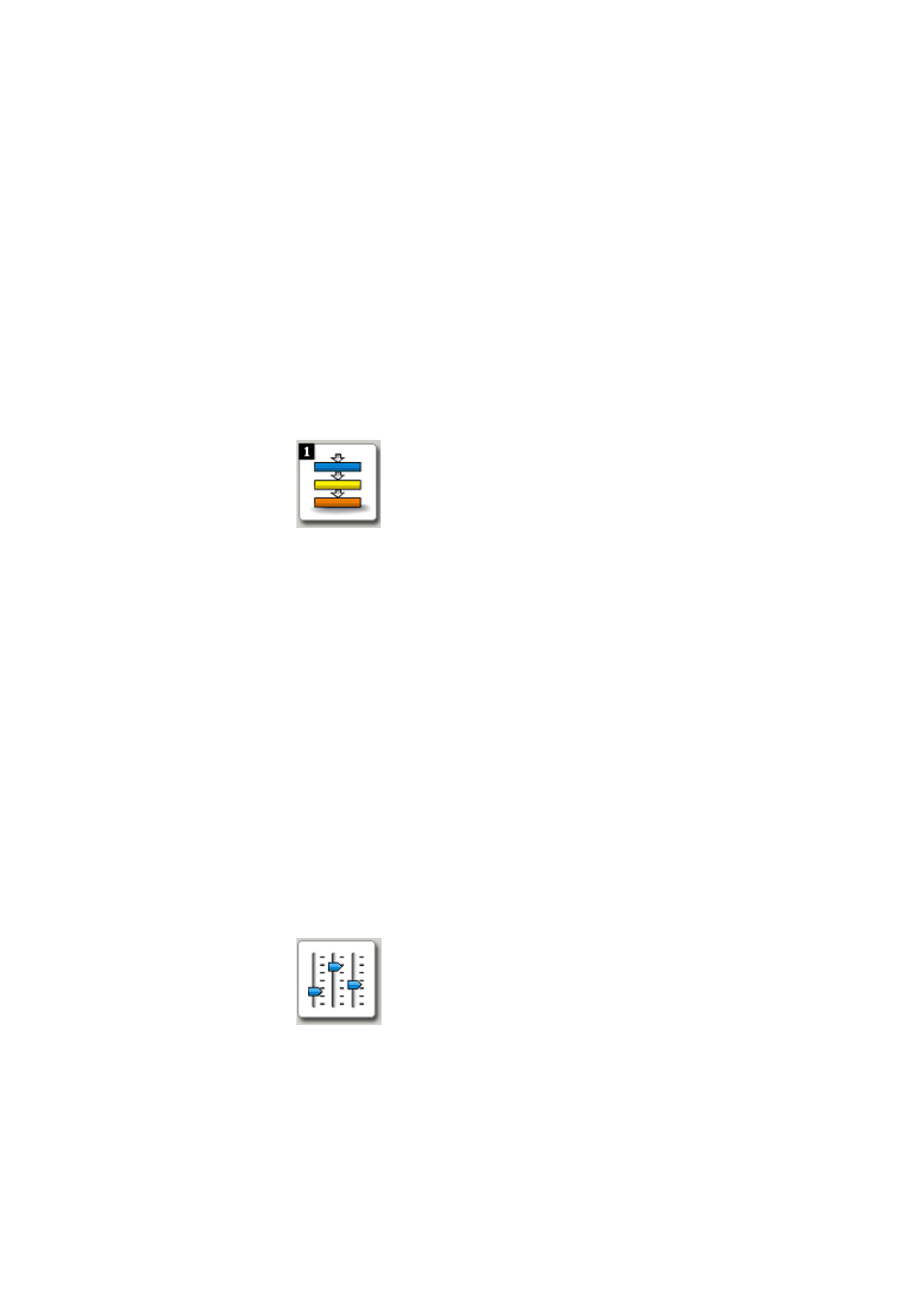
■■■■■■■■■■■■■■■■■■■■■■
2 General program functions
viva 1.1 (for process analysis)
■■■■■■■■
17
same time. The upper left corner of the symbol contains a black field dis-
playing the number of databases currently opened (see Chapter 4.2, page
206).
Elements
The user interface of the Database program part comprises the following
elements:
■
Database-specific menu bar.
■
Database-specific toolbar.
■
Main window, in which up to six subwindows can be displayed.
2.1.4
Method - User interface
Program part: Method
Method icon
Clicking on the method symbol in the vertical bar on the left opens the
Method program part; the database symbol is shown in color at the
same time. The upper left corner of the symbol contains a black field dis-
playing the number of methods currently opened (see Chapter 5.2.3,
page 380).
Elements
The user interface of the Method program part comprises the following
elements:
■
Method-specific menu bar.
■
Method-specific toolbar.
■
Main window in which several methods can be opened and a maxi-
mum of two can be displayed at the same time.
2.1.5
Configuration - User interface
Program part: Configuration
Configuration icon
Clicking on the configuration symbol in the vertical bar at the left opens
the Configuration program part; the database symbol is shown in color
at the same time.
