3 determination series - status display, Status display – Metrohm viva 1.1 (ProLab) User Manual
Page 143
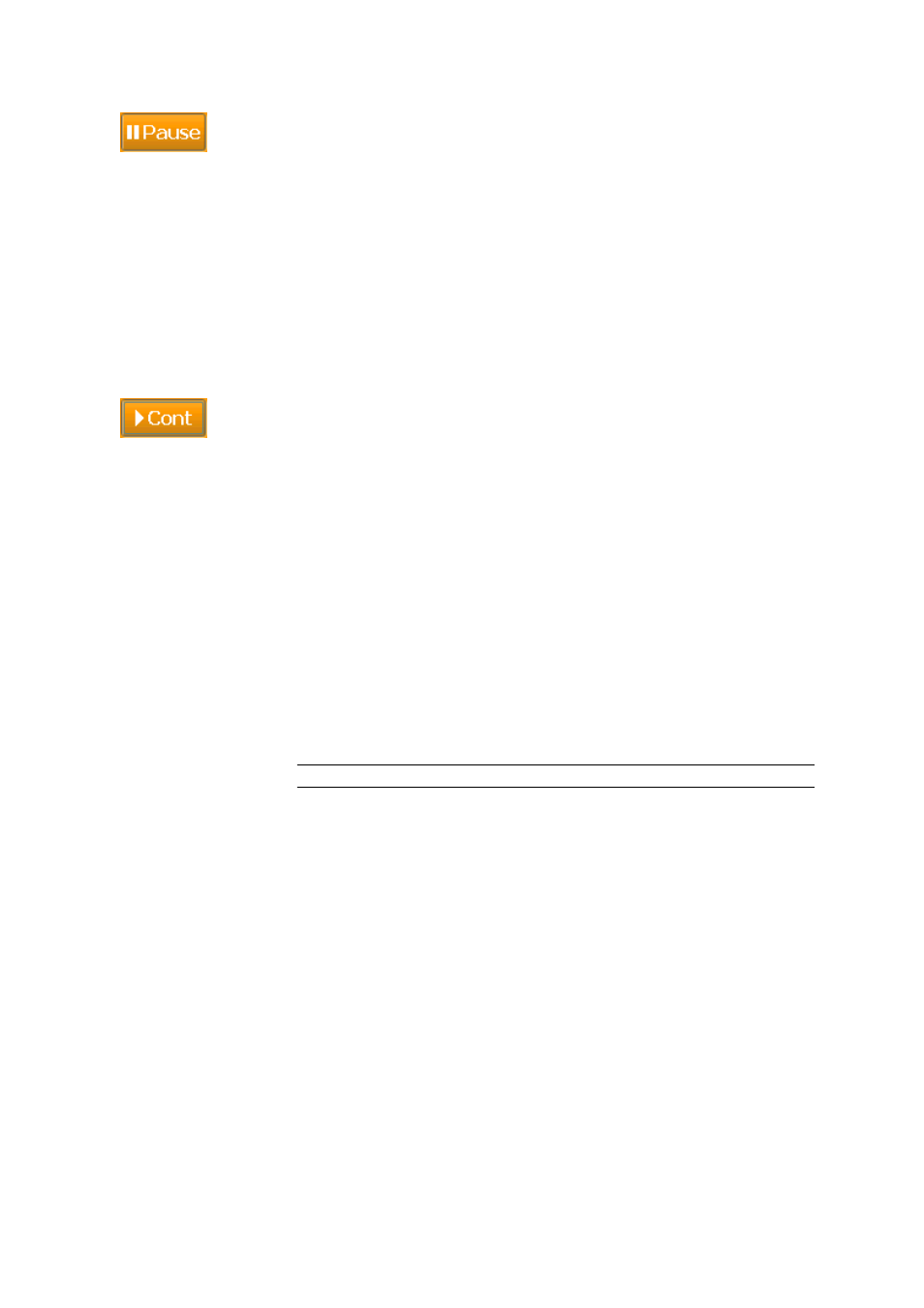
■■■■■■■■■■■■■■■■■■■■■■
3 Workplace
viva 1.1 (for process analysis)
■■■■■■■■
131
Interrupt series
With this button, the ongoing determination of a sample series will still be
carried out to completion, but no new determination will be started. The
button is enabled as soon as the first determination begins running. If the
function can be triggered, then it will be yellow, otherwise light gray.
When you click on [Pause], this button will be replaced in the display by
[Cont].
Continue series
Start of the next determination of an interrupted sample series. The but-
ton is only present in the status PAUSE (series interrupted). When you
click on [Cont], then this button will be replaced again in the display by
[Pause].
3.6.4.3
Determination series - Status display
Tab: Workplace
▶ Run ▶ Determination series
The current status of the workplace will be displayed on the Determina-
tion series tab:
Status
Selection
READY | BUSY | HOLD | PAUSE | ERROR
READY
Ready for the start of a determination.
BUSY
Determination is running.
HOLD
Determination interrupted.
PAUSE
Series interrupted.
ERROR
Error.
