Metrohm viva 1.1 (ProLab) User Manual
Page 684
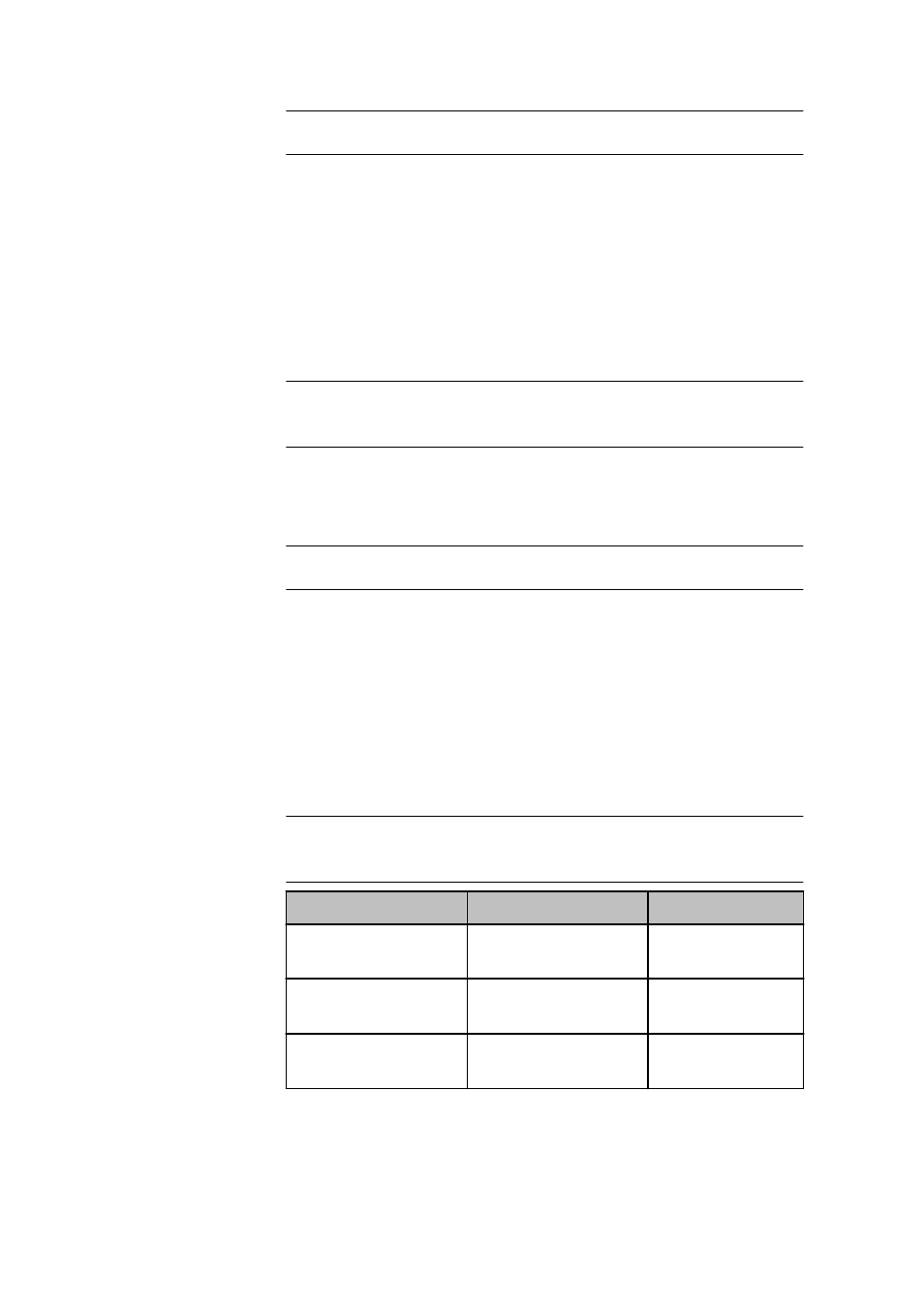
5.6 Evaluation subwindow
■■■■■■■■■■■■■■■■■■■■■■
672
■■■■■■■■
viva 1.1 (for process analysis)
Input range
0.01 - 1.10
Default value
0.50
Evaluation parameters for standard
Curve type
Curve type for the evaluation of the calibration curve. Determines the type
according to which the calibration curve is to be fitted. A minimum num-
ber p of different effective addition volumes must exist for the standard
solution for the various curve types so that it is possible to fit this calibra-
tion curve. The minimum number p corresponds to the number of terms
in the calibration function.
Selection
Linear regression | Quadratic regression | Non-
linear regression | Linear interpolation
Default value
Linear regression
Evaluation start
Evaluation ratio Q/Q(0) with which the calculation of the regression for
the standards is to be started.
Input range
0.01 - 1.10
Default value
1.10
Evaluation parameters for sample
Curve type
Curve type for the evaluation of the calibration curve. Determines the type
according to which the calibration curve is to be fitted. A minimum num-
ber p of different effective addition volumes must exist for the sample
solution for the various curve types so that it is possible to fit this calibra-
tion curve. The minimum number p corresponds to the number of terms
in the calibration function.
Selection
Linear regression | Quadratic regression | Non-
linear regression | Linear interpolation
Default value
Linear regression
Selected curve type
Calibration function
p
Linear regression
y = CALC 0 + CALC 1
⋅
x
≥ 2
Quadratic regres-
sion
y = CALC 0 + CALC 1
⋅
x + CALC 2
⋅ x
2
≥ 3
Nonlinear regres-
sion
y = CALC 0 + CALC 1
⋅
x + CALC 4
⋅ x
4
≥ 3
