5 potentiation, 3 logical operators, 1 and – Metrohm viva 1.1 (ProLab) User Manual
Page 60: Logical and, Potentiation
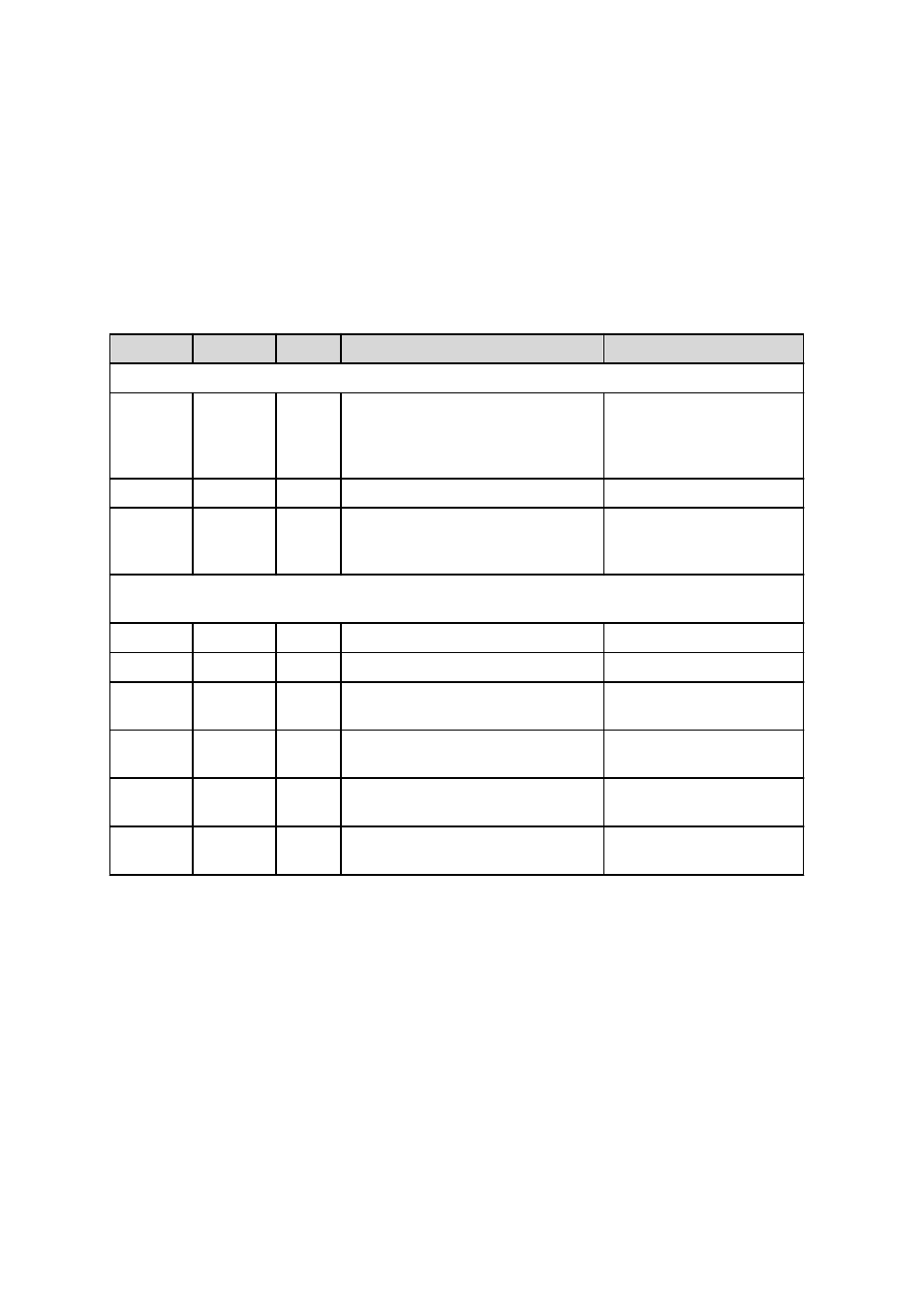
2.3 Formula editor
■■■■■■■■■■■■■■■■■■■■■■
48
■■■■■■■■
viva 1.1 (for process analysis)
2.3.4.2.5
Potentiation
Dialog window: Formula editor
▶ Operators/Functions
Syntax
Operand1 ^ Operand2
The operands can be entered either directly or as a variable and can be of
the Text, Number or Date/Time type.
Examples
Operand1
Operand2
Result
Example
Remark
Operands of the same type:
Number
Number
Number
1.2 ^ 3 = 1.728
Complex results (i.e., consisting
of a combination of a real and
an imaginary part) are dis-
played as an error.
Text
Text
Text
"Metrohm" ^ "AG" = invalid
This operation is not allowed.
Time
Time
Number
Time(1900;01;05) ^
Time(1900;01;02) = 196.371 (for UTC
+1)
Result: Number of days calcu-
lated from December 1899,
dependent on the system time
Operands of a different type: The operand which does not correspond to the result type is converted to the rele-
vant result type before the operation.
Number
Text
Text
1.2 ^ "Metrohm" = invalid
This operation is not allowed.
Text
Number
Text
"Metrohm" ^ 1.2 = invalid
This operation is not allowed.
Number
Time
Number
1.2 ^ Time(1900;02;03) = 586.198
(for UTC+1)
–
Time
Number
Number
Time(1999;10;7) ^ 2.5 =
253,479,847,878.04 (for UTC+2)
–
Text
Time
Text
"Metrohm" ^ Time(1999;10;7) = inva-
lid
This operation is not allowed.
Time
Text
Text
Time(1999;10;7) ^ "Metrohm" = inva-
lid
This operation is not allowed.
2.3.4.3
Logical operators
2.3.4.3.1
AND
Dialog window: Formula editor
▶ Operators/Functions
Syntax
Operand1 AND Operand2
The operands can be entered either directly or as a variable and can be of
the Text, Number or Date/Time type. The result type is always a num-
ber (1 = true, 0 = false). The following cases are possible:
