4 define fixed point – Metrohm viva 1.1 (ProLab) User Manual
Page 665
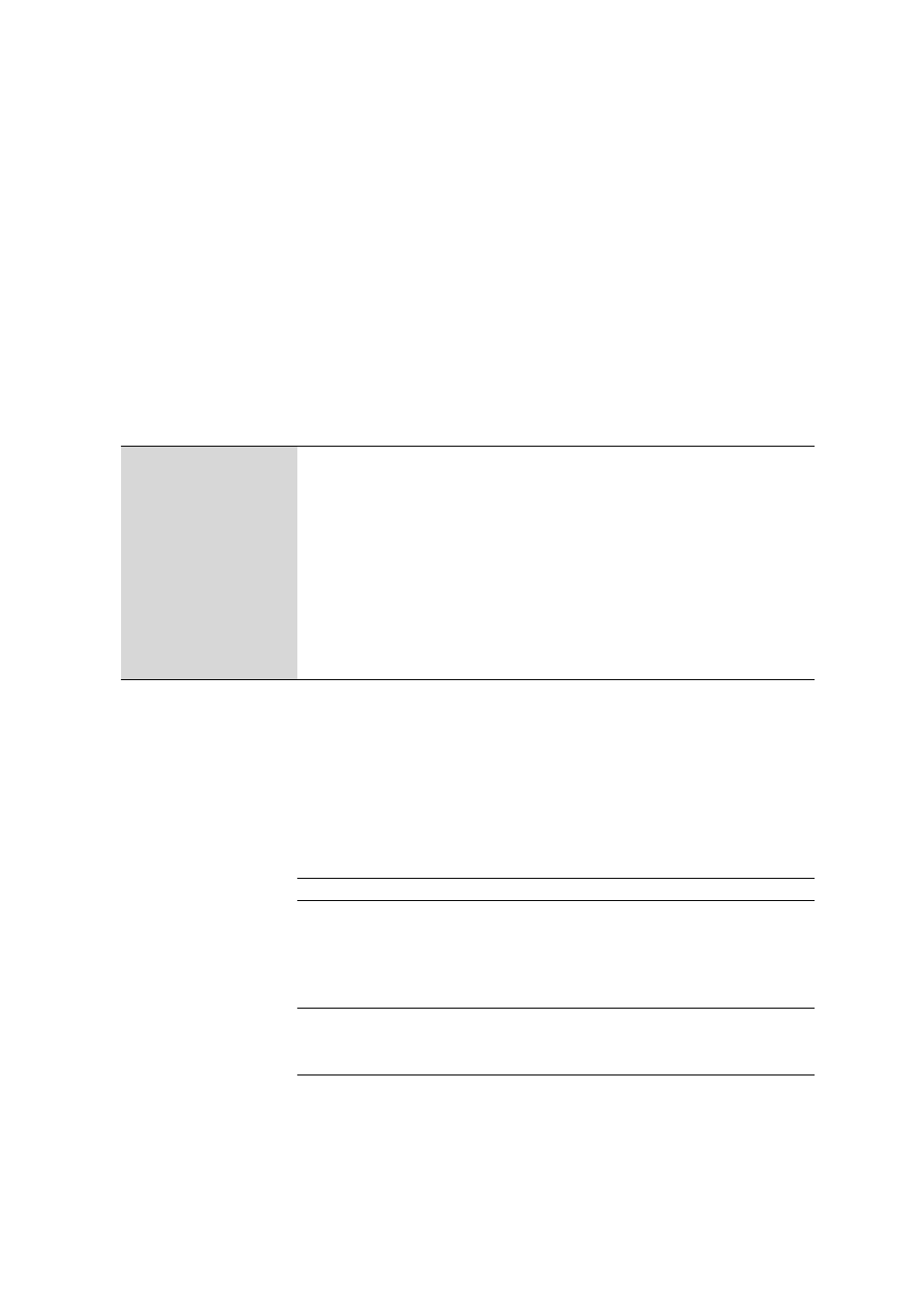
■■■■■■■■■■■■■■■■■■■■■■
5 Method
viva 1.1 (for process analysis)
■■■■■■■■
653
Sweep direction
Selection of the cyclic voltammogram's sweep direction, whose associated
measuring points are to be used for the determination of the fixed value.
This parameter is displayed only for the CVS command.
Table view
The table cannot be edited directly. The table view can be adapted with
the left mouse button as follows:
■
Dragging the margin between column titles:
Sets the column width
■
Double-clicking on the margin between column titles:
Sets the optimal column width
Edit menu
New...
Adds a new line (see Chapter 5.6.2.4, page 653).
Properties...
Edit the selecte line in the table (see Chapter 5.6.2.4, page 653).
Copy
Copy the selected line(s) in the table.
Paste
Pastes the copied line(s) in the table.
Cut
Cuts the selected line(s) in the table.
Delete
Deletes the selected line(s) in the table.
5.6.2.4
Define fixed point
Tab: Method
▶ Evaluation ▶ General ▶ Curve evaluation ▶ Edit ▶ New... / Proper-
ties...
▶ Define fixed point
Measured quantity
Measured quantity (or independent variable) to which the associated val-
ues for the other quantities will be interpolated from the measuring point
list.
Selection
Potential | Time
Fixed value
Fixed value of the corresponding number of the selected line in the table.
CVS
Input range
–5.000 - 5.000 V (Increment: 0.001)
Selection
Last measuring point
Default value
Last measuring point
