3 curve properties measuring commands, 1 curve properties measuring commands - x axis – Metrohm viva 1.1 (ProLab) User Manual
Page 197
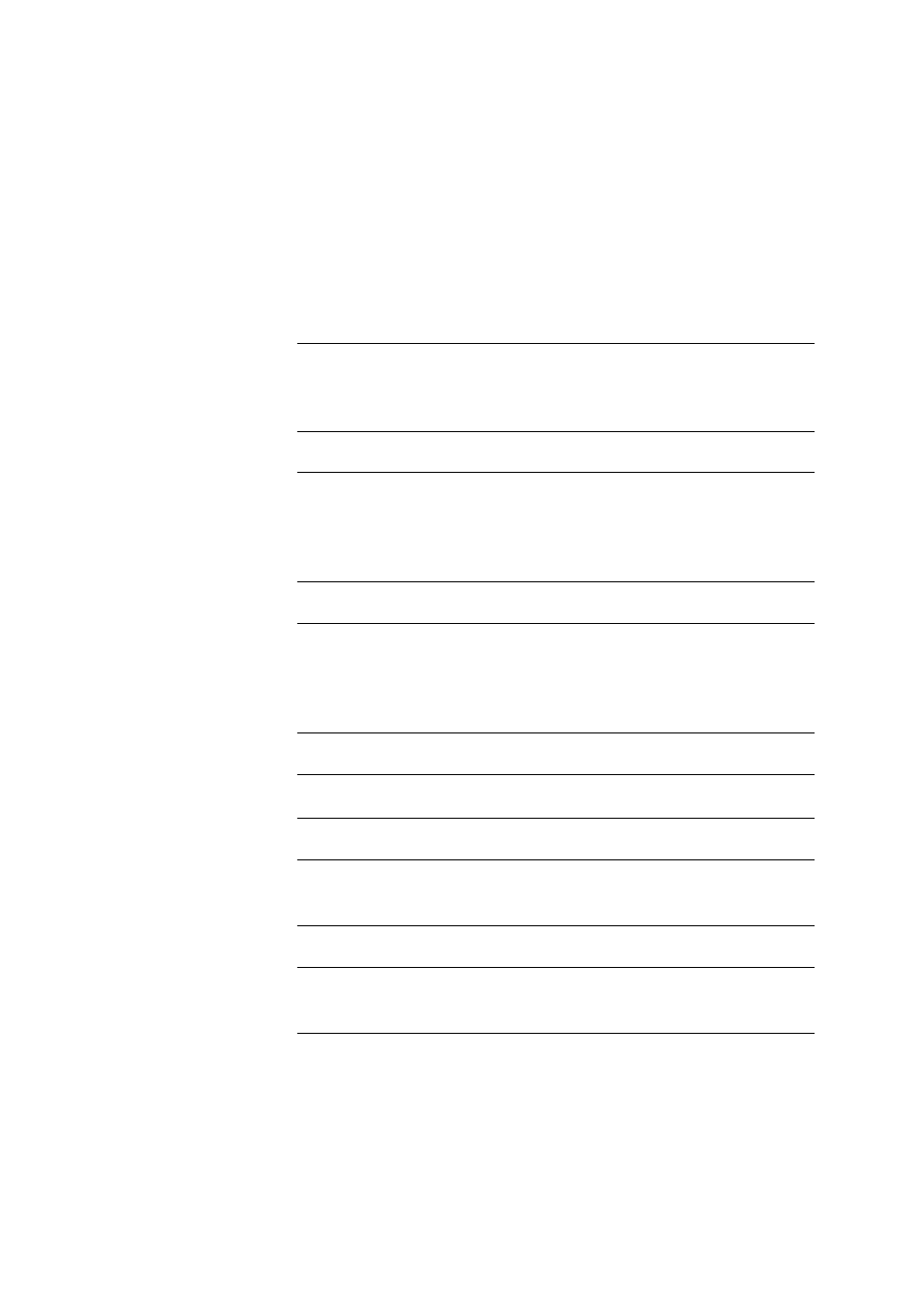
■■■■■■■■■■■■■■■■■■■■■■
3 Workplace
viva 1.1 (for process analysis)
■■■■■■■■
185
3.9.2.3
Curve properties measuring commands
3.9.2.3.1
Curve properties measuring commands - x axis
Tab: Database
▶ Curves # ▶ Properties Curves # ▶ x Axis
Parameters for the graphical display of the curves on the x axis.
Quantity
Selection of the quantity to be shown on the x axis.
For MEAS Ref
Selection
Wavelength [nm] | Intensity [Counts] | Inten-
sity Dark [Counts] | Transmission [%] | Satura-
ted pixels
Default value
Wavelength [nm]
For MEAS Spec
Selection
Wavelength [nm] | Absorbance [mAU] | Inten-
sity [Counts] | Intensity Dark [Counts] | Inten-
sity Ref [Counts] | Transmission [%] | Satura-
ted pixels
Default value
Wavelength [nm]
For MEAS Opt
Selection
Time [s] | Measured value | Intensity [Counts] |
Transmission [%] | Saturated pixels | Temper-
ature [°C] | d
ε/dt [mAU/min] | Calculated 1 - 3 |
External 1 - 3
Default value
Time [s]
MEAS T
Selection
Time | dT/dt | Temperature
Default value
Time
For CAL Spec
Selection
Wavelength [nm] | Intensity [Counts] | Satura-
ted pixels
Default value
Wavelength [nm]
For MEAS TMF
Selection
Time [s] | Measured value [mAU] | Transmis-
sion [%] | Temperature [°C] | d
ε/dt [mAU/min]
Default value
Time [s]
Label
Freely definable axis label for the x axis. If auto is selected, then the desig-
nation from the Quantity field will be used.
