Metrohm viva 1.1 (ProLab) User Manual
Page 288
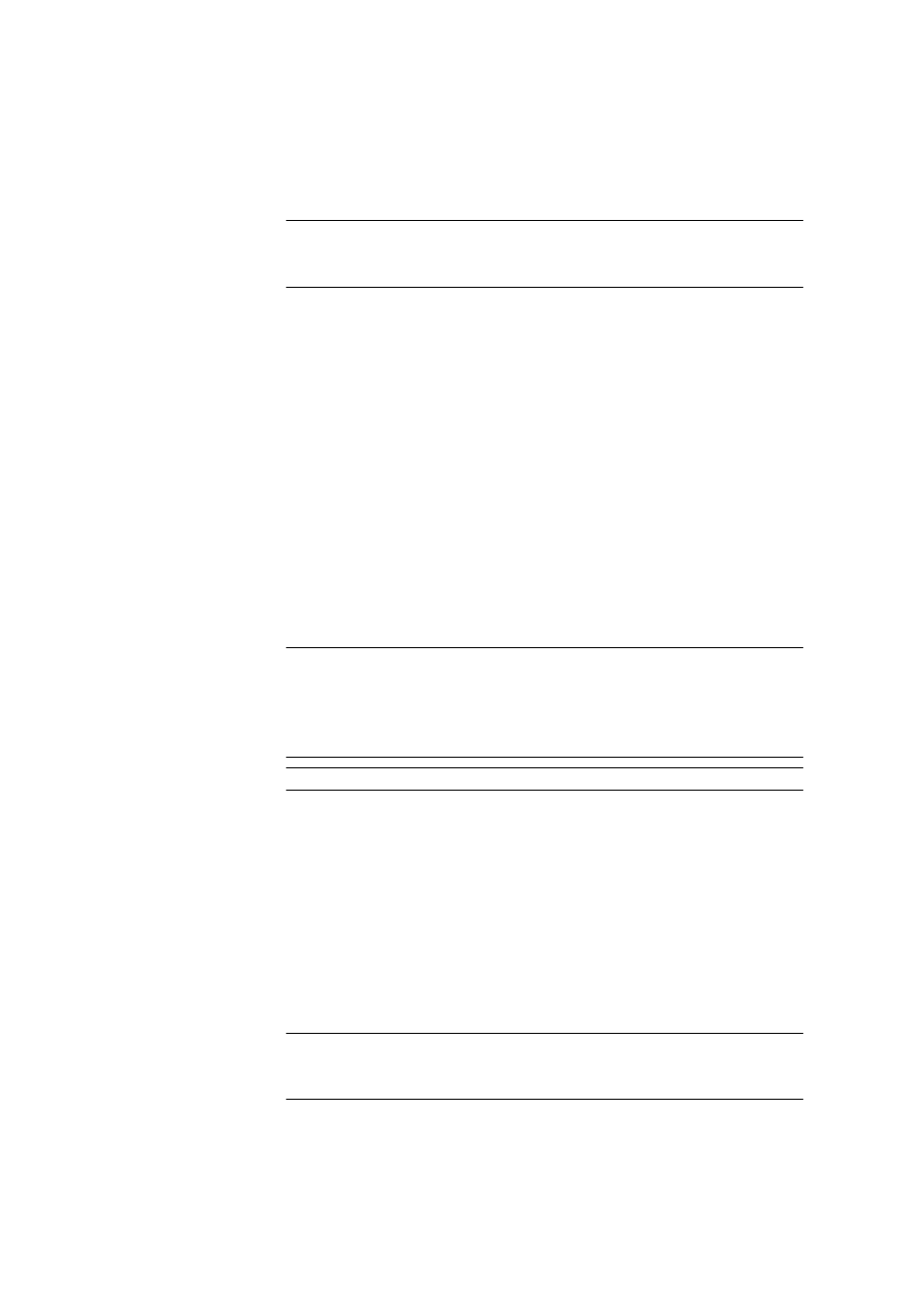
4.5 Determination overview
■■■■■■■■■■■■■■■■■■■■■■
276
■■■■■■■■
viva 1.1 (for process analysis)
out of limits
Values that are outside of the defined limit values for the selected fields
will be searched for (values shown in red).
for fields of the type = date
Selection
= | <> | < | <= | > | >= | empty | not empty | inva-
lid | out of limits | Today
Default value
=
invalid
Values with the entry invalid are searched for.
out of limits
Values that are outside of the defined limit values for the selected fields
will be searched for (values shown in red).
Today
A search is made for the current date. A range in days can also be
defined in the Search term field if the search should be carried out
within to this range, starting from the current date.
Search word
Entry of the search term for the search in the selected data field. For fields
where Type = Date, the date can be selected by pressing on [...] in the
Select date dialog window.
for fields of the type = text
Entry
256 characters
Definition of a text expression as a search term. The
last 10 search terms are saved and can be selected.
The following wildcards can be used in the search
term:
Selection
^? | ^# | ^$ | ^*
^?
Wildcard for any character.
^#
Wildcard for any digit.
^$
Wildcard for any letter of the alphabet.
^*
Wildcard for any character string.
for fields of the type = number
Entry
all possible numerical values
Definition of a numerical value as search term. The
last 10 search terms are saved and can be selected.
