Metrohm viva 1.1 (ProLab) User Manual
Page 608
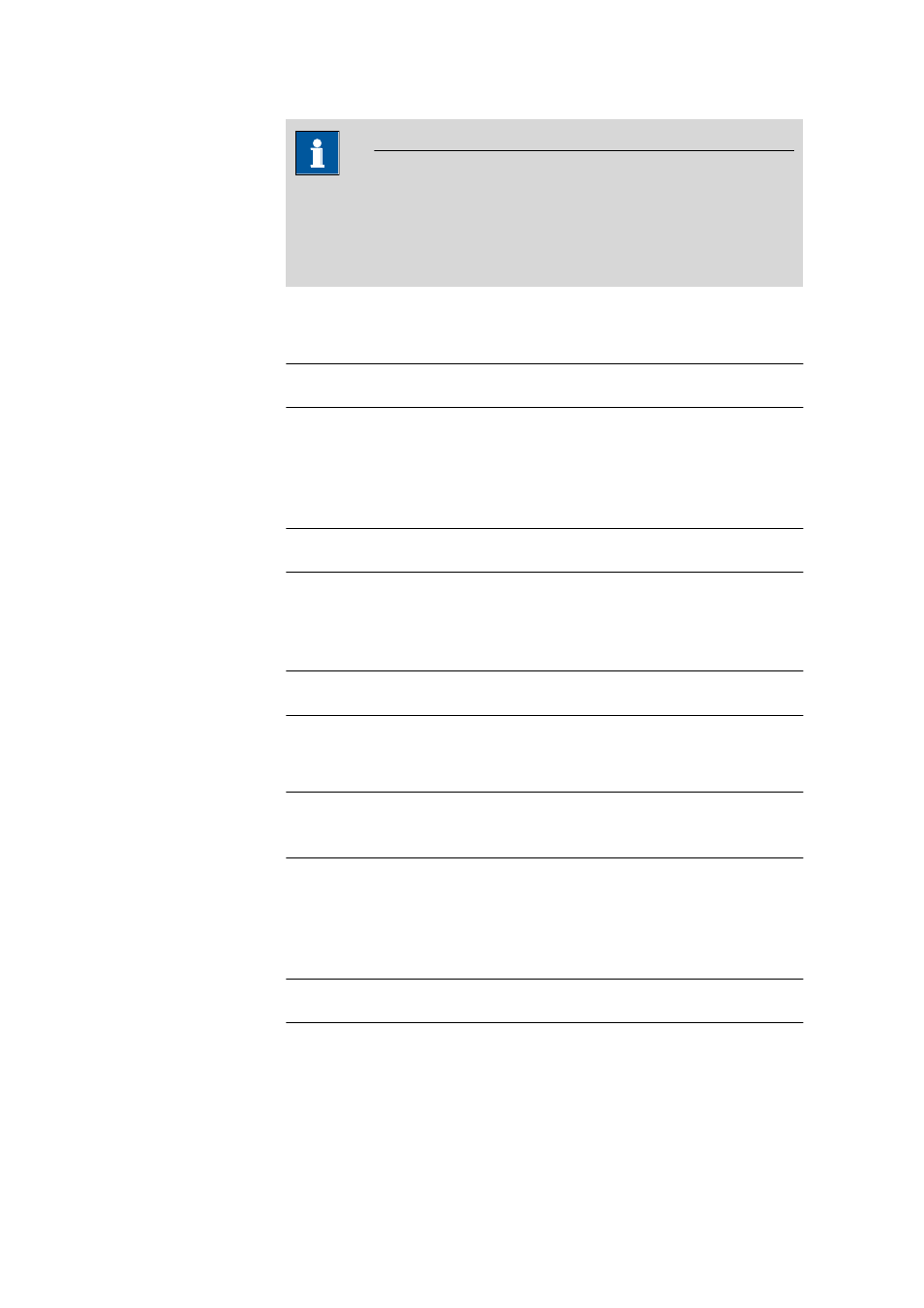
5.5 Method run subwindow
■■■■■■■■■■■■■■■■■■■■■■
596
■■■■■■■■
viva 1.1 (for process analysis)
NOTE
If the sample identifications are still invalid at the start of the method
and are to wait for the REQUEST command before being entered in
the run, then the Check at start option in the START command must
be disabled for these sample data variables.
Sample type
Sample type.
Selection
Sample | Standard | Intercept
Default value
Sample
Sample position
Position of the sample on the sample changer rack. This number can be
used to move to the sample position with a MOVE command when Tar-
get position = Sample position.
Input range
1 - 999
Default value
1
Sample amount
Numerical value for the sample amount for which the standard result is
calculated (see Glossary, page 1057).
Entry
Number with 10 digits at most
Default value
1.0
Sample amount unit
Unit of the sample amount. Any text can be entered into this field.
Entry
16 characters
Selection
L | mL | µL | g | mg | µg | pieces
Default value
mL
Analytical volume
Volume portion (aliquot) of the diluted sample's dilution volume used for
the determination (see Glossary, page 1046). This volume is added to the
measuring vessel with the ADD SAMPLE command.
Input range
-1E+99 - 1E+99 (max. 10 places) mL
Default value
'empty' mL
Dilution volume
Maximum filling volume used for dilution of the sample (see Glossary,
page 1051).
