3 evaluation - substances, 1 substances - general, 2 substance - recognition – Metrohm viva 1.1 (ProLab) User Manual
Page 667: Evaluation - substances, Substances
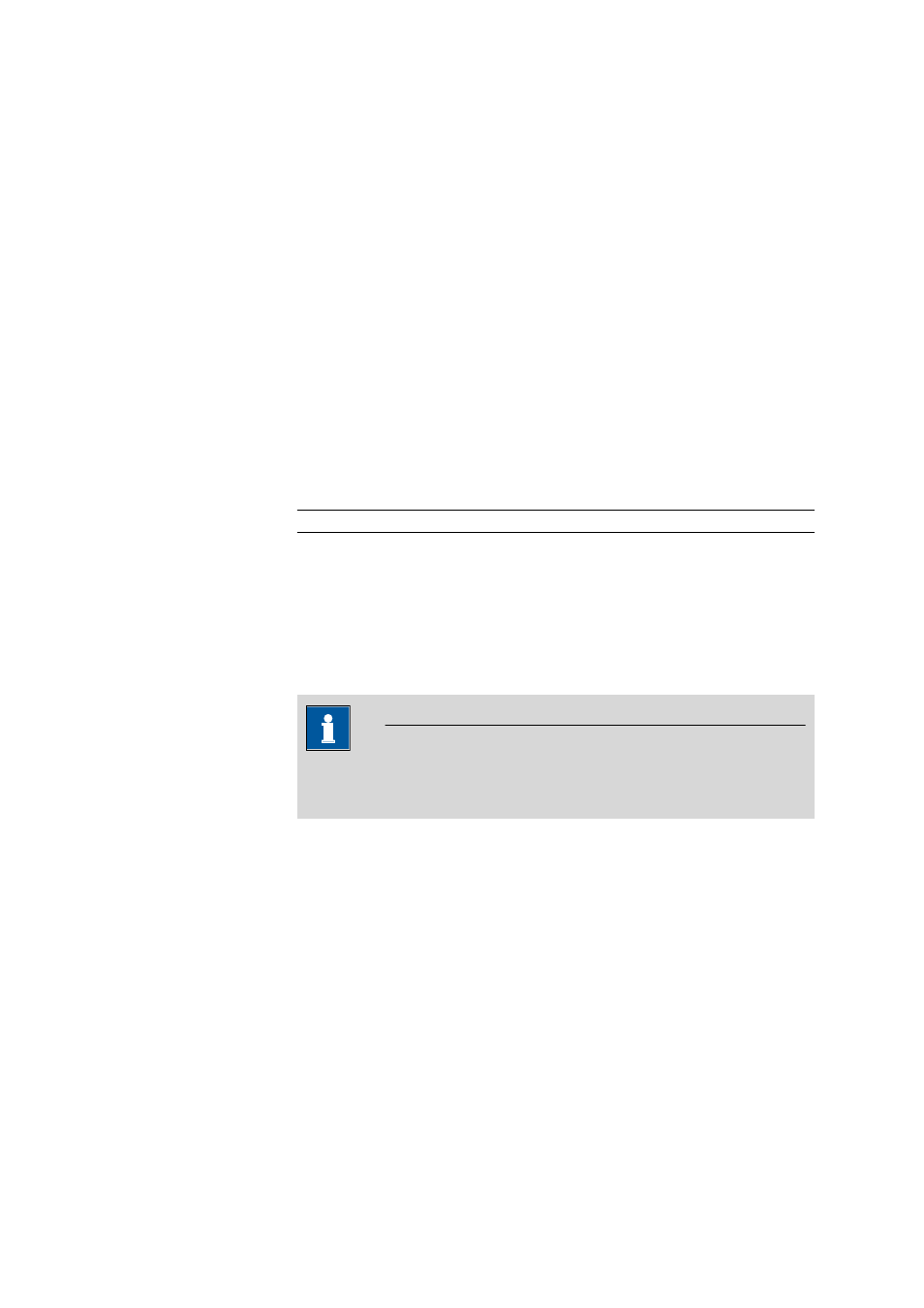
■■■■■■■■■■■■■■■■■■■■■■
5 Method
viva 1.1 (for process analysis)
■■■■■■■■
655
5.6.3
Evaluation - Substances
5.6.3.1
Substances - General
Subwindow section: Method
▶ Evaluation ▶ Substances
Application
The parameters of the substances that are to be determined are defined in
the Substances section. These are specific for each measuring command
with which the substances are to be determined. The measuring com-
mand is selected in the upper area of the dialog. Settings that have
already been made are retained when switching between different mea-
suring commands.
Selection of the measuring command
Measuring command
Selection list with all of the VA measuring commands with data acquisi-
tion defined in the method.
Selection
'VA measuring command'
Tabs
■
■
5.6.3.2
Substance - Recognition
Tab: Method
▶ Evaluation ▶ Substances ▶ Recognition
NOTE
The Recognition tab is disabled in the CP command, because there is
no peak evaluation for the CP command.
Table
The table on the Recognition tab contains an overview of the parame-
ters that define the assignment of the substances to the peaks/steps that
are found. The table cannot be edited directly and contains the following
columns:
VA measuring command = CPVS:
Substance
Name of the substance.
