4 properties - digital inputs, Properties - digital inputs – Metrohm viva 1.1 (ProLab) User Manual
Page 955
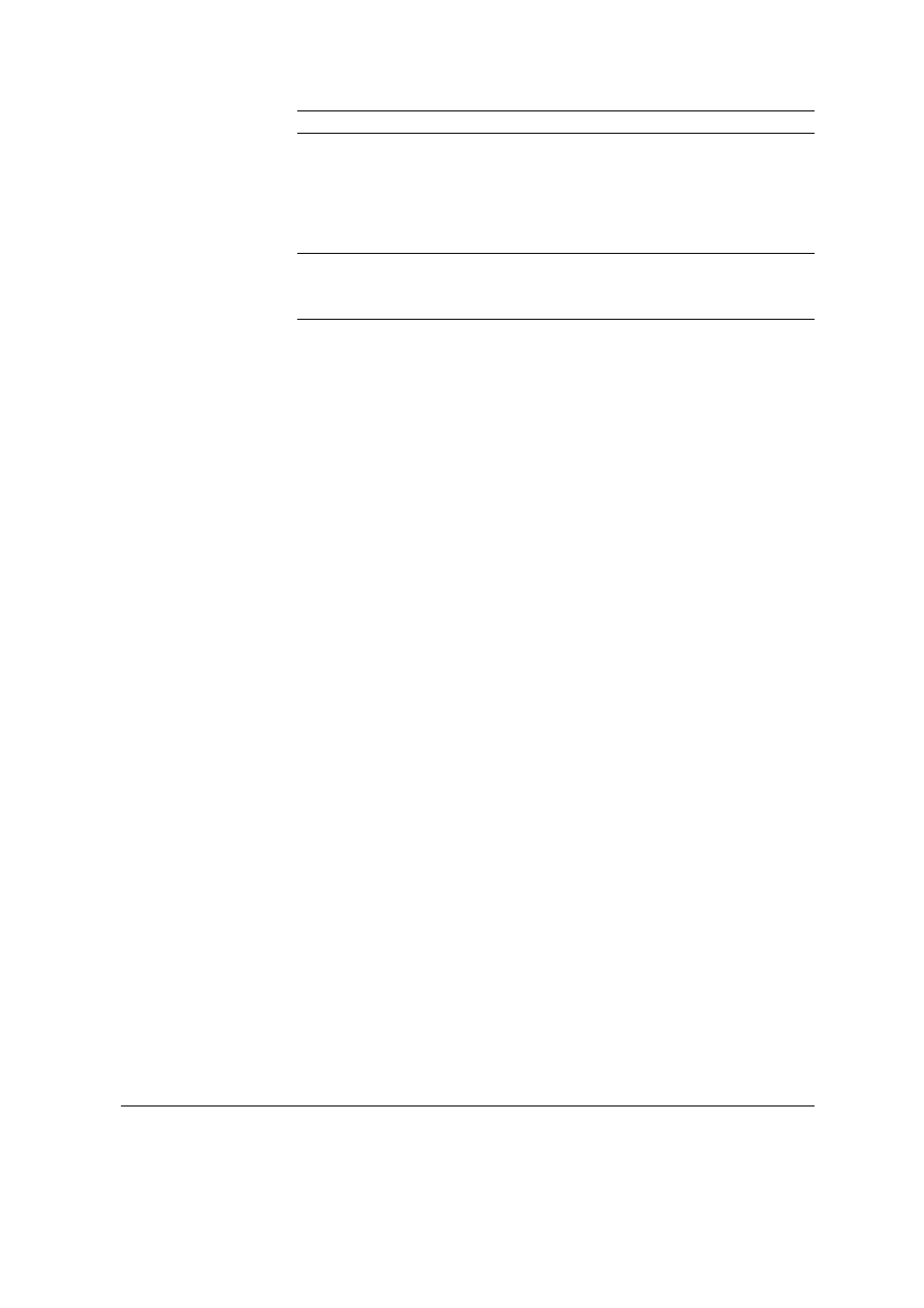
■■■■■■■■■■■■■■■■■■■■■■
7 Devices
viva 1.1 (for process analysis)
■■■■■■■■
943
Entry
xxx.xxx.xxx.xxx
Controller ID
Number of the controller in the system. This number must be unique
across all controllers in the system (IO controllers and Stepping Motor
Controllers).
Entry
Digit
Is used as the first figure (x) of the port name, as in
DigIN_x_y_z.
7.11.4
Properties - Digital inputs
All recognized inputs are automatically listed in a table on the Digital
inputs tab. The port designation can be changed for each digital input.
Port
Shows the internal designation of the port.
Port description
Shows the port designation.
Port specification
Shows the port specification.
Type
Shows the port type.
Delayed edge
Indication of the edge type, i.e. rising or falling.
Delay time
Time that has to elapse before the input signal on the rising or falling
edge is recorded.
Invert signal
If this check box is activated, then the evaluation of the input signal is
inverted.
[Edit]
Opens the Properties Digital input dialog in order to edit the selected
port (see Chapter 7.10.4.1, page 909).
[Port description]
Opens a menu in order to import or export port designations.
The [Port description] menu contains the following menu items:
