6 configuration, 1 configuration - general, 1 configuration - definition – Metrohm viva 1.1 (ProLab) User Manual
Page 738: 2 configuration - user interface, Configuration - general, Configuration - definition, Configuration - user interface
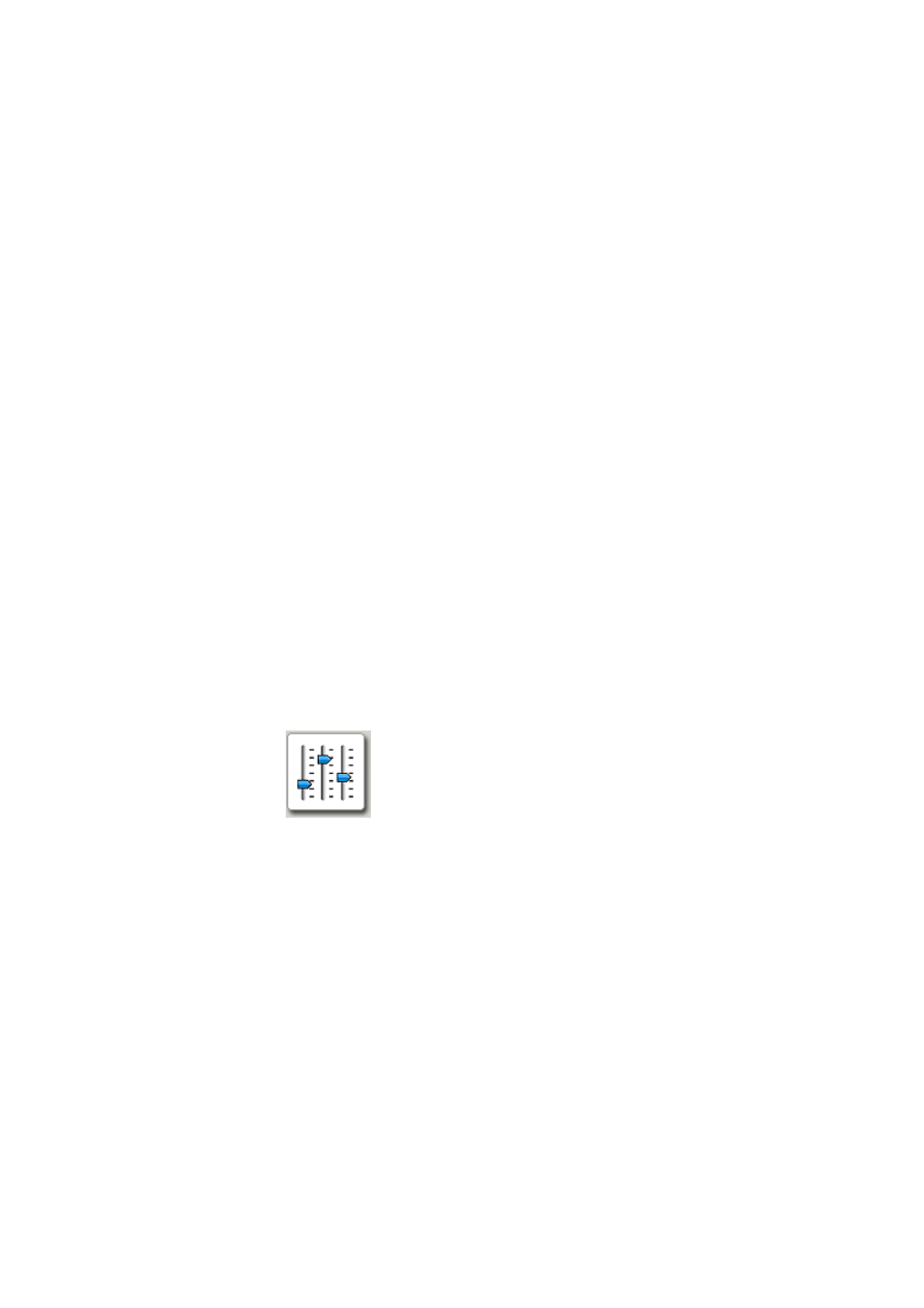
6.1 Configuration - General
■■■■■■■■■■■■■■■■■■■■■■
726
■■■■■■■■
viva 1.1 (for process analysis)
6 Configuration
6.1
Configuration - General
6.1.1
Configuration - Definition
Program part: Configuration
Definition
The term Configuration is used in viva to refer to all settings that apply
to all methods, i.e. settings for devices, solutions, dosing units, sensors,
common variables, global variables and rack data. The configuration also
includes methods, security settings, user administration, program adminis-
tration and templates.
Organization
All configuration data is saved in the configuration database. In the
case of local server systems (viva full), this is found in the program direc-
tory of the computer on which the program was installed. In the case of
client/server systems (viva multi), the configuration database is saved
centrally on the server and contains all configuration data of all computers
(clients) which are connected to this server.
6.1.2
Configuration - User interface
Program part: Configuration
Configuration icon
Clicking on the configuration symbol in the vertical bar at the left opens
the Configuration program part; the database symbol is shown in color
at the same time.
Elements
The user interface of the Configuration program part comprises the fol-
lowing elements:
■
Configuration-specific menu bar.
■
Configuration-specific toolbar.
■
Main window, in which up to six subwindows can be displayed.
