2 colorimetric sensors - column display – Metrohm viva 1.1 (ProLab) User Manual
Page 812
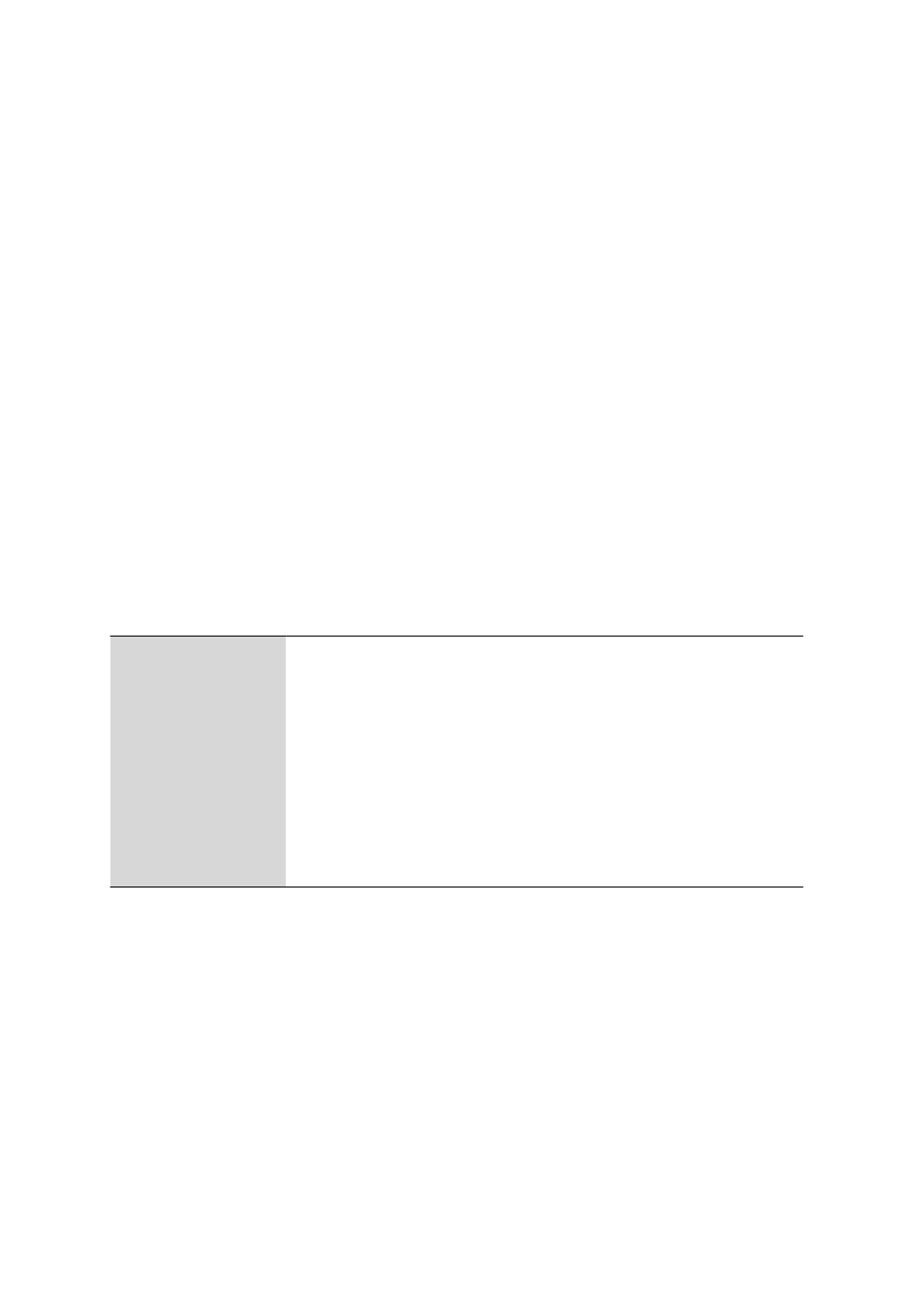
6.8 Colorimetric sensors subwindow
■■■■■■■■■■■■■■■■■■■■■■
800
■■■■■■■■
viva 1.1 (for process analysis)
If the content of a field is larger than the column width, then the entire
content will be shown as a tooltip if the mouse cursor hovers over the
field.
Display
■
If the coefficient of determination lies outside the warning limits, then
the measured value and the background of the line number are dis-
played in orange.
■
If the coefficient of determination lies outside the intervention limits or
the limit values defined on the Limit values tab, then the limit values
and the background of the line number are displayed in red.
■
If the Calibration data monitoring check box for monitoring of the date
of the next calibration is activated, then the date and the background
of the line number are displayed in red when the date has expired.
■
If a colorimetric sensor is occupied during an ongoing determination or
because of manual control, the entries in these lines will be displayed
in gray.
■
If a colorimetric sensor is occupied during an ongoing determination or
because of manual control, the Edit display will be displayed with a
gray background.
Functions
The Edit menu beneath the table of the colorimetric sensors contains the
following menu items:
New...
Add a new colorimetric sensor to the table (see Chapter 6.8.2.3, page 801).
Delete
Deletes the selected colorimetric sensor (see Chapter 6.8.2.4, page 801).
Properties...
Edit the properties of the selected colorimetric sensor (see Chapter 6.8.3.1,
page 802)
Column display...
Define the columns for the table of the colorimetric sensors (see Chapter
6.8.2.2, page 800)
&Print (PDF)...
Output of the colorimetric sensor table as PDF file (see Chapter 6.8.2.5, page
801)
6.8.2.2
Colorimetric sensors - Column display
Dialog window: Configuration
▶ Colorimetric sensors ▶ Edit ▶ Column dis-
play...
▶ Column display
The columns that are to be displayed in the table of the colorimetric sen-
sors can be defined in the Column display dialog window.
Columns available
Shows all fields that are displayed as columns in the overview table for the
colorimetric sensors. The columns Comment, Upper limit calibration
