4 determination series, 1 determination series - overview, 2 determination series - controls – Metrohm viva 1.1 (ProLab) User Manual
Page 141: Determination series, Starting/stopping series, Interrupting/resuming a determination, Interrupting/resuming a series
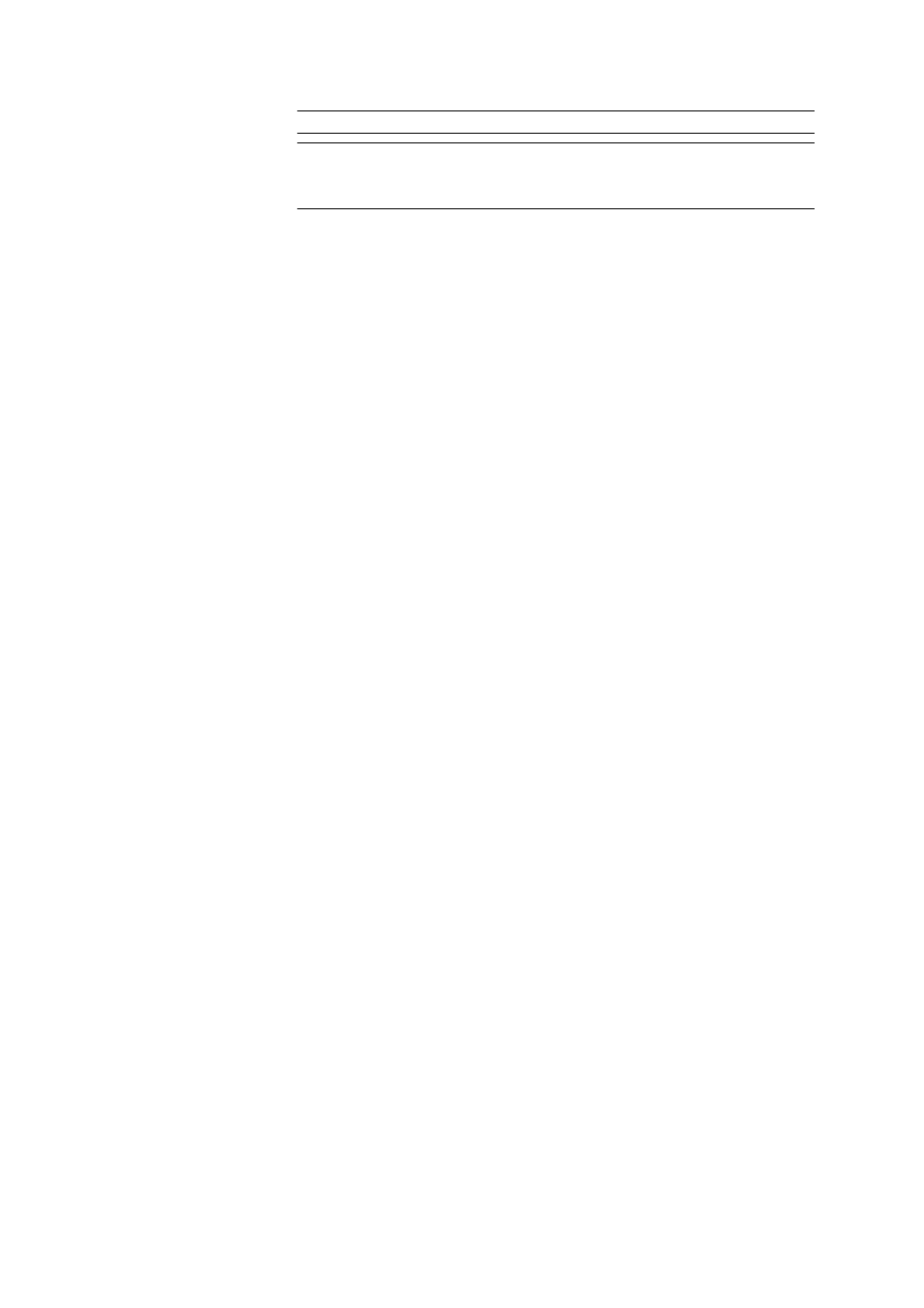
■■■■■■■■■■■■■■■■■■■■■■
3 Workplace
viva 1.1 (for process analysis)
■■■■■■■■
129
Selection
Instrument name
Selection
Always accept data | Accept data only for
active window
Default value
Always accept data
Always accept data
If this option is selected, then the data sent from the barcode reader is
imported into all Single determination tabs of the open workplaces
for which this barcode reader is defined as data source.
Accept data only for active window
If this option is selected, then the data sent from the barcode reader
will be imported only into the Single determination tab of the work-
place which is actively selected.
Confirmation necessary to accept data during determination
on | off (Default value: off)
If this check box is activated, then data is only imported during a determi-
nation if the Sample data request dialog window of a REQUEST com-
mand is open.
3.6.4
Determination series
3.6.4.1
Determination series - Overview
Tab: Workplace
▶ Run ▶ Determination series
Parameters and sample data for determination series can be edited and
run functions can be triggered on the Determination series tab in the
Run subwindow. It contains the following elements and functions:
■
Controls
Buttons for starting, stopping, interrupting and resuming determina-
tions and series.
■
Status display
Shows the current status of the workplace.
■
Sample data
Entry of sample data for the next determinations.
■
Properties
Definition of the properties for the Determination series tab.
3.6.4.2
Determination series - Controls
Tab: Workplace
▶ Run ▶ Determination series
The following controls are located on the Determination series tab:
