Metrohm viva 1.1 (ProLab) User Manual
Page 276
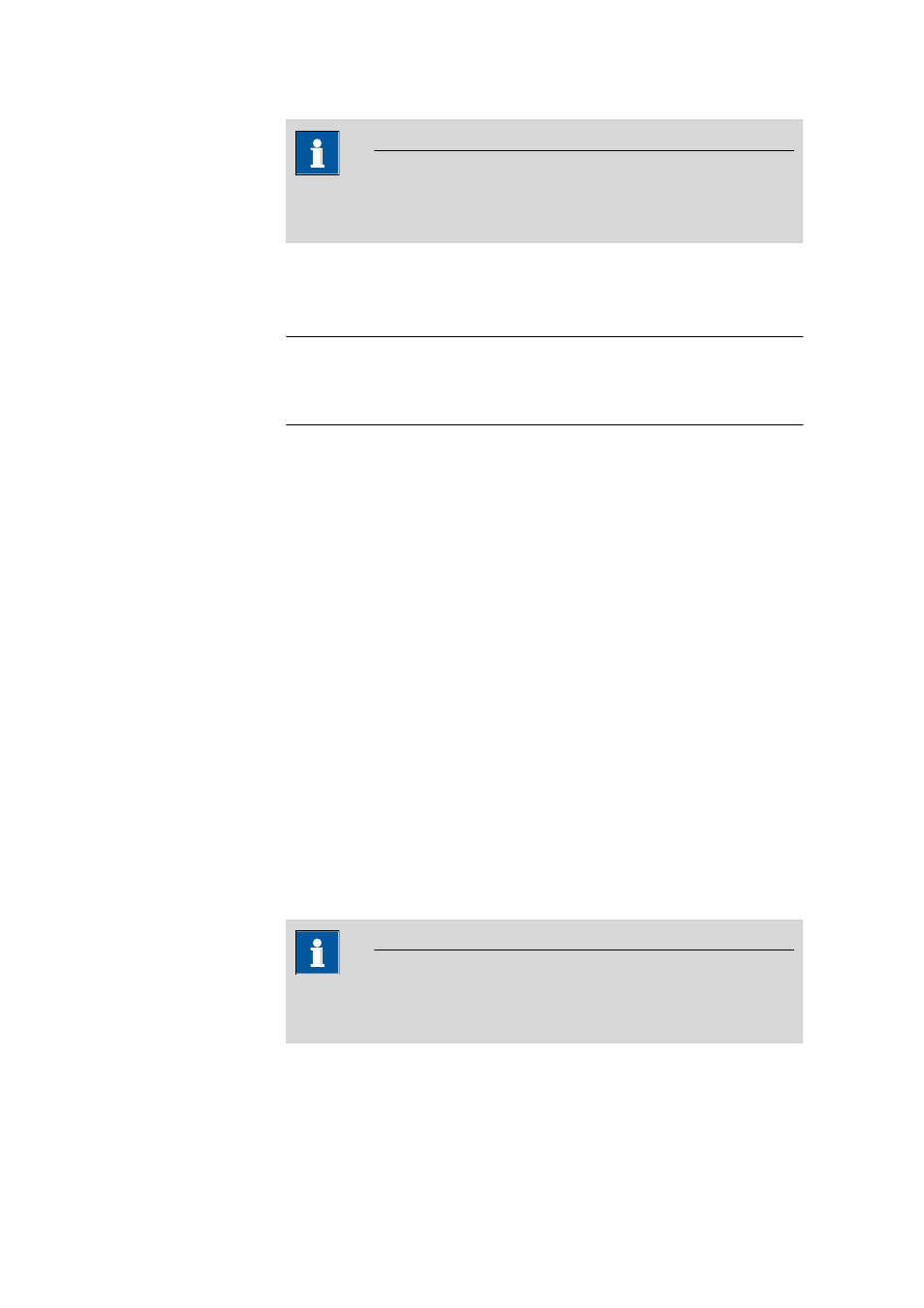
4.4 Templates
■■■■■■■■■■■■■■■■■■■■■■
264
■■■■■■■■
viva 1.1 (for process analysis)
NOTE
The options can only be set for the *.csv (Comma Separated) and
*.csv (Measuring point list) file types.
File name
One of the following options can be selected for the definition of the
name of the export file:
Selection
Determination ID | Sample identification |
Request on each export | Fixed file name
(append data)
Default value
Determination ID
Determination ID
If this option is selected, then the name of the export file will be
formed from the unique Determination ID, the computer name,
the date stamp -YYYYMMDD-HHMMSS and the suffix for the for-
mat.
Sample identification
If this option is selected, then the name of the export file will be
formed from the selected sample identification ID1 - ID16, the com-
puter name, the date stamp -YYYYMMDD-HHMMSS and the suffix
for the format. If the generated name already exists in the directory,
then a version number will be additionally appended to the date.
Request on each export
If this option is selected, then the name of the export file will be
requested at each export. In addition to the entered name, the Com-
puter name and the date stamp -YYYYMMDD-HHMMSS will be
added automatically.
Fixed file name (append data)
If this option is selected, then the name of the export file will be
formed from the name entered here and the suffix for the format. If
the file is already present in the directory, then the data will be appen-
ded to this file.
NOTE
The Fixed file name (append data) option can only be selected for
the *.csv (Comma Separated) or *.slk (SLK format) file type.
