Metrohm viva 1.1 (ProLab) User Manual
Page 594
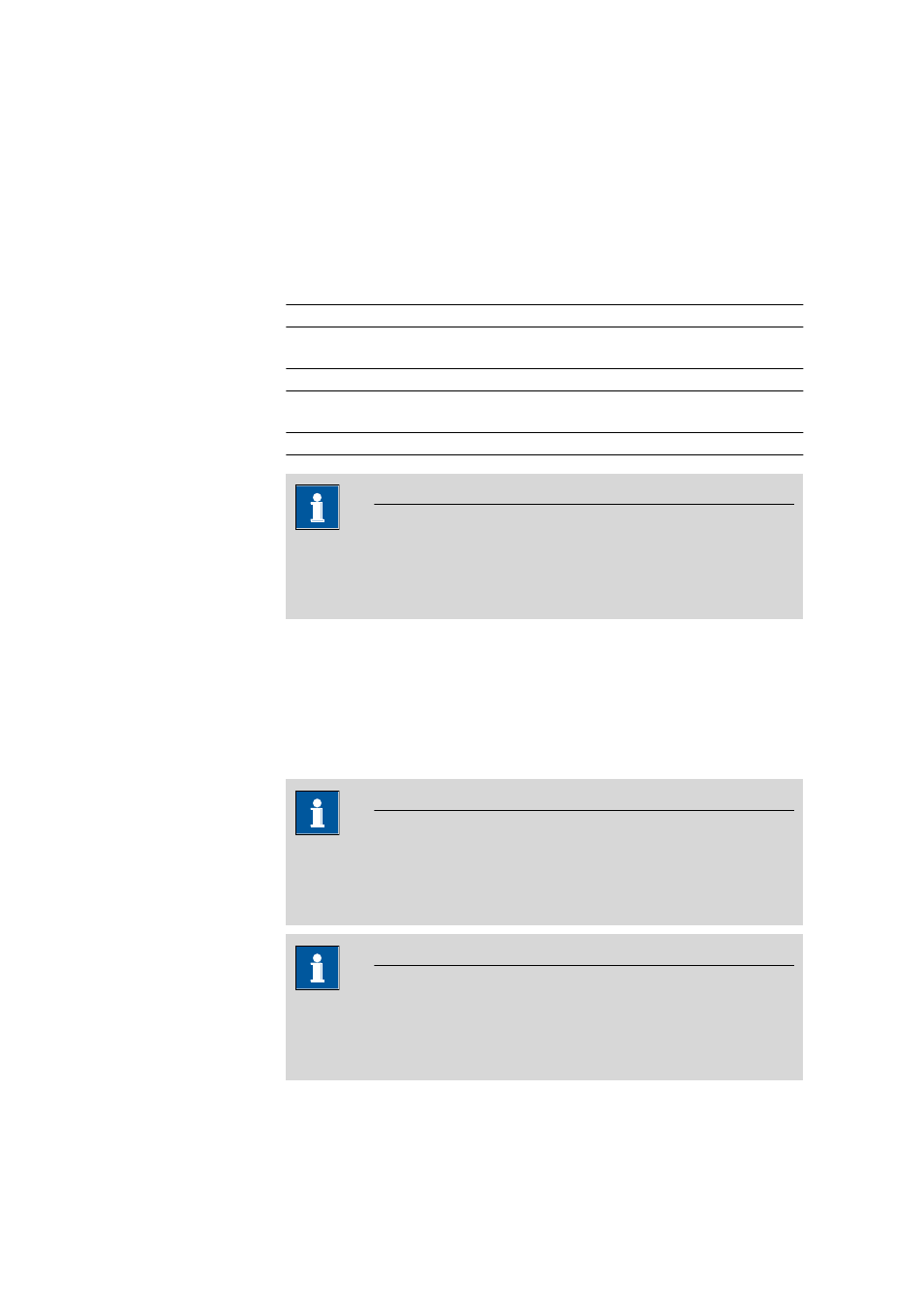
5.5 Method run subwindow
■■■■■■■■■■■■■■■■■■■■■■
582
■■■■■■■■
viva 1.1 (for process analysis)
Fixed value
on | off (Default value: off)
If this check box is activated, the sample data variable can be assigned a
fixed value. For variables of the Date/Time type, the date has to be
entered in the 2.4.1Selecting the date dialog window. No formulas can
be entered in this field.
Type = Number
Input range
–1.0E+99 - 1.0E+99
Type = Text
Entry
100 characters
Type = Date/Time
Selection
'Date'
NOTE
Variables of the Text type with activated fixed value assignment can be
used for saving data received with a TRANSFER command in these
variables (see Chapter 5.5.2.6.6.3, page 507).
Check at start
on | off (Default value: on)
If this check box is activated, whether the sample data variable is valid and
whether the limit values are maintained with activated monitoring is
checked during the start test.
NOTE
Check at start always has to be activated for the sample data varia-
bles Sample amount, Analytical volume and Dilution volume in
order for a determination to run.
NOTE
Disabling this option may be advisable in cases where the sample data
variables are still invalid at the start of the method and are only defined
with a REQUEST command in the run.
