Metrohm viva 1.1 (ProLab) User Manual
Page 688
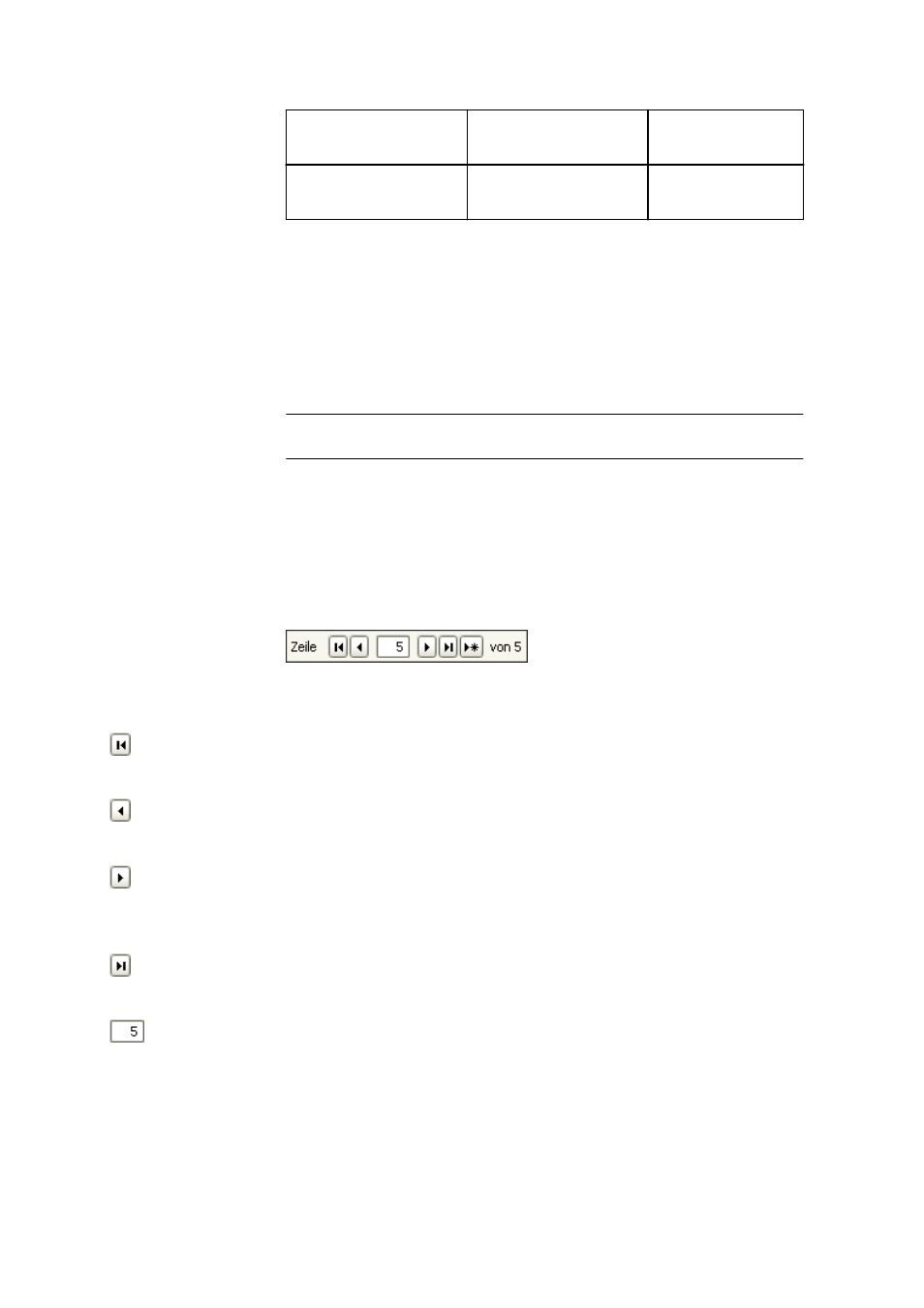
5.6 Evaluation subwindow
■■■■■■■■■■■■■■■■■■■■■■
676
■■■■■■■■
viva 1.1 (for process analysis)
Nonlinear regres-
sion
y = CALC 0 + CALC 1
⋅
x + CALC 4
⋅ x
4
≥ 3
Linear interpolation
y = CALC 0 + CALC 1
⋅
x
≥ 2
At least three points are required for being able to generate a nonlinear or
quadratic calibration. In order for the calibration curve to be available in
the curve display and the calibration curve to be calculated, it has to be
possible to place a suitable curve fit on the points.
Evaluation start
Evaluation ratio Q/Q(0) with which the calculation of the regression is to
be started.
Input range
0.01 - 1.10
Default value
1.10
Weighting
on | off (Default value: on)
If this check box is activated, then the points on the calibration curve will
be weighted in accordance with the formula 1/evaluation quantity
².
Navigation bar
Navigation bar for changing the displayed substances with the following
functions:
Jump to the first substance. Altered data is adopted.
Jump to the previous substance. Altered data is adopted.
Jump to the next substance (in the case of the last substance, jump to a
new, empty substance). Altered data is adopted.
Jump to the last substance. Altered data is adopted.
Option of entering the desired line number to which the program jumps
when [Enter] is pressed.
