Metrohm viva 1.1 (ProLab) User Manual
Page 116
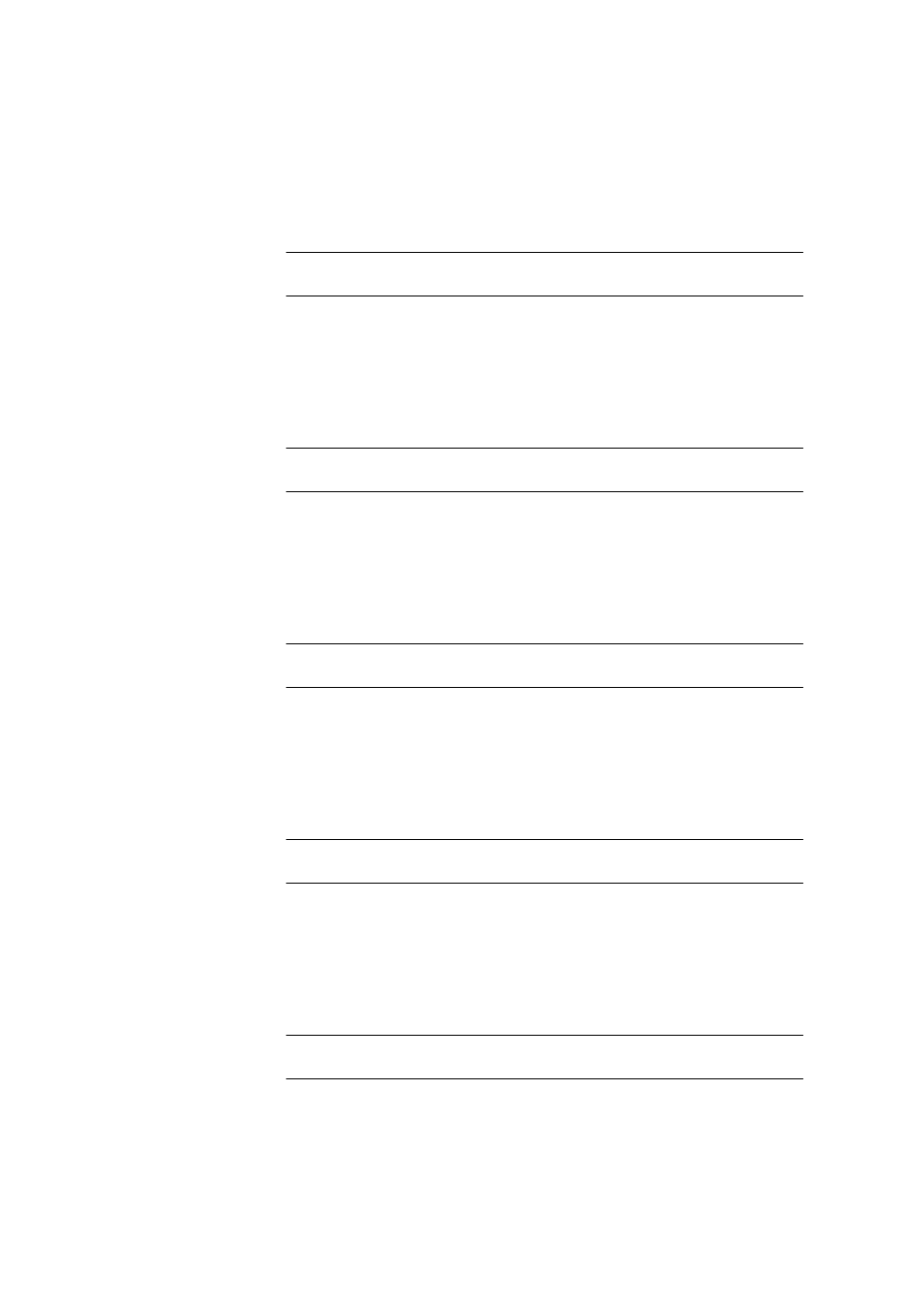
3.3 Sample tables
■■■■■■■■■■■■■■■■■■■■■■
104
■■■■■■■■
viva 1.1 (for process analysis)
Sample position
on | off (Default value: on)
Activating/deactivating the display of the Sample position column in the
sample table. The option also exists of renaming the heading of this col-
umn in the working sample table.
Entry
50 characters
Default value
Sample position
Sample amount
on | off (Default value: on)
Activating/deactivating the display of the Sample amount column in the
sample table. The option also exists of renaming the heading of this col-
umn in the working sample table.
Entry
50 characters
Default value
Sample amount
Sample amount unit
on | off (Default value: on)
Activating/deactivating the display of the Sample amount unit column
in the sample table. The option also exists of renaming the heading of this
column in the working sample table.
Entry
50 characters
Default value
Sample amount unit
Analytical volume
on | off (Default value: on)
Activating/deactivating the display of the Analytical volume column in
the sample table. The option also exists of renaming the heading of this
column in the working sample table.
Entry
50 characters
Default value
Analytical volume
Dilution volume
on | off (Default value: on)
Activating/deactivating the display of the Dilution volume column in the
sample table. The option also exists of renaming the heading of this col-
umn in the working sample table.
Entry
50 characters
Default value
Dilution volume
