2 sensors - column display, 3 adding a new sensor, 4 deleting a sensor – Metrohm viva 1.1 (ProLab) User Manual
Page 806
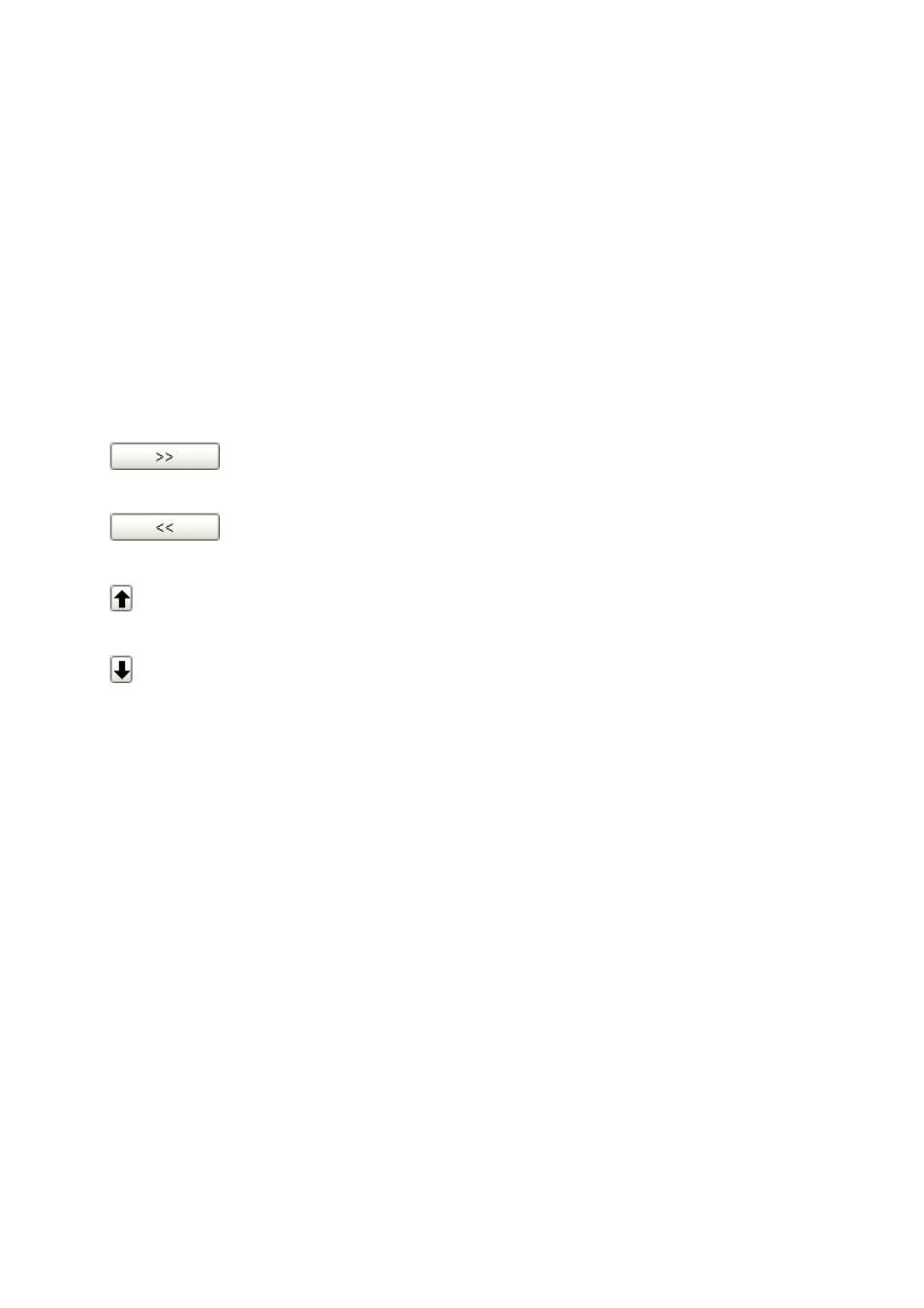
6.7 Sensors/electrodes subwindow
■■■■■■■■■■■■■■■■■■■■■■
794
■■■■■■■■
viva 1.1 (for process analysis)
6.7.2.2
Sensors - Column display
Dialog window: Configuration
▶ Sensors/Electrodes ▶ [Edit] ▶ Column dis-
play...
▶ Column display
The columns that are to be displayed in the sensor table can be defined in
the Column display dialog window.
Available columns
Shows all the fields that can be shown as columns in the sensor table.
Displayed columns
Shows all the fields that will be shown as columns in the sensor table. The
Sensor name, Sensor type, Device name, Set to work and Expiry
date columns are displayed by default. The three columns Sensor name,
Sensor type and Device are always present and cannot be removed.
Adds the selected column to the table.
Removes the selected column from the table.
Moves the selected column upwards (modifies sequence).
Moves the selected column downwards (modifies sequence).
6.7.2.3
Adding a new sensor
Menu item: Configuration
▶ Sensors/Electrodes ▶ [Edit] ▶ New...
In order to add a new sensor to the sensor table, the [Edit]
▶ New...
menu item and the desired sensor type have to be selected. The properties
window then opens automatically for the configuration of the sensor (see
Chapter 6.7.3.1, page 795).
6.7.2.4
Deleting a sensor
Menu item: Configuration
▶ Sensors/Electrodes ▶ [Edit] ▶ Delete
The sensor selected in the sensor table is deleted with [Edit]
▶ Delete.
