Metrohm viva 1.1 (ProLab) User Manual
Page 155
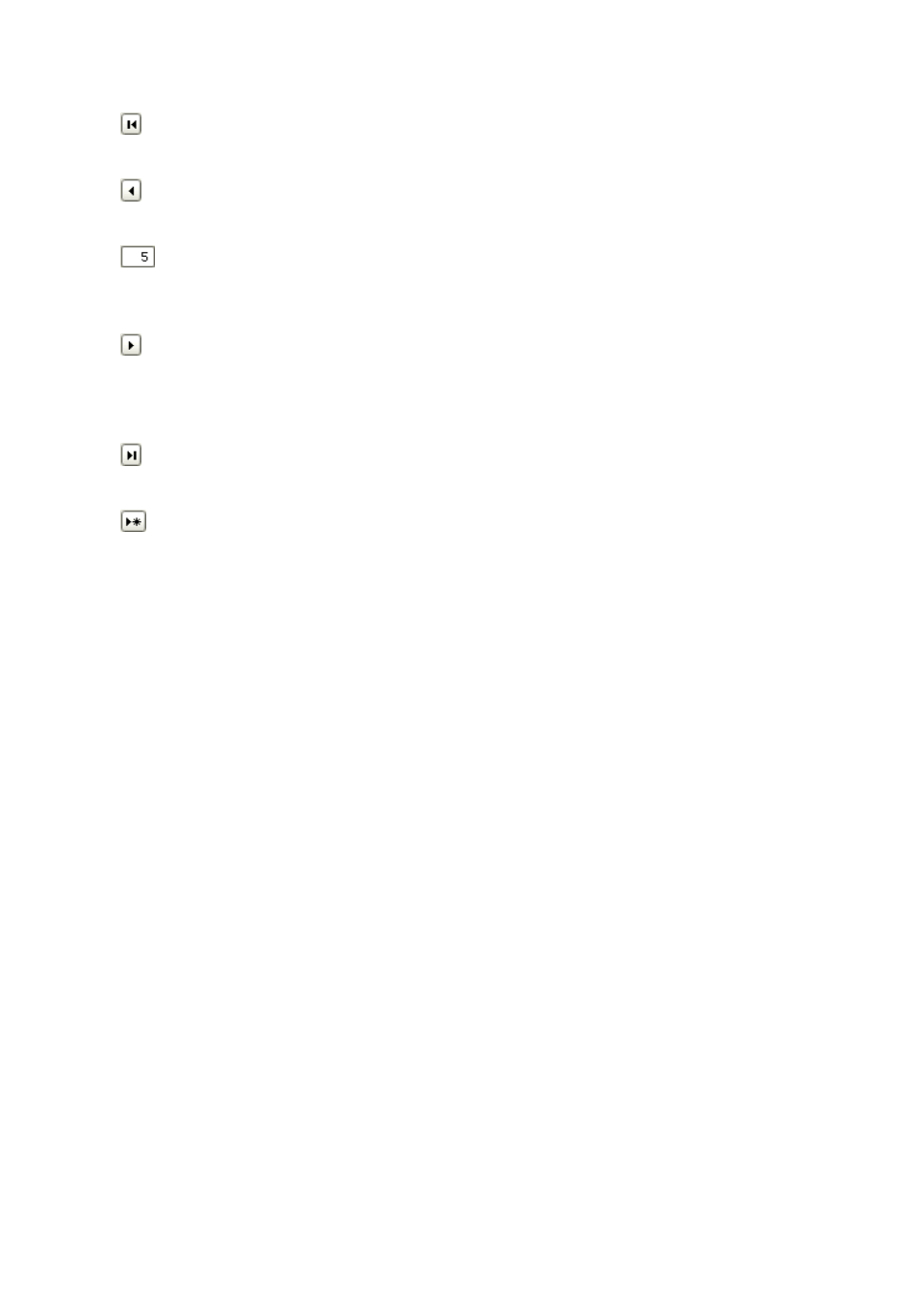
■■■■■■■■■■■■■■■■■■■■■■
3 Workplace
viva 1.1 (for process analysis)
■■■■■■■■
143
Jump to the first line in the working sample table.
Jump to the previous line in the working sample table.
Option of entering the desired line number to which the program jumps
when [Enter] is pressed.
Jump to the next line in the working sample table. If the end of the table
has been reached, then a new line will be inserted automatically and the
program will jump to it.
Jump to the last line in the working sample table.
Jump to a new, empty line.
Display application note
on | off (Default value: off)
If this check box is activated, then the application note defined in the
method will be displayed during the editing of the sample data.
Functions
[Apply]
Applies the sample data entered in the respective line of the working sam-
ple table. If the end of the table has been reached, then a new line will be
generated automatically. The same function can also be triggered by
pressing the [Enter] key. The next line will, however, also be highlighted
automatically when [Enter] is used.
[Close]
Closes the input window. The current sample data will not be applied in
the working sample table (this needs to be triggered beforehand with
[Apply]).
