2 renaming a method, Renaming a method – Metrohm viva 1.1 (ProLab) User Manual
Page 404
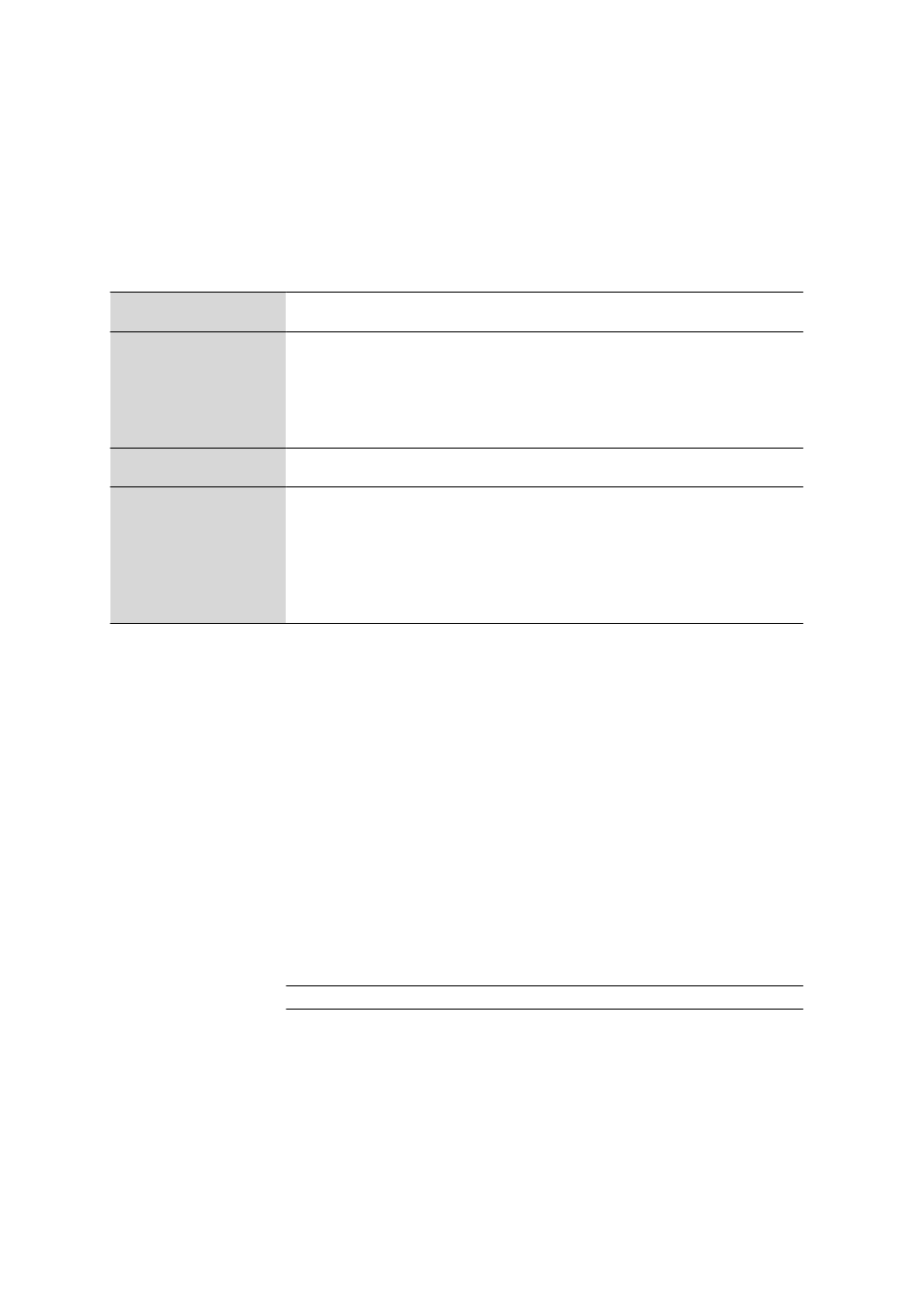
5.3 Managing methods
■■■■■■■■■■■■■■■■■■■■■■
392
■■■■■■■■
viva 1.1 (for process analysis)
Method comment
Comment on the method entered as Command comment in the START
command.
Window menus
The [Edit] menu below the method table contains the following menu
items:
Rename...
Rename the selected method (see Chapter 5.3.2, page 392).
Copy
Copies the selected method(s) in the same method group (see Chapter 5.3.3,
page 393).
Move...
Move the selected method(s) to a different method group (see Chapter 5.3.4,
page 393).
Delete...
Deletes the selected method(s) (see Chapter 5.3.5, page 393).
Send to...
Export the selected method(s) and attach it (them) to an e-mail (see Chapter
5.3.6, page 393).
Export...
Export the selected method(s) (see Chapter 5.3.7, page 394).
Import...
Import method(s) (see Chapter 5.3.8, page 394).
[History]
Opens the Method history dialog window for the selected method (see
Chapter 5.3.10, page 395).
[Close]
Closes the dialog window and saves the entries.
5.3.2
Renaming a method
Dialog window: Method
▶ File ▶ Method manager... ▶ Method man-
ager
▶ [Edit] ▶ Rename... ▶ Rename method
The Rename method window for renaming the selected method is
opened with the [Edit]
▶ Rename... menu item.
Rename method '%1' to
Entry of the new method name.
Entry
50 characters
