3 rack properties, 1 editing rack properties, 2 properties - rack parameters – Metrohm viva 1.1 (ProLab) User Manual
Page 846: Rack properties
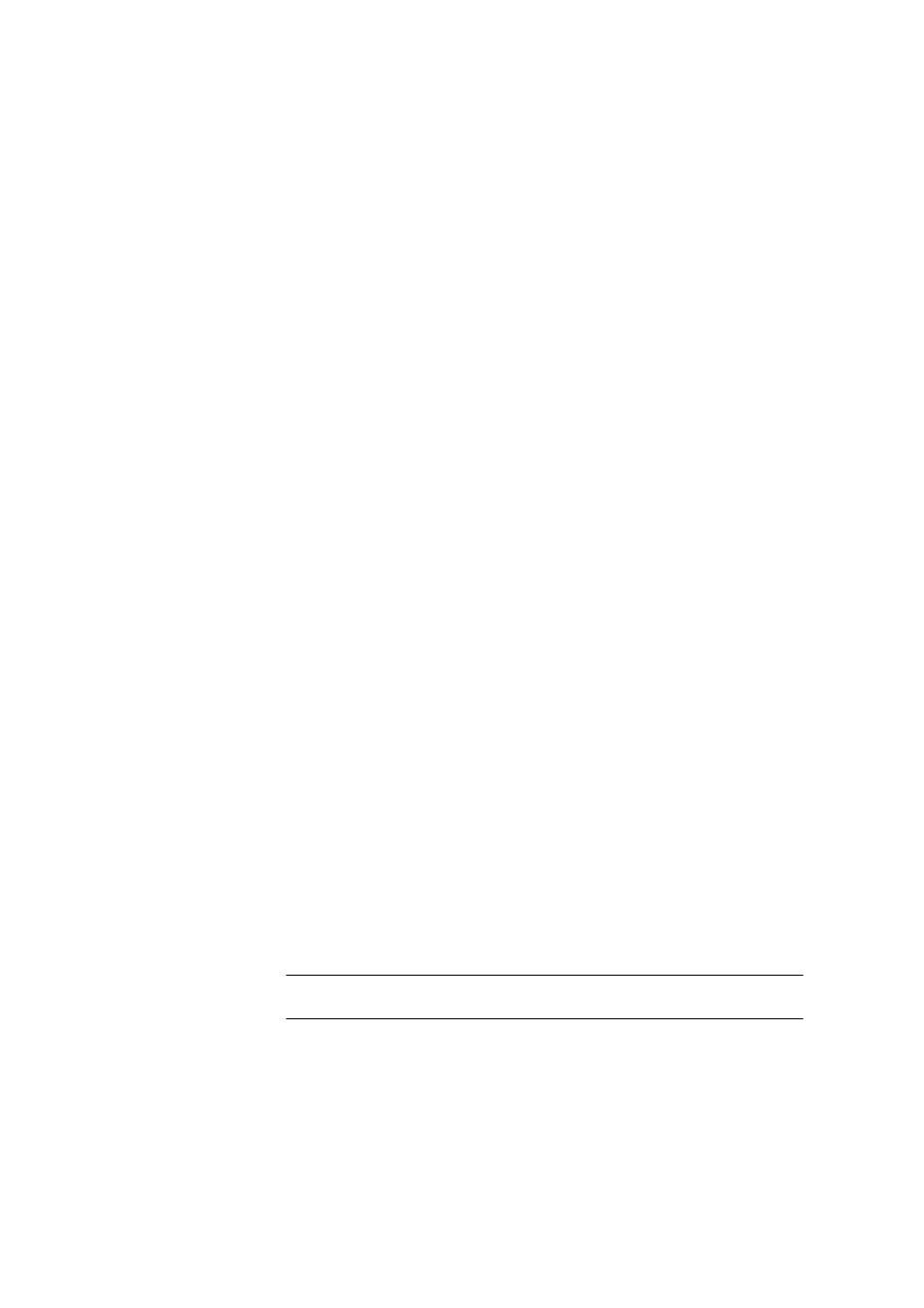
6.12 Rack data subwindow
■■■■■■■■■■■■■■■■■■■■■■
834
■■■■■■■■
viva 1.1 (for process analysis)
6.12.3
Rack properties
6.12.3.1
Editing rack properties
Dialog window: Configuration
▶ Rack data ▶ [Edit] ▶ Properties... ▶ Rack data
Rack name
Shows the name of the rack attached. If no rack is attached, then "-----"
will be shown.
Rack code
Shows the rack code of the rack attached. The rack code corresponds to
the arrangement of magnets on the base of the rack and is read in by the
Sample Processor in order to recognize the rack. If no rack is in position,
then the display will be empty.
Number of positions
Shows the number of positions on the rack. If no rack is in position, then
the display will be empty.
The parameters for the attached rack are defined on the following tabs:
■
Rack parameters
Defines the parameters that are valid for all rack positions.
■
Lift positions
Defines the work, rinse, shift and special positions for Tower 1 and
Tower 2 (if present).
■
Special beakers
Settings for all special beakers on the attached rack.
6.12.3.2
Properties - Rack parameters
Dialog window: Configuration
▶ Rack data ▶ [Edit] ▶ Properties... ▶ Rack
data
▶ Rack parameters
Beaker radius samples
Radius of the sample beakers on the rack. If the lift is moved to the work
position, then this value will be compared with the Min. beaker radius
parameter (see Chapter 7.3.3, page 852), which can be specifically
defined for each tower. If Beaker radius samples < Min. beaker
radius, then a corresponding error message will appear. With off, the
beaker radius will not be checked.
Input range
1.0 - 100.0 mm
Selection
off
Beaker sensor
If a sample position is approached with the MOVE command, then the
beaker sensor (Tower, Robotic arm) checks whether a sample beaker is
