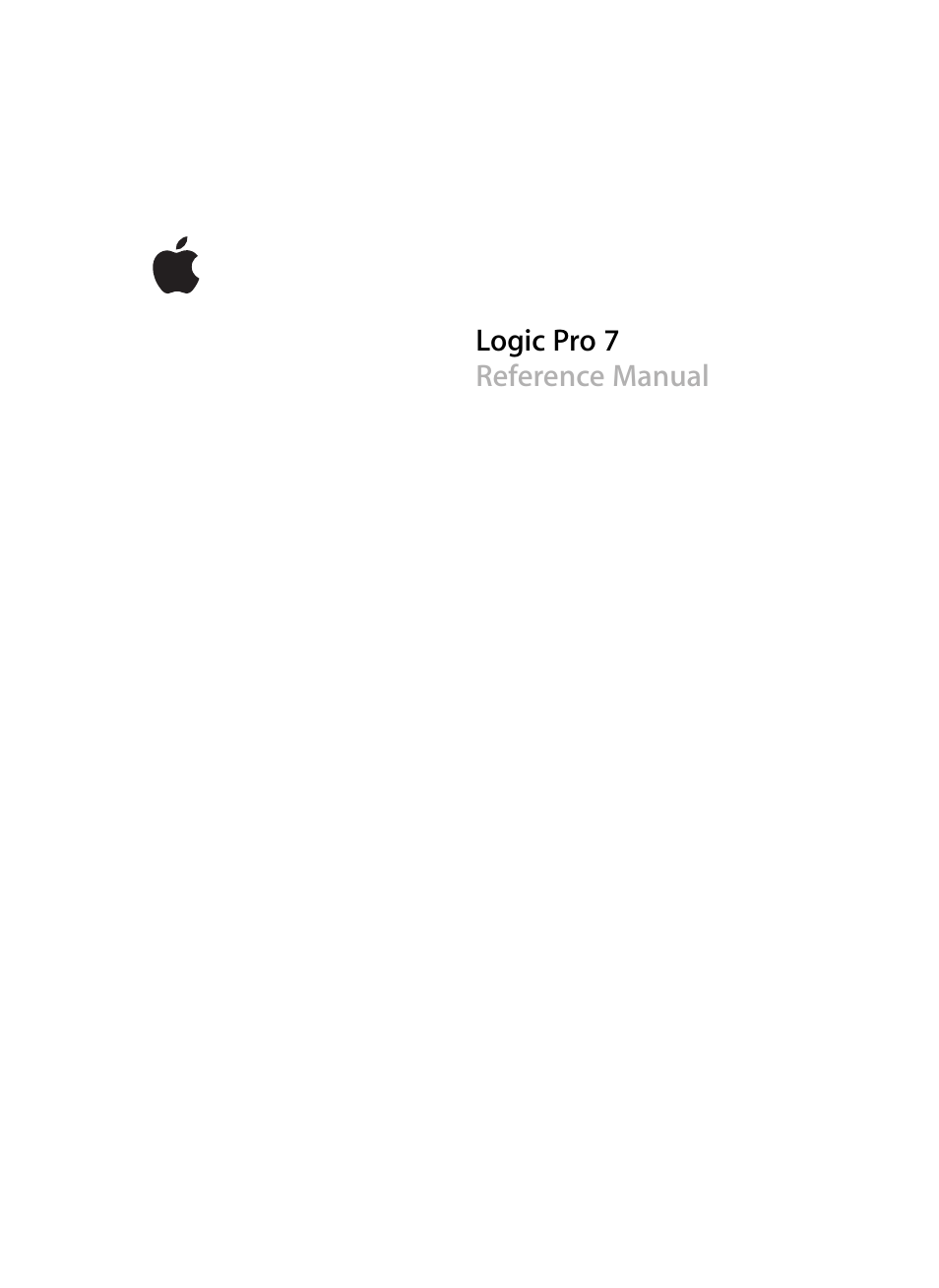Apple Logic Pro 7 User Manual
Apple Software
Table of contents
Document Outline
- Logic Pro 7
- Reference Manual
- Contents
- Preface 9 Logic Reference
- Chapter 1 13 Using Logic
- 13 Using the Mouse
- 14 Input Options
- 16 Tools and the Toolbox
- 21 Window Functions
- 34 Edit Operations
- 36 Selection Techniques
- 39 General Functions of the Editors
- 44 Key Commands
- 52 Step Input
- 57 Caps Lock Keyboard
- 59 Song Administration
- 70 Standard MIDI Files
- 72 Apple Loops
- 77 GarageBand File Import
- 78 ReCycle Import
- 80 Audio Export and Import
- Chapter 2 85 Transport
- Chapter 3 109 Arrange Window
- 109 Overview
- 110 Tracks
- 120 Arrange Channel Strip
- 121 MIDI Multi-Track Recording
- 123 MIDI Instruments
- 128 MIDI Regions
- 141 MIDI Region Playback Parameters
- 147 Quantization
- 151 Groove
- 152 Folders
- 155 Aliases
- 157 Markers
- 165 Time and Key Signature Editor
- 167 Arrange Window Techniques
- 170 Altering the Display
- 173 Reset Functions
- Chapter 4 175 Audio in the Arrange Window
- Chapter 5 201 The Environment
- Chapter 6 265 Logic’s Mixing Facilities
- Chapter 7 313 Automation
- Chapter 8 329 Global Tracks
- Chapter 9 349 Audio Window
- Chapter 10 377 Audio Drivers
- Chapter 11 385 Sample Editor
- Chapter 12 419 Project Manager
- Chapter 13 439 Event List
- Chapter 14 455 Hyper Editor
- Chapter 15 467 Matrix Editor
- Chapter 16 475 Score Editor
- 475 Score Editor—Introduction
- 477 Elements of the Score Edit Window
- 478 Notation Concept
- 482 General Appearance
- 485 Input Methods in the Score Window
- 486 Score Display Options—a Survey
- 487 Printout
- 488 Graphic Export
- 489 Realtime MIDI Recording
- 489 Step Input
- 490 Mouse Input
- 495 The Part Box
- 516 Move, Copy, and Paste
- 519 Editing or Deleting Notes and Symbols
- 522 The Display Parameter Box
- 529 Score Styles
- 548 Note Attributes
- 552 Instrument Sets and Score Display Levels
- 560 Song Settings for Score Display
- 574 Score Preferences
- 575 Text:Input and Display
- 582 Chord Symbols
- Chapter 17 587 The Transform Window
- Chapter 18 597 Tempo
- Chapter 19 605 Synchronization
- Chapter 20 619 Video
- Chapter 21 625 Song Settings and Preferences
- Chapter 22 655 Control Surface Support
- Glossary 683
- Index 713
- Logic Reference
- Using Logic
- Using the Mouse
- Input Options
- Tools and the Toolbox
- Window Functions
- Edit Operations
- Selection Techniques
- Goto Selection Start/End
- Scroll to Selection
- Selecting Individual Objects
- Selecting Several Objects
- Horizontal Selection
- “Rubber-Banding”
- Toggling the Selection Status
- Selecting Following Regions/Events
- Selecting Regions/Events Within the Locators (Vertical selection)
- Deselecting Regions/Events Outside the Locators
- Deselecting Regions Outside the Current Track
- Selecting Empty Regions
- Selecting Overlapped Regions/Events
- Selecting Muted Regions/Events
- Selecting Equal Colored Regions/Events
- Selecting Similar or Identical Objects
- Selecting Events with the same MIDI channel
- Selecting Regions and Events with Equal Subpositions
- Delete and Select Next Region/Event
- General Functions of the Editors
- Key Commands
- Step Input
- Caps Lock Keyboard
- Song Administration
- Standard MIDI Files
- Apple Loops
- GarageBand File Import
- ReCycle Import
- Audio Export and Import
- Transport
- Arrange Window
- Overview
- Tracks
- Arrange Channel Strip
- MIDI Multi-Track Recording
- MIDI Instruments
- MIDI Regions
- MIDI Region Playback Parameters
- Quantization
- Groove
- Folders
- Aliases
- Markers
- Time and Key Signature Editor
- Arrange Window Techniques
- Altering the Display
- Reset Functions
- Audio in the Arrange Window
- Regions
- Audio Recording
- Functions
- Freeze
- The Environment
- Environment—Introduction
- Basic Operation
- The MIDI Signal Path
- Environment Objects
- Object Parameters
- Standard Instrument
- Multi Instrument
- Multi Instrument Window
- Defining Custom Bank Selects
- Mapped Instrument
- Mapped Instrument Window
- GM Mixer Object
- MMC Record Buttons
- Keyboard Object
- Monitor Object
- Channel Splitter Object
- Transformer Object
- Arpeggiator Object
- Delay Line Object
- Voice Limiter Object
- Chord Memorizer Object
- Touch Tracks Object
- Physical Input/Sequencer Input Objects
- MIDI Metronome Click
- Internal Objects
- Internal—ReWire
- MIDI Outs
- Alias
- Ornament
- Macros
- Faders
- Audio Objects
- Faders
- SysEx Faders
- Environment Exchange
- Logic’s Mixing Facilities
- Audio Mixer
- Audio Objects in the Audio and Track Mixer
- Audio Object Types
- Audio Configuration
- Track Mixer
- MIDI Channel Strips
- Automation
- Automation—Introduction
- Track Based Automation
- Region Based Automation
- HyperDraw
- Conversion of Automation Data
- Global Tracks
- Audio Window
- Audio Window—Introduction
- Layout
- Display
- Operation
- File Administration
- Strip Silence
- Further Options
- Audio Drivers
- Sample Editor
- Sample Editor—Introduction
- Display
- The Sample Edit Window in Use
- Functions
- Digital Factory
- Third Party Plug-ins
- Project Manager
- Event List
- Hyper Editor
- Matrix Editor
- Score Editor
- Score Editor—Introduction
- Elements of the Score Edit Window
- Notation Concept
- General Appearance
- Input Methods in the Score Window
- Score Display Options—a Survey
- Settings which affect all song files:
- Settings which affect the score display of one song file:
- Settings which can be assigned differently for each Score window, and therefore allow different s...
- Settings which affect the score display of a particular MIDI Region:
- Settings which can be changed for each note individually, regardless of the default settings:
- Printout
- Graphic Export
- Realtime MIDI Recording
- Step Input
- Mouse Input
- The Part Box
- Selecting and Inserting Part Box Objects
- Object Selection by key commands
- Display Size of Inserted Objects
- Notes
- Ties
- N-Tuplets
- Grace Notes, Independent Notes
- Sustain Pedal Symbols
- Clefs
- Dynamic Symbols
- Note Heads
- Symbols attached to Notes
- Jazz Symbols
- Slurs, Crescendi
- Key Signatures
- Time Signatures
- Repeat Signs and Bar Lines
- Trills, Tremolo, and so on
- Rests, Bar Repeat Signs
- Text Objects, Chord Symbols
- D.S., D.C., Segno, Coda Signs
- Tempo and Swing Symbols
- Move, Copy, and Paste
- Editing or Deleting Notes and Symbols
- The Display Parameter Box
- Score Styles
- Basics
- Predefined Styles
- Working with Score Styles
- The Score Style Window
- Handling Score Styles
- Editing One-Staff Score Styles
- Editing Two-Stave Score Styles
- Voice Separation Method
- Editing Single-Staff Polyphonic Styles
- Input and Recording of Polyphonic Voices
- Single-Staff Score Style with Optional Polyphony
- Multi-Stave Polyphonic Score Styles
- Cross Staff Beaming
- Copying Voices or Staves
- Drum Notation with Mapped Score Styles
- Note Attributes
- Instrument Sets and Score Display Levels
- Song Settings for Score Display
- Importing All Score Settings
- Global Format
- Top/Bottom/Left/Right Margin
- Add Bracket Space
- Alternating Margins
- Header Space
- Line Distance
- Max. Bars/Line
- Constant/Proportional Spacing: Note distance
- Slash Spacing: Spacing of Beat Slashes
- Default Pedal Position
- Beaming Slant Factor/Min. Slant/Max. Slant
- “Open” Single Staves
- Justify Last Staff
- Hide Muted Sequences/Tracks
- Show Alias
- Allow Alias Editing
- Alternate Repeat Symbols
- Chord Symbol Language
- Numbers & Names
- Clefs & Signatures
- Extended Layout Parameters
- Guitar Tablature
- MIDI Meaning
- Color
- Score Preferences
- Dashed Song Position Line
- Show Sequence Selection Colored
- Fast (Lower Resolution) Curves on Screen
- Display All Distance Values in Inches
- Use external Symbol Font (if Available)/Only for Printout
- Open Floating Palettes
- Double Click Note to Open…
- Graphic Export Resolution, Graphic Export to…, PICT File Creator ID
- Auto Split Notes at…
- Text:Input and Display
- Chord Symbols
- The Transform Window
- Tempo
- Synchronization
- Video
- Song Settings and Preferences
- Saving of Song Settings and Preferences
- Song Settings
- Preferences
- Control Surface Support
- Glossary
- Index