Synchronization methods, Video to song adjust, Dv playback via firewire – Apple Logic Pro 7 User Manual
Page 621: Video thumbnail track, Settings
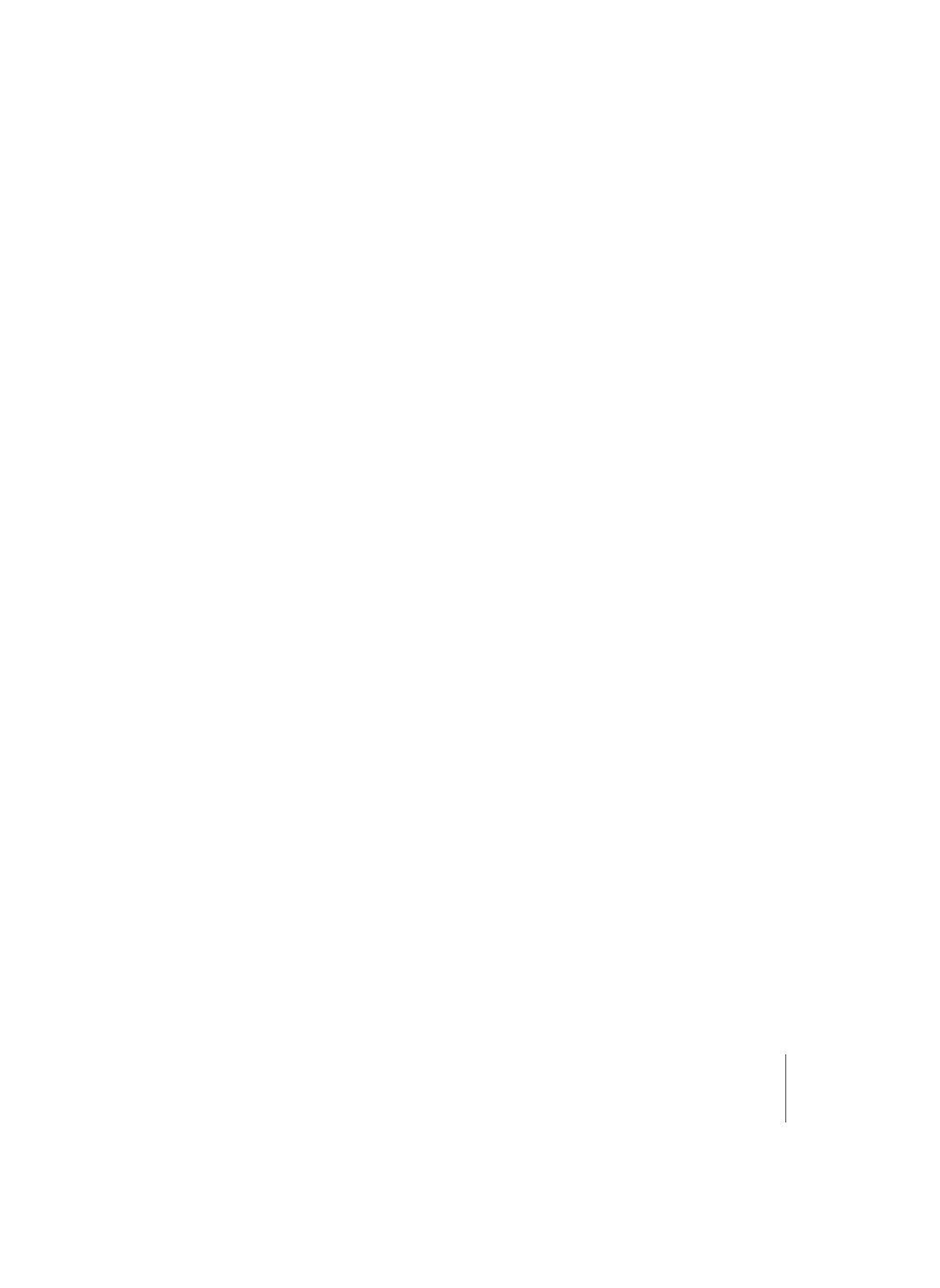
Chapter 20
Video
621
Synchronization Methods
The Contiguous Sync option allows you to switch between the following sync methods:
When Contiguous Sync is turned on, Logic controls the playback speed of the movie,
keeping music and pictures in sync at all times. If the film has a soundtrack, the audio
signal will be transposed slightly, if necessary, by means of sample rate conversion. This
sync method is possibly more precise, but requires greater processing power.
Video to song adjust
Found under Preferences > Video, this global setting can be used to fine tune the
starting point of a movie. There is a separate setting for the display on external devices.
DV Playback via FireWire
QuickTime movies in DV format can be output from your Logic song to a FireWire
device. For technical reasons, only QuickTime movies in DV format are supported.
You can easily activate this option by selecting FireWire as the Video Output option in
the Song Settings > Video menu (your FireWire DV device must be connected at the
time). You can also access this preference by opening your QuickTime movie as usual
and then holding the right mouse button down in the movie window, which displays
the Quicktime options pop-up menu.
Video Thumbnail Track
The Video Thumbnail Track is a special track class in the Arrange, which displays the
loaded Quicktime movie as thumbnails on an Arrange Track. This track type only
appears in songs created in version 6 of Logic. The number of thumbnails shown
depends on the current zoom level. The frames are always left aligned, with the
exception of the final frame, which is right aligned. What this means is that the left
border of every frame (but the final frame) represents the correct song position for that
frame. The final frame is right aligned to ensure that (at least) the first and last frames
of a movie will be visible, regardless of zoom level. No editing operations are possible
on Video Thumbnail tracks.
Settings
The settings of the Video Thumbnail Track can be adjusted in the Video Thumbnail
track section (Preferences > Video).
Cache Resolution
Resolution of the thumbnails kept in the temporary internal memory (Cache). Higher
resolutions display more details but take up more space in the cache.
