Zones, modes, and assignments – Apple Logic Pro 7 User Manual
Page 670
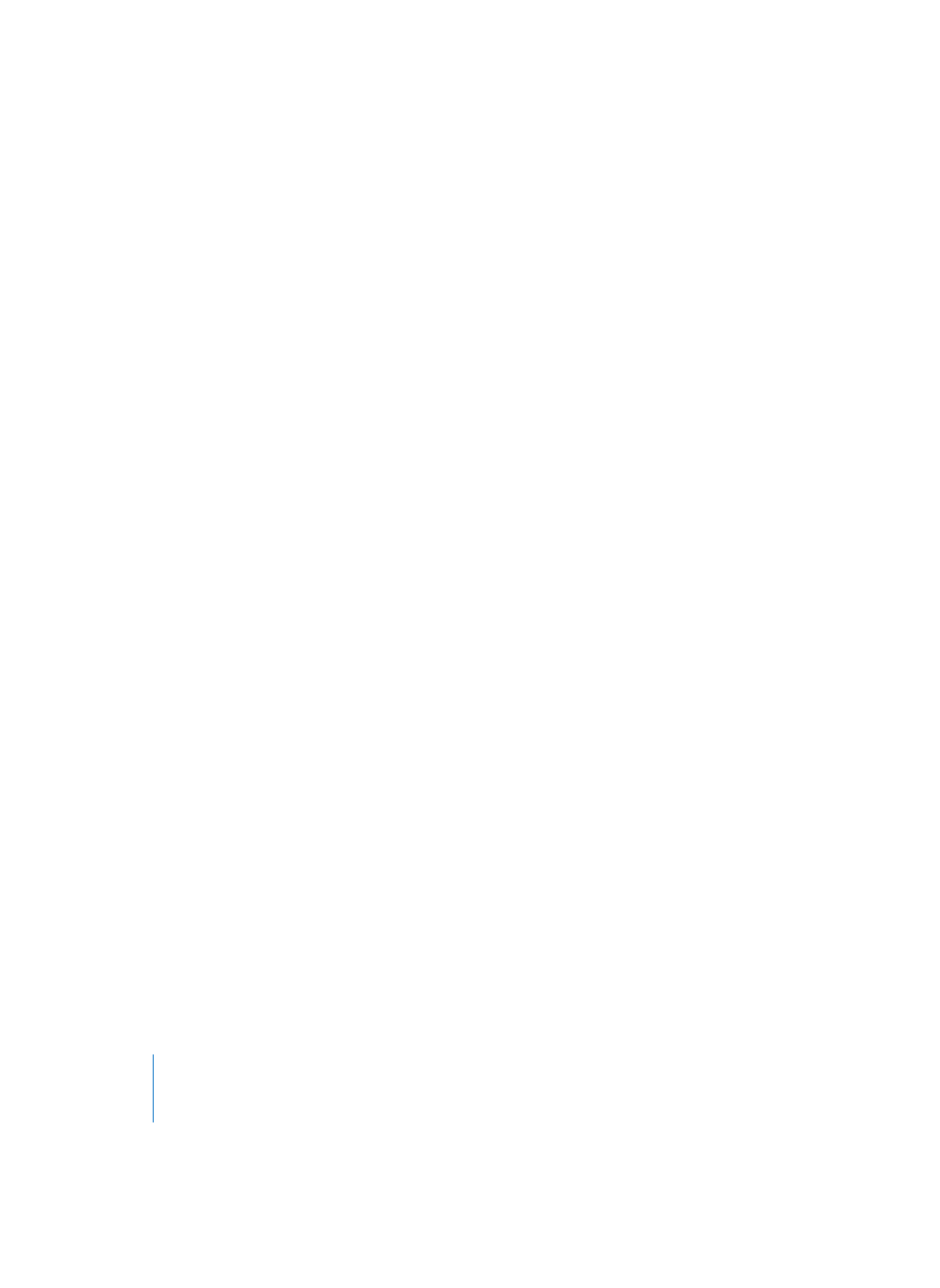
670
Chapter 22
Control Surface Support
Zones, Modes, and Assignments
You can define “groups” of controls on a control surface that can be switched between
different operating modes. As an example, the Logic Control rotary encoders can be
used to control Pan, Send Level or plug-in parameters.
Such “groups” are called Zones. The different operations that can be performed within a
Zone are called Modes.
A Zone contains one or more Modes, one of which is the active Mode. A Zone may also
contain mode-less assignments—assignments which are always active.
The reason for this structure is that you can place mode-less assignments nearer to the
modal assignments they are associated with. As an example, where pressing and
releasing the Option button switches between two modes for the Function keys of an
assignment.
A Mode contains any number of assignments. Only the active Mode’s assignments are
processed for incoming MIDI and feedback. Assignments of inactive Modes are ignored.
A Zone’s active Mode can be switched by special Assignments (see below).
There can be multiple Zones. As examples, one for the encoders and a second one that
switches the F1 to F8 keys to different functions.
Zones and Modes can be defined across multiple control surfaces, to create Control
Surface Groups.
You can visualize the Control Surface System as a hierarchical list. As an example:
Zone 1
•
Mode-less Assignment
•
Mode-less Assignment
•
Mode 1
•
Modal Assignment
•
Modal Assignment
•
Mode 2 (active)
•
Modal Assignment
•
Modal Assignment
•
Modal Assignment
•
Modal Assignment
•
Mode 3
•
Modal Assignment
