Auto enable external sync, Frame rate, Auto detect format of mtc – Apple Logic Pro 7 User Manual
Page 608
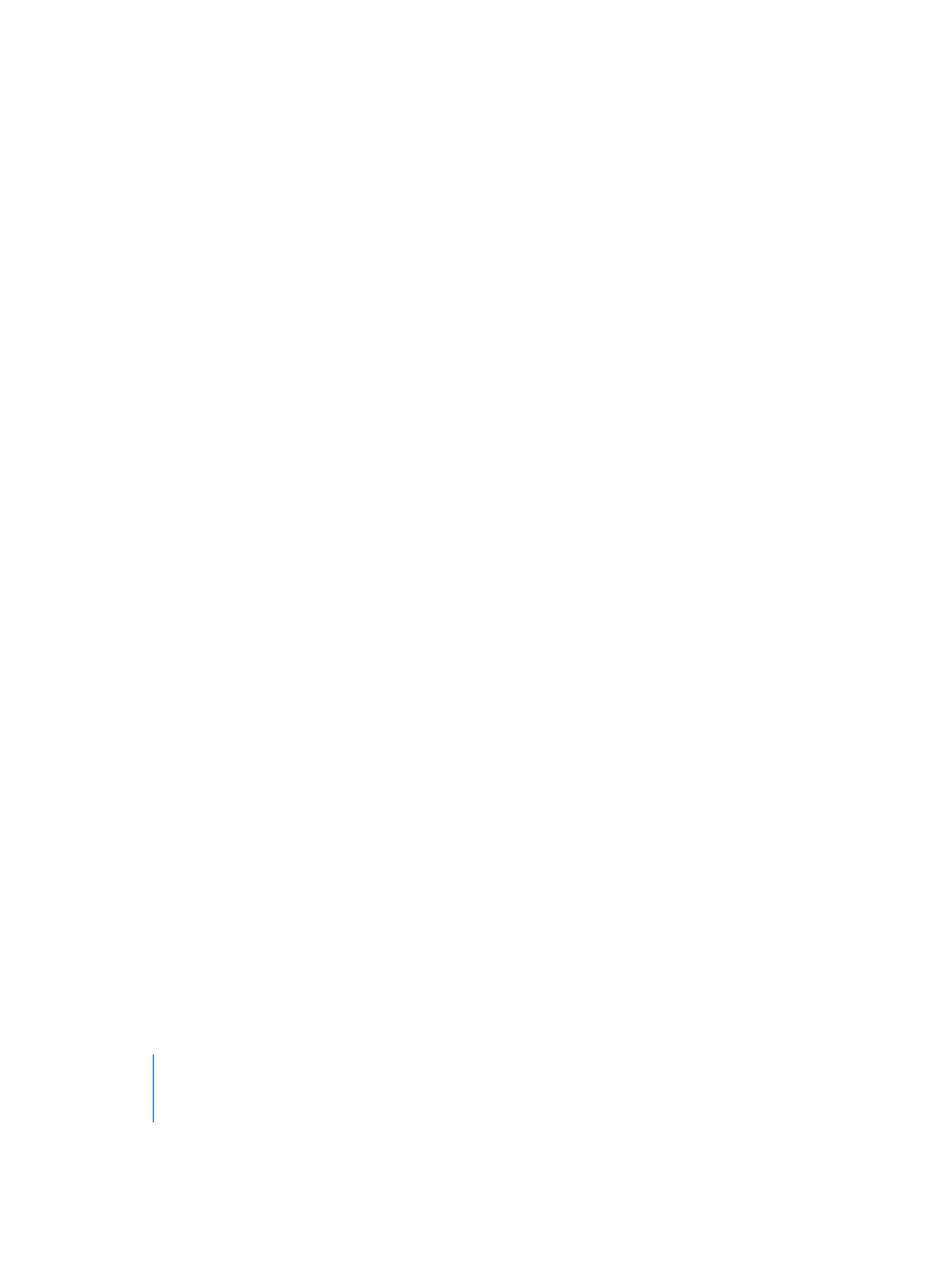
608
Chapter 19
Synchronization
Manual
Tempo interpreter mode. Manual synchronization or “human sync” mode. Logic runs as
a slave to impulses that are recognized as valid beats by the tempo interpreter. The
tempo interpreter can be controlled by MIDI events, or a key on the computer
keyboard.
Auto Enable external Sync
When this option is activated, Logic runs as the master (Internal sync mode), until it
receives a synchronization signal—either in the form of MTC, Clock/SPP, or from the
tempo interpreter.
Logic automatically locks to the first synchronization signal it receives. Please ensure
that different synchronization signals don’t arrive simultaneously—there can only be
one time code master.
Frame Rate
This is where you set the frame rate (in “fps”, frames per second). This frame rate applies
to both transmitted and received time code.
Frame rate and typical applications
•
24: Film
•
25: Audio (Europe) and PAL Video
•
(30 d): Unusable (not realtime)
•
30: Audio (USA) and NTSC Video (s/w)
•
29.97 d: Audio (USA) and NTSC Video (color)
•
29.97: Extremely rare (not realtime)
“d” stands for “drop frame”. In “drop frame” formats, certain frames are left out, following
a regular pattern. To distinguish between them, formats without drop frame are
sometimes referred to as “nd” or “non drop”.
Auto Detect Format of MTC
This checkbox, when active, analyzes the incoming time code and automatically sets
the correct frame rate. You should generally leave this option switched on.
Please note that it is not possible to automatically distinguish between MTC frame rates
of 29.97 and 30 because:
•
the MTC standard does not allow a distinction, and
•
a measured rate of 30 fps could also be 29.97 fps time code running too fast, and vice
versa.
Logic automatically interprets frame rates of “approximately 30 fps” as either 29.97 df or
30 nd, depending on whether or not the drop frame format is used. This interpretation
will usually be correct, because only these two formats are actually used as a standard.
