Larger disc buffer, 24 bit recording, Software monitoring – Apple Logic Pro 7 User Manual
Page 380: Process buffer range, Rewire behavior, Maximum scrub speed, Scrub response
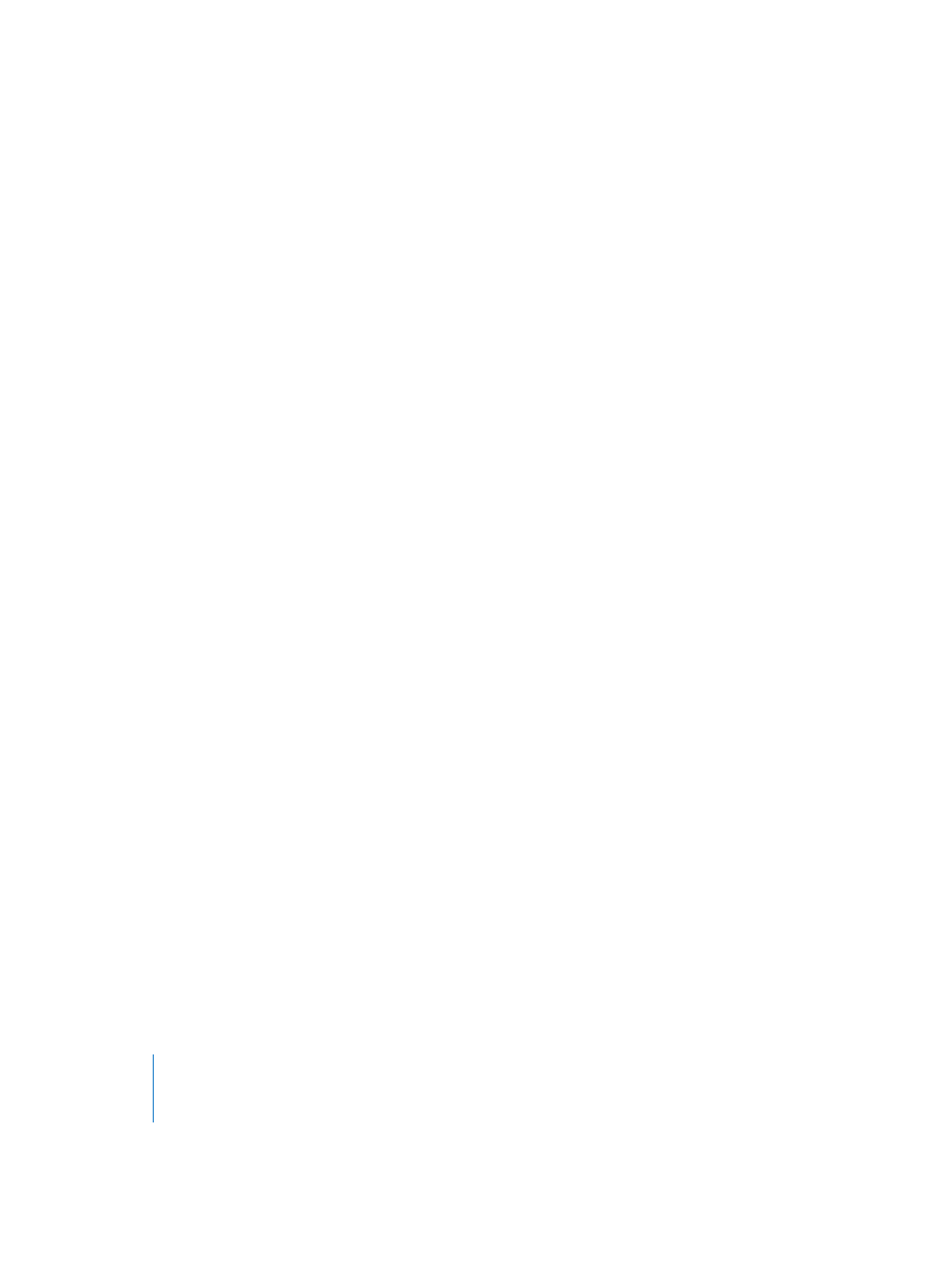
380
Chapter 10
Audio Drivers
Larger Disc Buffer
This option influences the amount of audio data that is read from the disk in advance.
This option is switched off by default, matching the demands of fast hard drives and
powerful computers. If you encounter frequent error messages while running Logic in
this mode, you should switch this setting on. This will allow you to play back more tracks,
achieving higher reliability. Please note that RAM requirements are increased if this
option is active.
24 Bit Recording
When this setting is active, Logic can record 24 bit files. Please note that this only
makes sense if you are actually using a 20 or 24 bit interface. As long as your audio
hardware is capable of this bit resolution, you can select this option in the Audio >
Audio Hardware & Drivers window. 20 or 24 bit recordings offer a significant
improvement in the available dynamic range, but require high quality peripheral
components such as microphones, preamps, and high quality AD/DA converters. 24 bit
files use one and a half times the disk space of comparable 16 bit files.
Software Monitoring
This option allows you to switch Software Monitoring (listening to the actual input
signal) on or off. Please note that with Software Monitoring active, the audio signal is
processed via software—a certain amount of audible delay (commonly referred to as
“latency”) is inevitable. If you are listening to the recorded signal through your mixing
desk, or your audio hardware supports hardware monitoring, you should switch this
option off.
Process Buffer Range
This parameter determines the size of the native buffer used to compute mixes and
effects. Choose between Small, Medium, and Large buffer sizes.
Note: Larger buffer sizes will increase latency. Dependent on CPU speed, buffer sizes
that are too small might compromise real time audio processing.
ReWire behavior
When sending MIDI data to a ReWire compatible software instrument, you can choose
between four modes:
•
Playback mode: use when playing back MIDI tracks via ReWire. This setting requires
less CPU power.
•
Live mode: use when playing a ReWire instrument live. This settings requires more
CPU power.
Maximum Scrub Speed
Normal means the playback speed is used, Double playback speed is two times faster.
Scrub Response
This parameter determines the reaction time for audio scrubbing. Choose the value
that works best for your system configuration. Options are: Slow, Normal, Fast, Faster.
