Reassigning a control, The controller assignments window – Apple Logic Pro 7 User Manual
Page 671
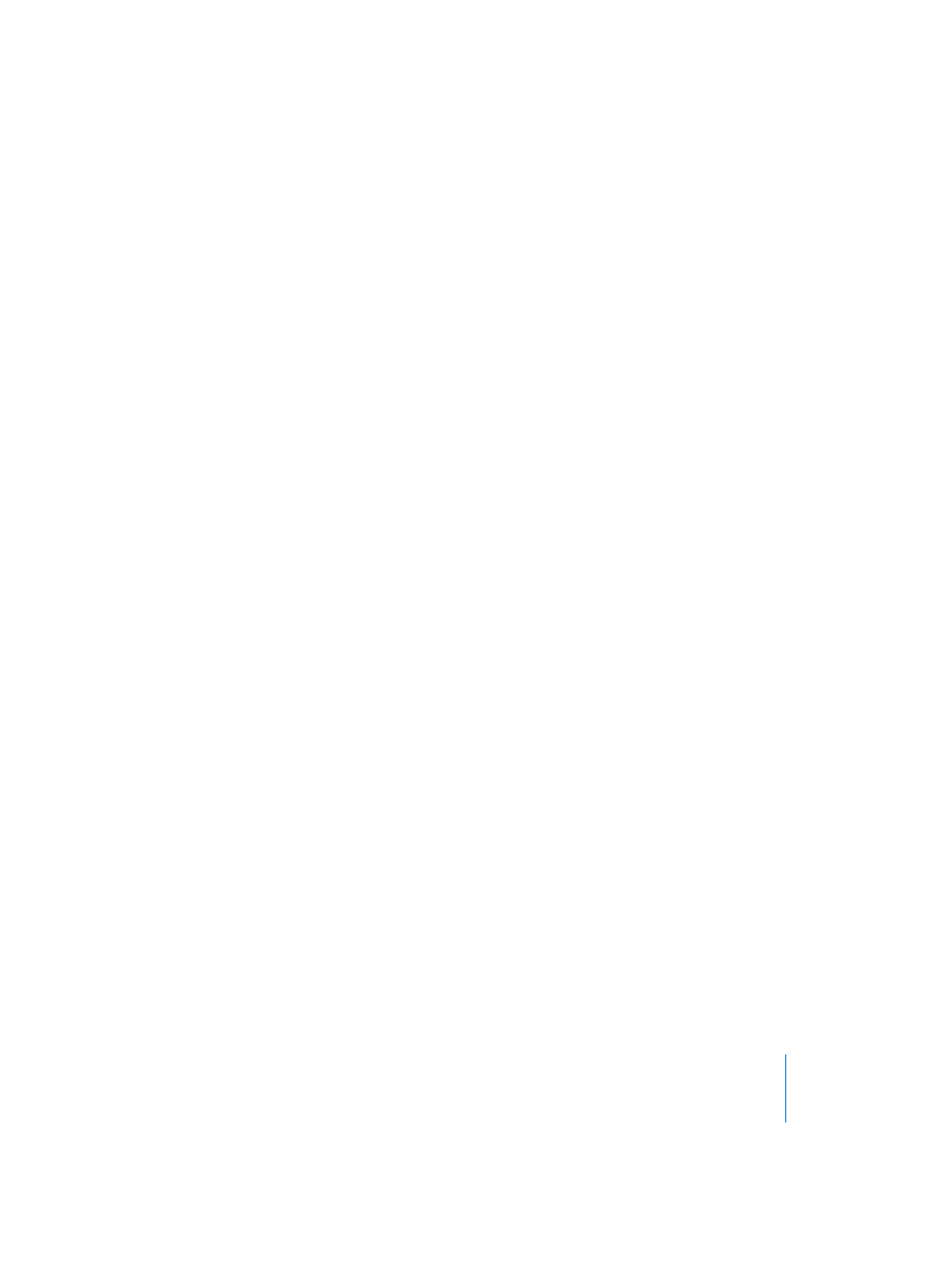
Chapter 22
Control Surface Support
671
Zone 2
•
Mode 4 (active)
•
Modal Assignment
•
Mode 5
•
Modal Assignment
•
Modal Assignment
Reassigning a Control
If you want to reassign a control, the procedure depends on the current state of the
control.
Case 1: Control is currently active (an assignment for this control is part of an
active Mode).
If you attempt to learn an assignment for an “active” controller, the following message
is displayed: “This control is currently assigned to xxx. Do you want to reassign the
control?”
•
Cancel—Deletes the learned assignment.
•
Parallel assignment—Retains the new assignment. Typical usage: one knob controls
multiple parameters as a macro.
•
Reassign—Deletes all existing active assignments for this parameter. Typical
usage: reassigning an F1 to F8 key to a new key command.
Case 2: Control is currently inactive (an assignment for this control is part of an
inactive mode).
The learned assignment is moved to the active mode of the zone where the inactive
assignment was found.
Typical usage of this facility: Supported control surfaces have empty user pages
available, allowing for new encoder assignments. You would select user mode, and
then learn an assignment for the encoder.
You can define multiple pages for a control surface.
Cases 1 and 2 can occur simultaneously.
The Controller Assignments Window
The Controller Assignments window is opened via the Logic > Preferences > Control
Surfaces > Controller Assignments menu item.
It allows you to edit all assignments of the Controller Assignments table. This table is a
part of the Control Surfaces Preferences and is stored (along with all other control
surface support settings) in the ~/Library/Preferences/com.apple.Logic.pro.cs file.
The Controller Assignments window offers two view modes: Easy and Expert. The view
modes can be switched via the Expert View option at the top of the window.
