Replacing an older environment with a current one, Swapping environments – Apple Logic Pro 7 User Manual
Page 261
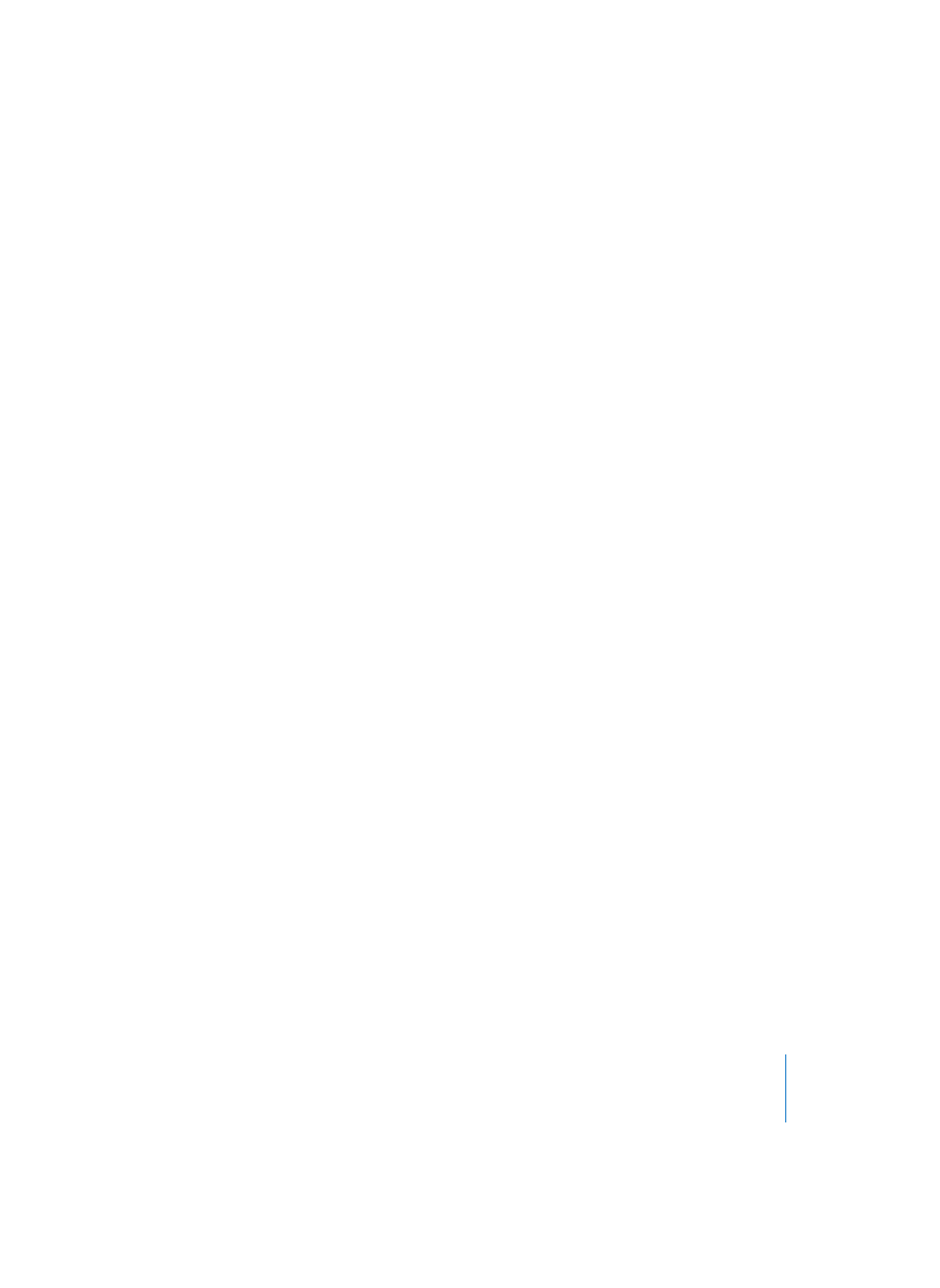
Chapter 5
The Environment
261
If the Environment patch you wish to import is complex and spread across several
Environment layers, you should use the merge feature (Options > Import Environment >
Merge). In this scenario, all Environment Objects from the source song will be added to
the Environment of the destination song. One thing to watch out for here is that
merged Objects will be placed on the same layer as their source, which can create a
mess if Objects already occupy that layer in the destination song. To avoid this issue,
create blank layers (in the destination song) at the same layer positions of the source
song, before importing.
Something to be careful of in both cases, is the treatment of unique Objects in the
Environment, including the physical input and sequencer input Objects. If you import
these Objects, they will replace their counterparts in the destination Environment and
any cables leading into them will be lost. It is best to temporarily delete these from the
source Environment, before importing.
Another thing to be aware of is that when you import an Object, all Objects cabled
from the imported Object are also imported.
Replacing an Older Environment with a Current One
If you have only added things to the Environment, but not deleted anything, you can
update older songs by choosing Options > Import Environment > Update. Only the new
Objects will be imported—the older Objects (along with their cabling and track
assignments) will remain in place.
Swapping Environments
In the complex situation where you want to swap the Environment of one MIDI setup
with the Environment of another, Logic offers three options: Replace by Port MIDI/
Channel, Replace by Name and Total Replace. Be aware that this complex task involves a
lot of guess work on Logic’s part, and the results almost always require some manual
fine tuning on your part.
Replace by Port/MIDI Channel
This option replaces all Objects in the destination song with Objects that address the
same port and MIDI channel in the source song.
Replace by Name
This option replaces all Objects in the destination song with Objects of the same name
in the source song. This affords you some degree of control, by renaming Objects in the
source song accordingly.
Total Replace
This completely replaces the destination song’s Environment with the source song’s
Environment. If you use this option, you’ll have plenty of work to do, including
reassigning Objects to Arrange window tracks, but sometimes it’s the only way!
