Other things you should know – Apple Logic Pro 7 User Manual
Page 384
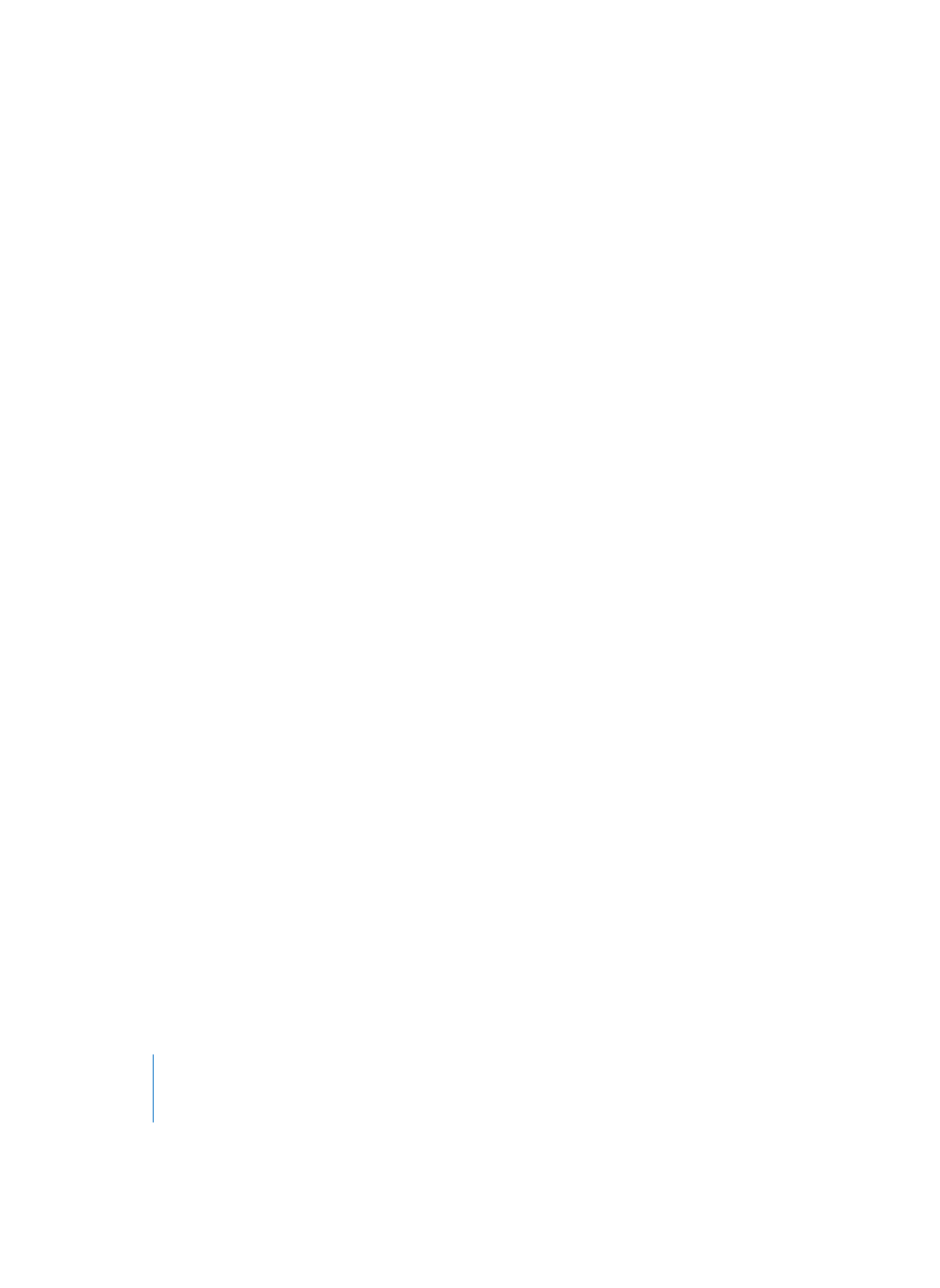
384
Chapter 10
Audio Drivers
Other Things You Should Know
Logic will automatically determine if enabled tracks are actually calculated on a Node
(and “which” Node, in the case of multiple Nodes), or on the host computer. This is
dependent on system resources and network traffic.
The buttons are available for all Audio and Audio Instrument tracks. There are, however,
two exceptions: EXS24 Instruments are always calculated on the host. The reason for
this is the potentially demanding transfer of samples via the network, resulting in a
slowdown of audio processing over the network. The sample library needs to be
present on the host computer itself. The second exception are Multi Channel
Instruments like Ultrabeat: they also can’t be calculated on a Node.
When an Audio Instrument track is selected, the Track Node button will automatically
be deactivated. This ensures that the software instrument can be played without
additional latency, caused by the network and processing lag.
Note: Compensation of latencies caused by the network and processing occurs on
playback tracks—Audio or Audio Instrument, resulting in perfect timing—but this is
obviously not possible for “live” performance tracks.
Note: It is not possible to calculate Input, Output, Bus, or Aux channels on a Node.
Logic automatically distributes Node enabled tracks to the available Nodes. The
distribution is based on an estimate of how much performance a certain stream will
cost on the host. While the CPU load of audio effects is relatively constant, the
performance of software instruments may vary greatly, depending on the patch and on
the number of simultaneously played voices.
Note: You can actually improve Node performance by limiting the “number of voices”
parameter of your software instruments to the minimum required by the part.
