Min/max, Format, Multiply – Apple Logic Pro 7 User Manual
Page 680: Mode
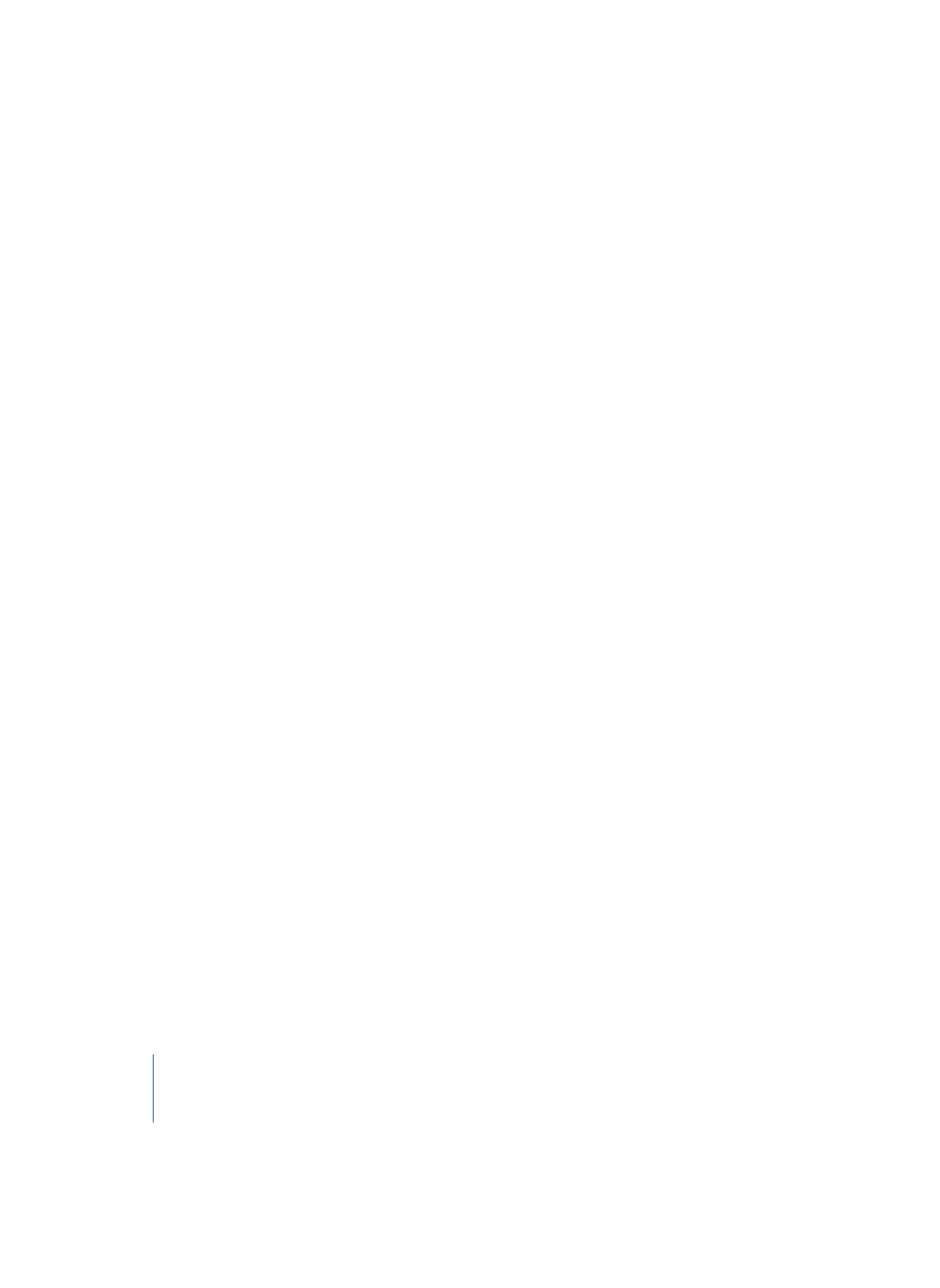
680
Chapter 22
Control Surface Support
Min/Max
Defines the minimum and maximum range for incoming values represented by Lo7
and Hi7. Typically the full range of 0—127 is used, but some control surfaces may use
the same message with different value ranges for different controls (CM Labs Motor
Mix, for example).
Format
Defines the way negative values are encoded in the 7-bit portions sent over MIDI. You
can choose between the following options:
•
Unsigned—No negative values are possible. The full 7 or 14 bit range is treated as a
positive number. This results in a value range of 0 to 127 or 0 to 16,383
•
2’s complement—If the most significant bit is set, the value is negative. To obtain the
absolute value, invert all bits and add 1. This results in a value range of –128 to 127 or
–8192 to 8191.
•
1’s complement—If the most significant bit is set, the value is negative. To set the
absolute value, invert all bits. Note that this allows two possible encoding options for
zero. This results in a value range of –127 to 127 or –8191 to 8191.
•
Sign Magnitude—If the most significant bit is set, the value is negative. To set the
absolute value, clear the most significant bit. Note that this allows two possible
encoding options for zero. This results in a value range of –127 to 127 or –8191 to 8191.
Which format to use should be documented in your control surface’s user manual.
Multiply
Allows the incoming value to be scaled. Especially useful for button presses that have a
value of 1. Examples: to set the automation mode to Write, set Multiply to 4.00 and
Mode to Direct. To decrement a parameter by 1 with a button press, set Multiply to –
1.00 and Mode to Relative. The 1 and –1 menu items in the combo box’s menu
conveniently enter the most commonly used values of 1 and
−
1
Mode
Defines the way the incoming value modifies the current parameter value. You can
choose between the following parameters:
•
Direct—The incoming value is the new parameter value.
•
Toggle—If the parameter’s current value is 0, it is set to the incoming value.
Otherwise it is set to 0. This option is useful for buttons which toggle a value: Mute,
Solo, and so on.
•
Scale—The incoming value is scaled from its value range to the destination
parameter’s value range. Most useful for faders and rotary pots.
•
Relative—The incoming value is added to the parameter’s current value. Used by
encoders, but also for buttons that increment/decrement by a certain amount (set by
the Multiply parameter).
