Groove machine, Opening the groove machine – Apple Logic Pro 7 User Manual
Page 408
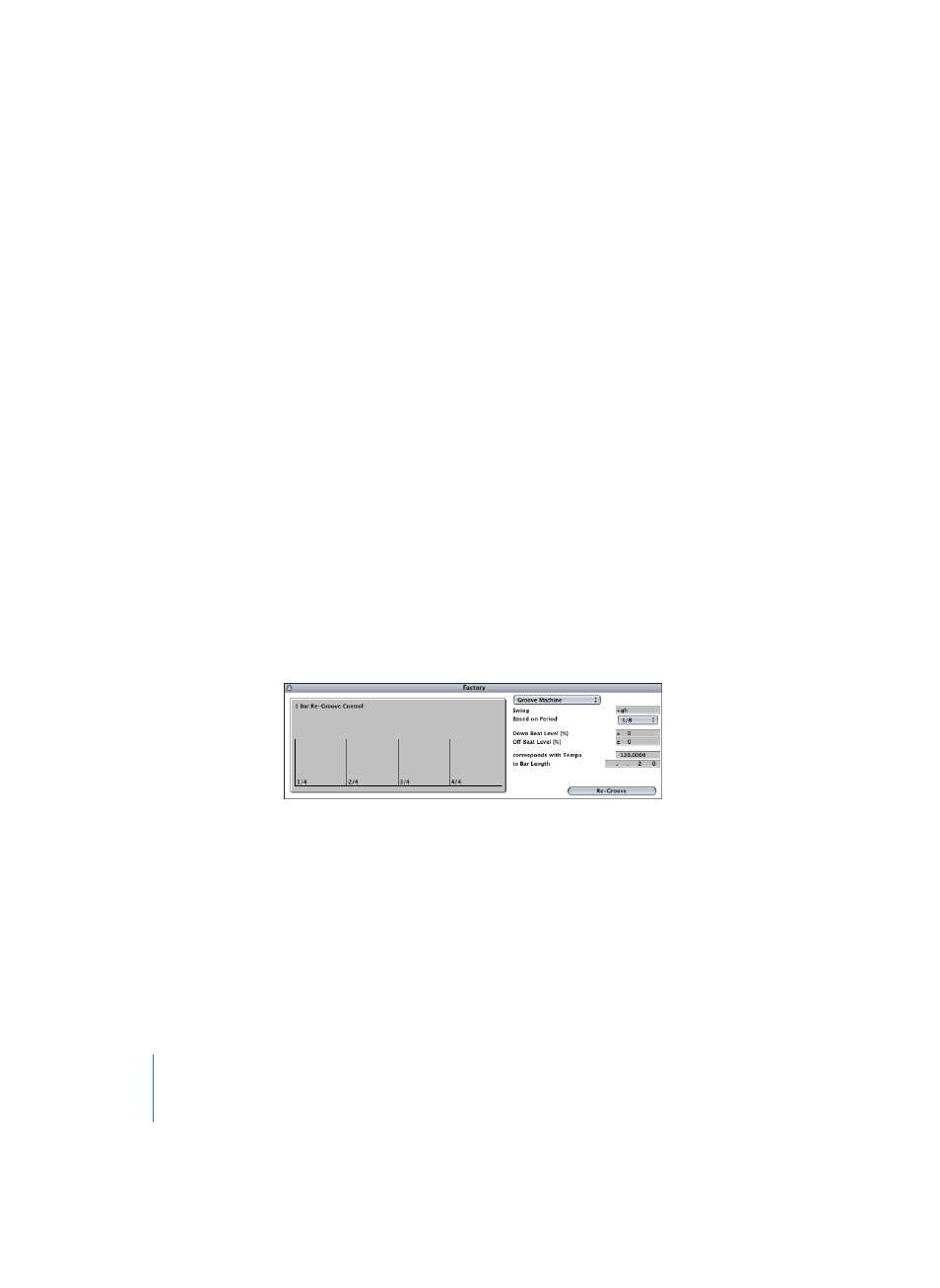
408
Chapter 11
Sample Editor
The quality of Harmonic Correction depends strongly on the source material, because
the algorithm has to make “intelligent” decisions between tonal and atonal
components of the recording, and handle them separately. This decision is not always
definite, and is handled subjectively by the algorithm. These decisions are more simple
when dealing with monophonic material than with complex stereo material, but the
algorithm is able to handle a complete mix. Even the phase correlation of stereo
recordings is maintained. Nevertheless, it’s possible that some material will not be
processed satisfactorily. We urge you to experiment, in order to obtain the best results.
Harmonic Correction is a highly sophisticated DSP process, which is far more complex
than time compression, and therefore needs more calculation time. Considering the
complexity of the task, the algorithm is extremely powerful, highly optimized and very
quick.
If you need to save time, you can obtain exactly the same results by first performing a
normal transposition, followed by a Harmonic Correction. If you need to find the exact
transpose value by trial and error, simply switch off Harmonic Correction. As soon as
you’ve found the right transposition value, do an independent Harmonic Correction,
with the same value, in a second step. This method allows you to even do Harmonic
Corrections on audio files that were transposed with the “old” Time Machine.
The Time Machine’s Harmonic Correction was developed in collaboration with
Prosoniq.
Groove Machine
The Groove Machine allows you alter the feel, swing, or groove of the digital audio
material, in percentage steps. We call it “digital re-groove”.
Opening the Groove Machine
First, make sure that the tempo of Logic exactly matches that of the selected audio
material.
Select Factory > Groove Machine in the Sample Editor. The function is executed by
clicking the Re-Groove button.
