Audio drivers, The audio hardware and drivers dialog – Apple Logic Pro 7 User Manual
Page 377
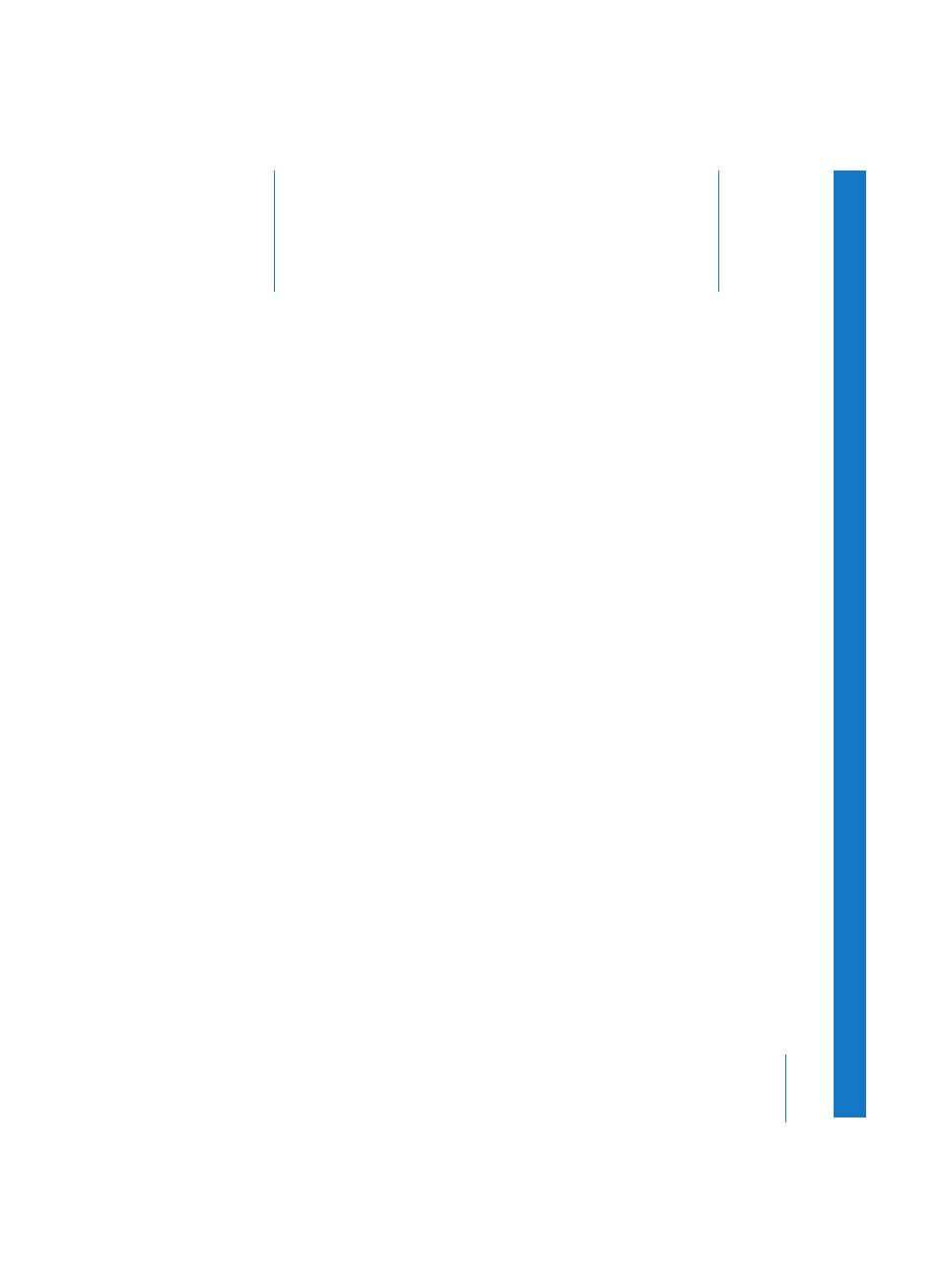
10
377
10
Audio Drivers
To use particular audio hardware with Logic, the
hardware’s driver needs to be activated and configured
correctly. This chapter explains how this is done.
Drivers are software programs used to enable various pieces of hardware and software.
This allows them to be recognized by other computer programs, and to have the
appropriate data routed to and from them, in a format they can understand.
Selecting, activating, and configuring a particular audio driver in Logic is achieved via
the Audio > Audio Hardware and Drivers dialogs.
The Audio Hardware and Drivers Dialog
Logic’s Audio Hardware and Drivers dialog offers three different panes: Core Audio,
DAE, and Direct TDM.
In Mac OS X, all audio devices are accessed via Core Audio, an integral part of the
operating system. Core Audio is a flexible, high-performance, low-latency audio system,
which allows access to multiple audio hardware devices from several audio applications
at the same time. Logic is compatible with any audio hardware which has a Core Audio
driver. All information about using Logic with Core Audio hardware can be found in the
following section.
Logic also supports DAE (Digidesign Audio Engine) and Direct TDM. These are the
drivers for many Digidesign cards, and are primarily used for the operation of TDM
hardware and/or access to their on-board DSP chips.
All information about the DAE and Direct TDM panes can be found in the ProTools
manual.
