Transposition of chord symbols, German chord symbols: “h” instead of “b, Copying chord symbols – Apple Logic Pro 7 User Manual
Page 584: Precise graphical position of chord symbols
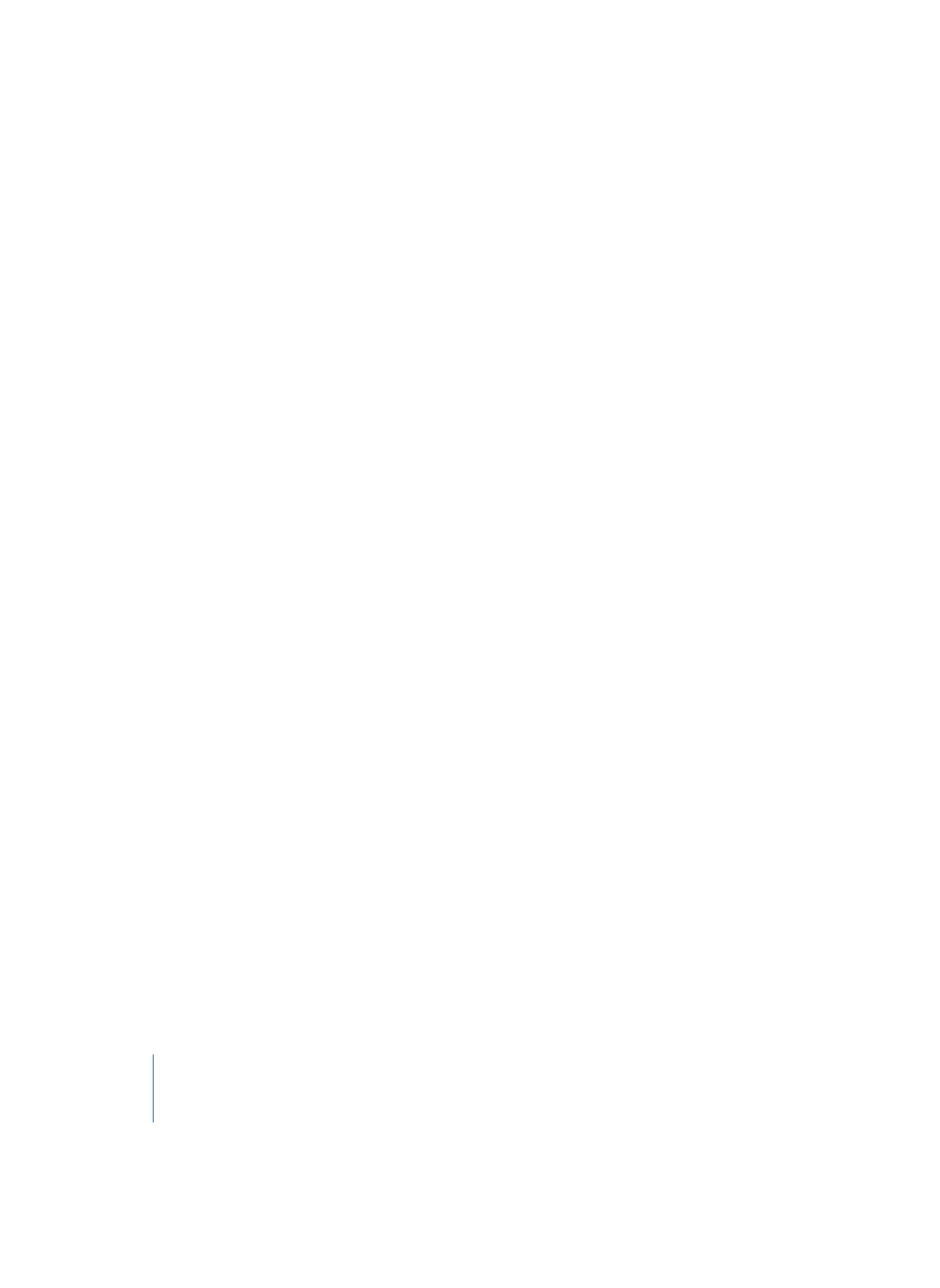
584
Chapter 16
Score Editor
Transposition of Chord Symbols
Chord symbols in transposing Score Styles are transposed automatically, just like notes.
Also, if the Transpose parameter (for playback transposition) in the Region Parameter box
(Arrange window) is changed, all chord symbols in that MIDI Region will be affected
accordingly.
German Chord Symbols: “H” instead of “B”
If the German Chord Symbols option is activated in the Global Format dialog window,
the note B in chord symbols is globally displayed with its German name H. The english
B flat is written as B, according to its German name. This option is activated
automatically, as soon as the letter HH is used during chord symbol input.
Copying Chord Symbols
Chord symbols can be copied and pasted with the usual Copy/Paste, Multiple Paste and
Paste at original Position commands, or (only inside the same MIDI Region) by dragging
them with the mouse, while holding Option.
Precise Graphical Position of Chord Symbols
Horizontal Position: Bar Position, Align, Hor.Pos
Each chord symbol is stored as part of a MIDI Region at a certain bar position (Often
there will also be a note at that same bar position). This is the main parameter for the
horizontal placement in the staff.
The Align parameter determines which part of the chord symbol is aligned to that bar
position: the left edge, center, or right edge of the letter representing the chord root.
This is set with the pull-down menu in the Event Parameter box. The setting for newly
inserted chord symbols is always def.: in this case the alignment depends on the global
Chord Symbol Alignment setting in the Extended Layout Parameters window.
There you will find the same four alignment options: left, centered, right, and “| —“.
The last option in this list should only be used when you load a song with chord
symbols that have been inserted or modified with an older Logic version (2.6 or earlier).
In these versions the alignment parameter was not available yet. To achieve identical
positions as with the old version, set the global chord symbol alignment to “| —“. Since
this setting is for backward compatibility only, it should not be used in new songs.
In addition to bar position and alignment, there is also the hor.pos parameter. It
determines the additional graphical deviation of the chord symbol from the bar
position
Be careful: if you move a chord symbol with the Arrow tool, it is easy to unintentionally
change its bar position. To avoid this, press Control during this process: the cursor
becomes the Layout tool, so only the graphical parameters vert.pos and hor.pos will be
changed, but not the bar position itself.
