Opening the matrix editor, Display, Pitch/note names – Apple Logic Pro 7 User Manual
Page 468: Position
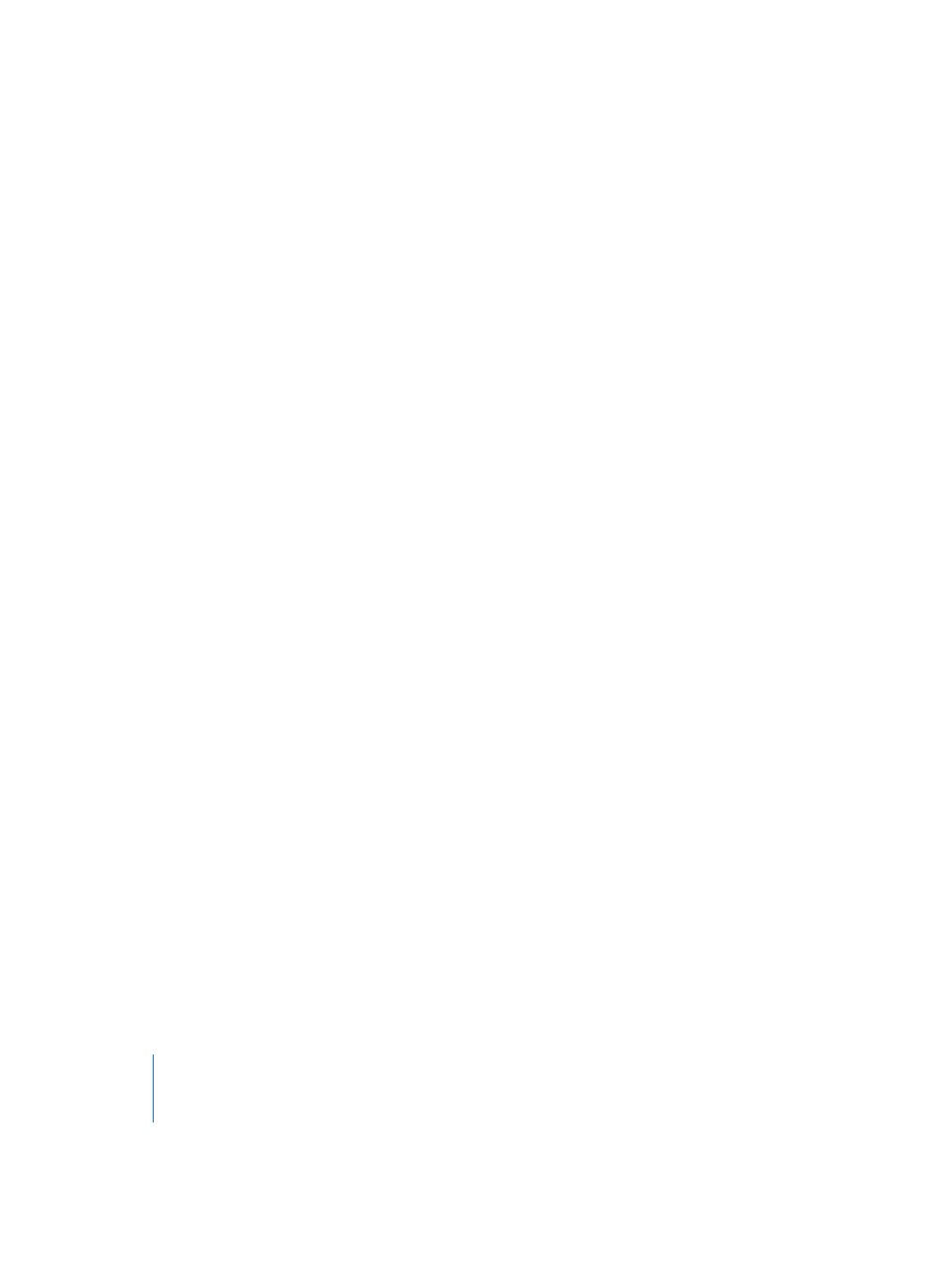
468
Chapter 15
Matrix Editor
The Matrix Editor is used to graphically edit note events. Its advantage over the other
editors is its ability to provide a more precise display of the length, position, and
velocity of the notes. The Matrix Editor is designed for fine-tuning the positions and
lengths of notes.
Opening the Matrix Editor
To open a Matrix Editor window that shows the contents of the selected MIDI Region,
select Windows > Open Matrix Edit (Command-6) or a user-defined key command (Open
Matrix Editor).
The optional parameter field to the left contains the standard buttons and the Toolbox.
A Bar Ruler is shown at the top edge, much like the Arrange window (and the Hyper
and Score Editors). Below the Toolbox, you’ll find a field that allows you to define the
sub-division of the grid. The vertical screen keyboard indicates the pitch of notes,
which are displayed as horizontal beams. In the upper left corner, a display panel shows
various types of information, depending on the situation.
Display
Notes are the only events shown in the Matrix Editor. The beams (and the way they can
be edited) are very similar to the MIDI Regions in the Arrange window.
Pitch/Note Names
The pitch is indicated by the vertical keyboard on the left side. To help you with
positioning, there are horizontal lines running across the screen between notes B and
C, and notes E and F.
If a mapped instrument MIDI Region is being displayed, the names of the notes being
played will appear on the vertical keyboard, in place of notes “C” and “F”.
When a mapped instrument note is being moved, its name is displayed in the help tag.
Position
You can read the position of a note in the Bar Ruler. The background is marked by
vertical lines to assist with positioning—the default values are:
•
A black line at every bar,
•
A lighter gray line at every beat, and
•
A very light gray line at every division (you can alter the division value in the
Transport window, or in the parameter area).
