The surround pan window, Lfe control, Assigning surround channels to audio outputs – Apple Logic Pro 7 User Manual
Page 280
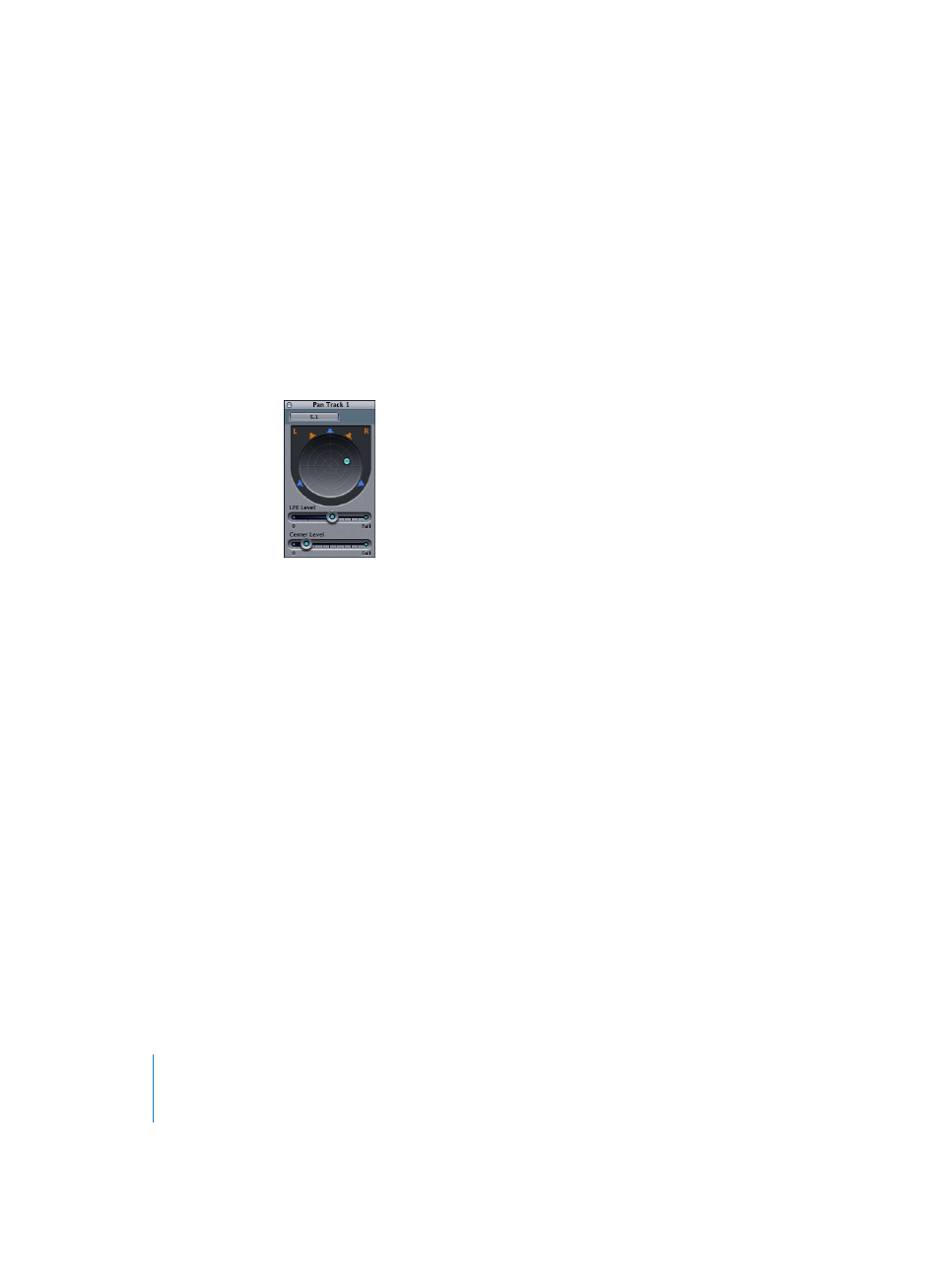
280
Chapter 6
Logic’s Mixing Facilities
The Surround Pan Window
Double-click the Surround control that replaced the Pan control. The Surround window
launches, giving you a closer look at the Surround control. Grab the parameter field in
the top of the window, and select the desired surround format (7.1, for example), which
was designed for big cinema theaters. The seven loudspeaker symbols appear around
the surround control. The routing of the signal to the speaker outputs is intuitively
controlled by the position of the blue dot in the surround field, which can be dragged
as desired.
The movement of the surround position on a given axis and radius is made easier with
these functions:
•
Hold Command to lock the angle.
•
Hold Control to lock the radius.
•
Hold Option to reset angle and radius to the center.
LFE Control
The abbreviation stands for “Low Frequency Enhancement” or “Low Frequency Effects”,
as the LFE output is most commonly sent to a subwoofer channel. The use of a
subwoofer speaker is not a must. Technically speaking, the LFE output is nothing more
than an additional post fader auxiliary send, with the LFE control used as a volume
fader. If you only want low frequency signals to reach the output, insert a low pass filter
plug-in into the Output Object defined as the LFE “subwoofer” output. A cutoff
frequency of 120 Hz is standard for surround applications. The LFE fader determines the
amount of audio signal (from the actual Audio Object) that is routed to the LFE output.
The Preferences > Audio > Surround pane defines which audio hardware output will
serve as the LFE output.
Assigning Surround Channels to Audio Outputs
The assignment of surround channels to audio hardware outputs is accomplished in
Preferences > Audio > Surround. The standard settings for Pro Logic, 5.1, 7.1, and EX
formats (each available with or without center speaker) and LCR (Left-Central-Right)
plus several other formats are pre-set, but can be edited.
