Deleting objects in the score editor, The display parameter box – Apple Logic Pro 7 User Manual
Page 522
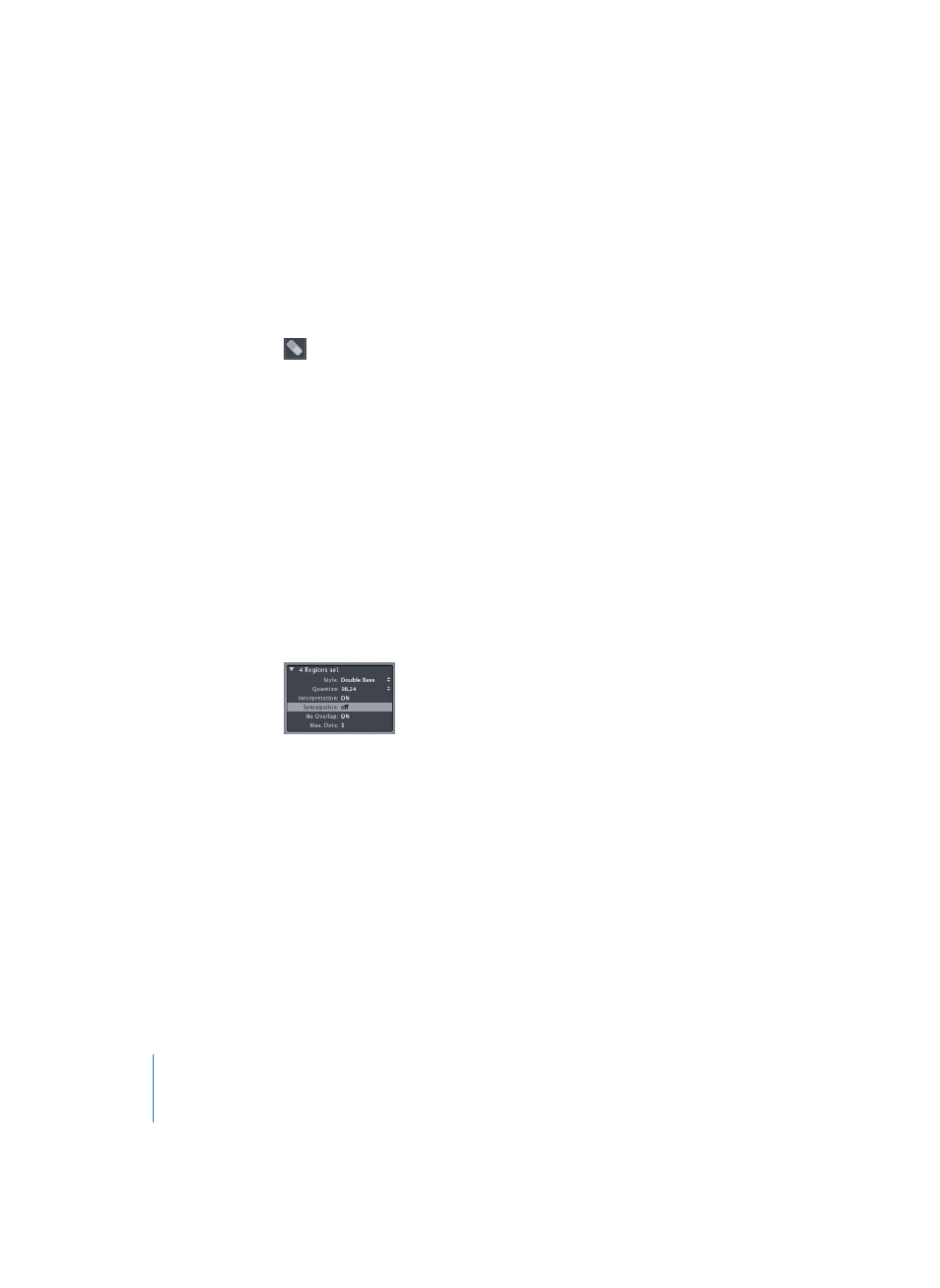
522
Chapter 16
Score Editor
Hint: This is very useful for aligning lyrics and chord symbols.
Deleting Objects in the Score Editor
Here is a short survey of the methods for deleting objects in the Score Editor:
•
With the Eraser tool (works for all objects)
•
With Backspace or Edit > Clear, while the corresponding objects are selected
(flashing). Exception: repeat signs and special barlines cannot be selected, so they
can only be deleted with the Eraser tool.
You can only delete events in the Score Editor which are displayed there. If, for
example, you erase notes from a real time recording in the Score window, MIDI
controller events or pitchbend data which were recorded together with those notes,
will not be deleted.
The Display Parameter Box
The settings in the Display Parameter box (with the exception of Style) form the basis
for the rhythmic interpretation and display of the notes. These settings can be different
for every MIDI Region. The displayed settings always refer to the currently selected MIDI
Regions. These settings do not affect the MIDI playback of notes, only the score display.
Please keep in mind for all settings:
The Display Parameter box settings not only affect the display of notes recorded in real
time, but also that of notes which were inserted with the mouse, or using step input. If
you insert a short note, such as a 32nd note, it can only be displayed at its original
length if Qua is set to 32 or shorter. If Qua is set to 8, the 32nd note will be displayed as
an eighth note (although it will still be played back as a 32nd note). A note inserted
with the mouse may also display as a longer value if Interpretation is ON for that MIDI
Region
