Recalling screensets 1 to 9, Sequencer controlled screenset switching, Window management functions – Apple Logic Pro 7 User Manual
Page 33
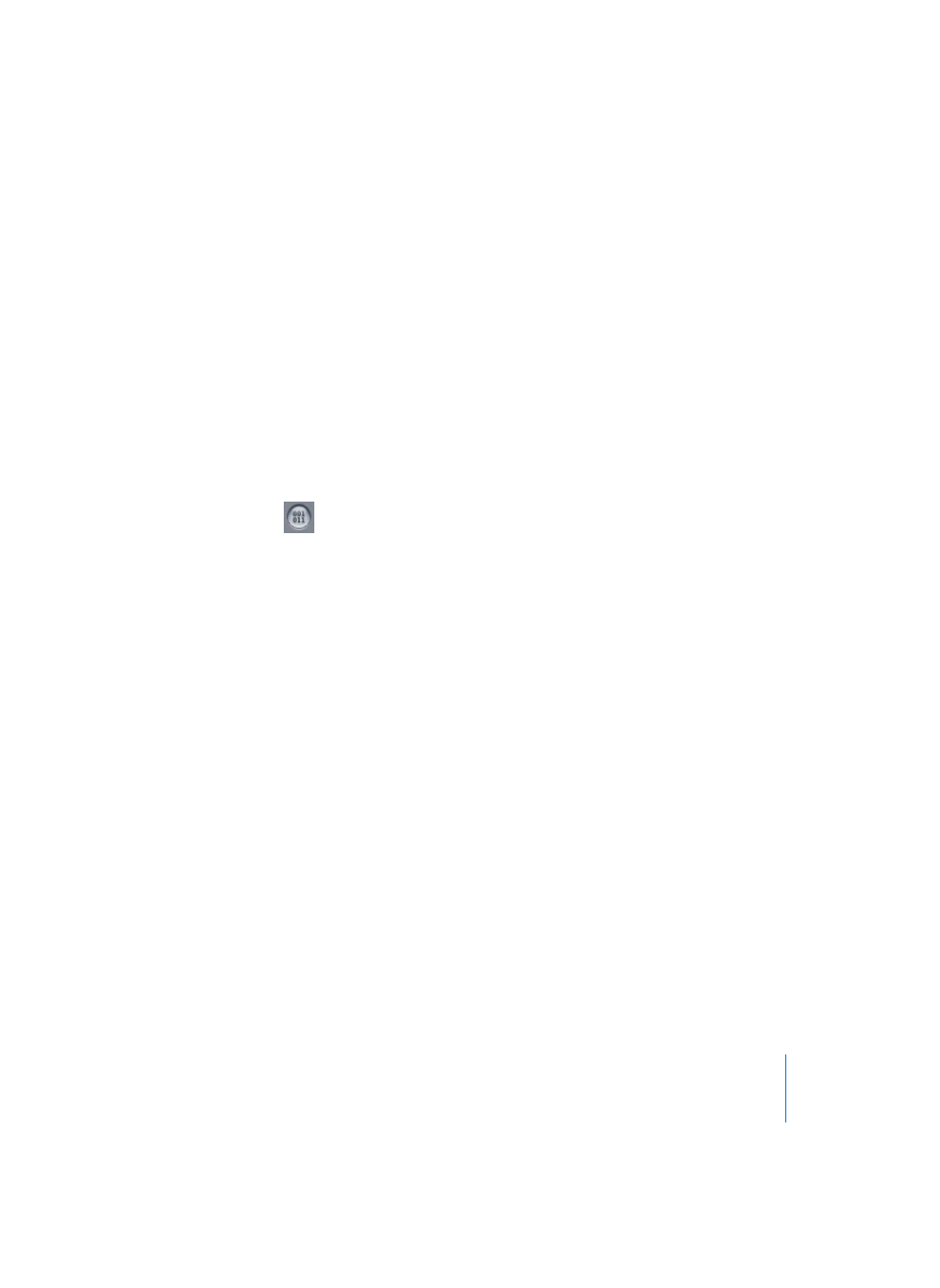
Chapter 1
Using Logic
33
Recalling Screensets 1 to 9
Screensets 1 to 9 can be recalled by freely-defined key and MIDI remote commands,
not only the number keys. This allows you to define the number keys for other
purposes, such as toggling windows on and off, as described above. The 1 to 9 key
commands are called Recall Screenset 1 (…9, respectively) in the Key Commands
window.
Sequencer Controlled Screenset Switching
You can automatically switch Screensets through the use of meta event # 49—just add
it to a MIDI Regionin the Event Editor.
To switch a Screenset automatically:
1
Set the song position to the point where you’d like the Screenset to change.
2
Hold down Command and click in the Event Editor on the button shown below.
3
The inserted meta event has a default value of 50 (Song Select).
4
Alter the number in the NUM column from 50 to 49. This changes the name to
Screenset.
5
Input the desired Screenset number in the (VAL) column.
You can stop the switching by muting the MIDI Region that contains the meta 49
event.
Window Management Functions
The Windows > Tile Windows function tiles all open windows, and makes them all the
same size.
The Windows > Stack Windows function stacks all open windows on top of one another,
so that at least a part of the title bar is visible for each window, no matter which is the
foreground window at the time.
The Windows > Tile Windows horizontally function tiles all open windows, using all
available horizontal space for each individual window (if possible).
