Apple Logic Pro 7 User Manual
Page 61
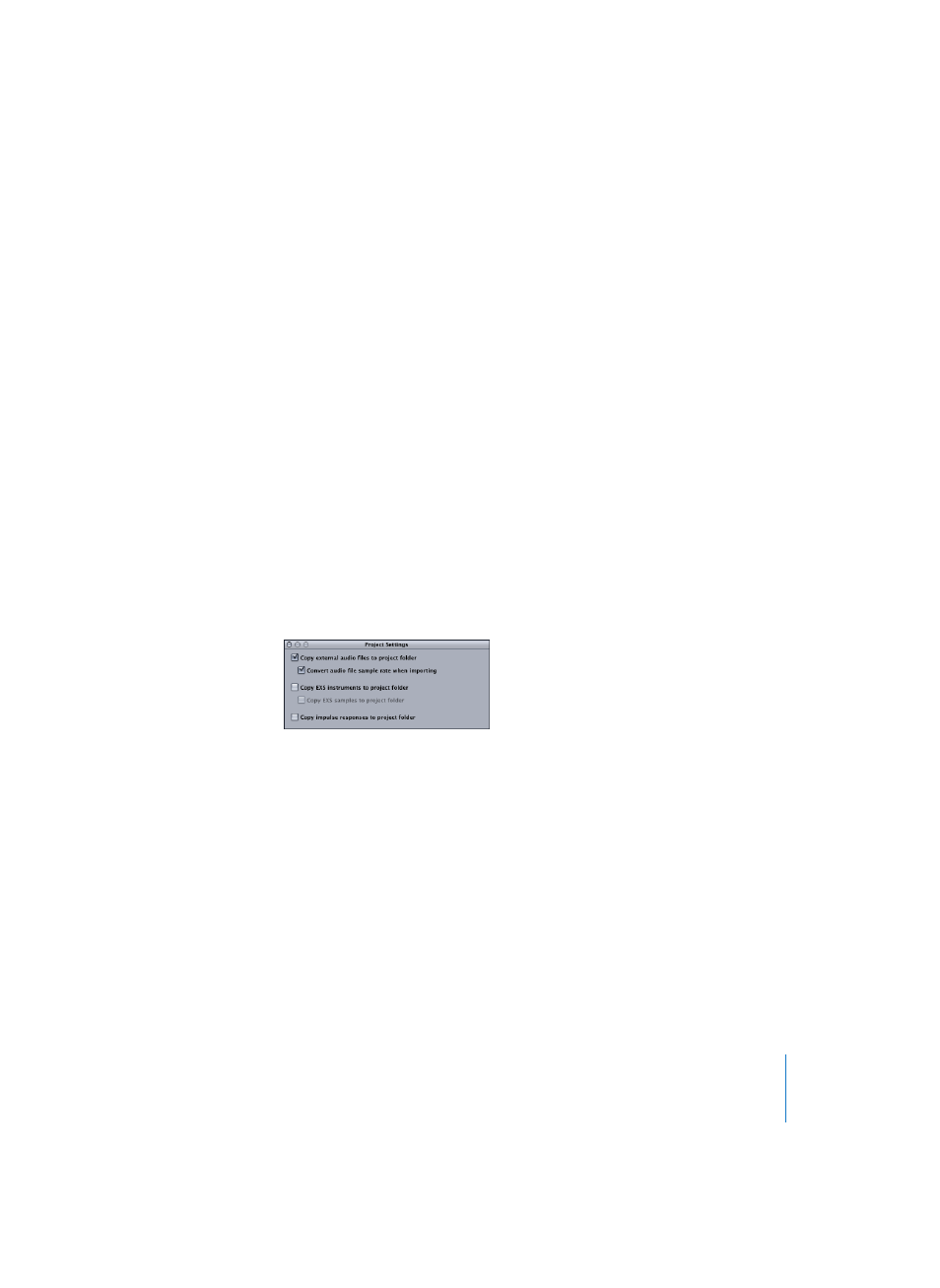
Chapter 1
Using Logic
61
•
The audio recording path is automatically routed to the new Project > Audio Files
folder.
The checkboxes below the Set button represent the Project settings (these can be
changed at any time). The project settings determine how files imported from external
locations (locations outside the project folder) should be handled. They either:
•
stay where they are (if the checkbox is unchecked)
•
or are copied into the project folder (if the checkbox is checked).
Audio files are automatically moved as soon as they are imported into the Audio
window (resulting in a sample rate conversion, if necessary).
Note: The Convert Audio File Sample Rate When Importing option is designed to allow
the automatic sample rate conversion of imported audio files.
EXS instruments, samples and Space Designer impulse responses are only moved into
the project folder when the song is saved.
If you disable the Copy EXS Samples to Project Folder option, only the EXS instrument
files will be automatically copied to the project folder when saving, not the samples
associated with the EXS instrument files.
Project settings can be changed via the File > Project > Settings menu entry, which
launches the following dialog:
If Copy (or Move, see “Saving as Project” section below) is set for audio files, sampler
instruments/samples or Space Designer impulse responses, the “copy” flag will be
associated with that file type in the Project settings.
Warning:
If a new project is closed without saving it, you will be asked if the created
files and folders should be deleted. Clicking on Delete will result in all files (including
any newly-recorded audio files) being moved to the trash—so take care!
