Strip silence, Overview, Functional principle – Apple Logic Pro 7 User Manual
Page 372
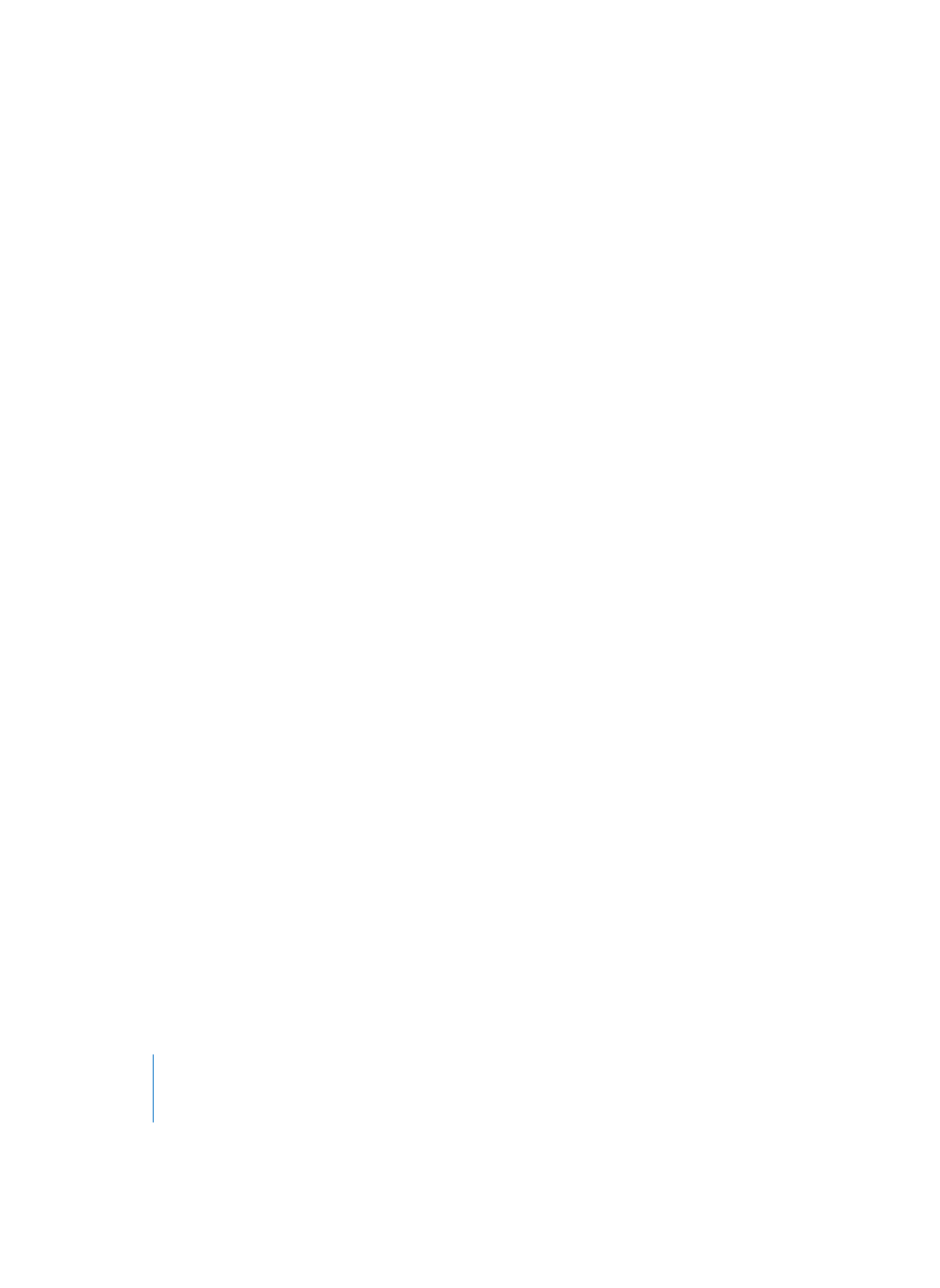
372
Chapter 9
Audio Window
Search
The current volume is searched for filenames. If the search is unsuccessful, Logic asks
you if you want to search other volumes for these files. This enables you to assemble
songs, even if you have copied or moved the relevant files onto other media.
Skip
(Don’t search for this file). Use this function if you know that this audio file no longer
exists, or was renamed. This button changes to “Skip All” if further audio files aren’t
found.
Skip All (for Several Files)
(Don’t search for any more files). Use this function if you know that all audio files in this
song no longer exist, or have been renamed.
Manually
You can manually define where to search for the file. A file selector, containing the
names of the audio files being searched for, appears onscreen.
If more than one file with a matching name is found, you can select the correct file in a
dialog box.
Strip Silence
Overview
The Strip Silence function allows you to create Regions automatically. The amplitude
level of the audio material is the basis used to create the Regions.
Functional Principle
The principle is simple: all amplitude values below a set threshold are interpreted as
“silence”, and removed. New Regions are created from the remaining passages with a
level above the threshold.
You can choose to replace the original Region in the Arrange window with these new
Regions, without altering the timing of any of the passages.
The main uses are as follows:
•
Removing background noise during gaps (noise gate). Unlike analog noise gates,
strip silence works “in advance”. There are no problems with cutting off the attack of
the Region(s).
•
Dividing a long section into several convenient segments (for deleting or sorting).
•
For short percussive Regions (drum loops), you can simulate time compression/
expansion by simply altering the tempo.
•
You can even quantize the individual segments in an audio recording—something
usually only possible for MIDI events.
