Track filter, Track filter switching techniques, View options – Apple Logic Pro 7 User Manual
Page 308
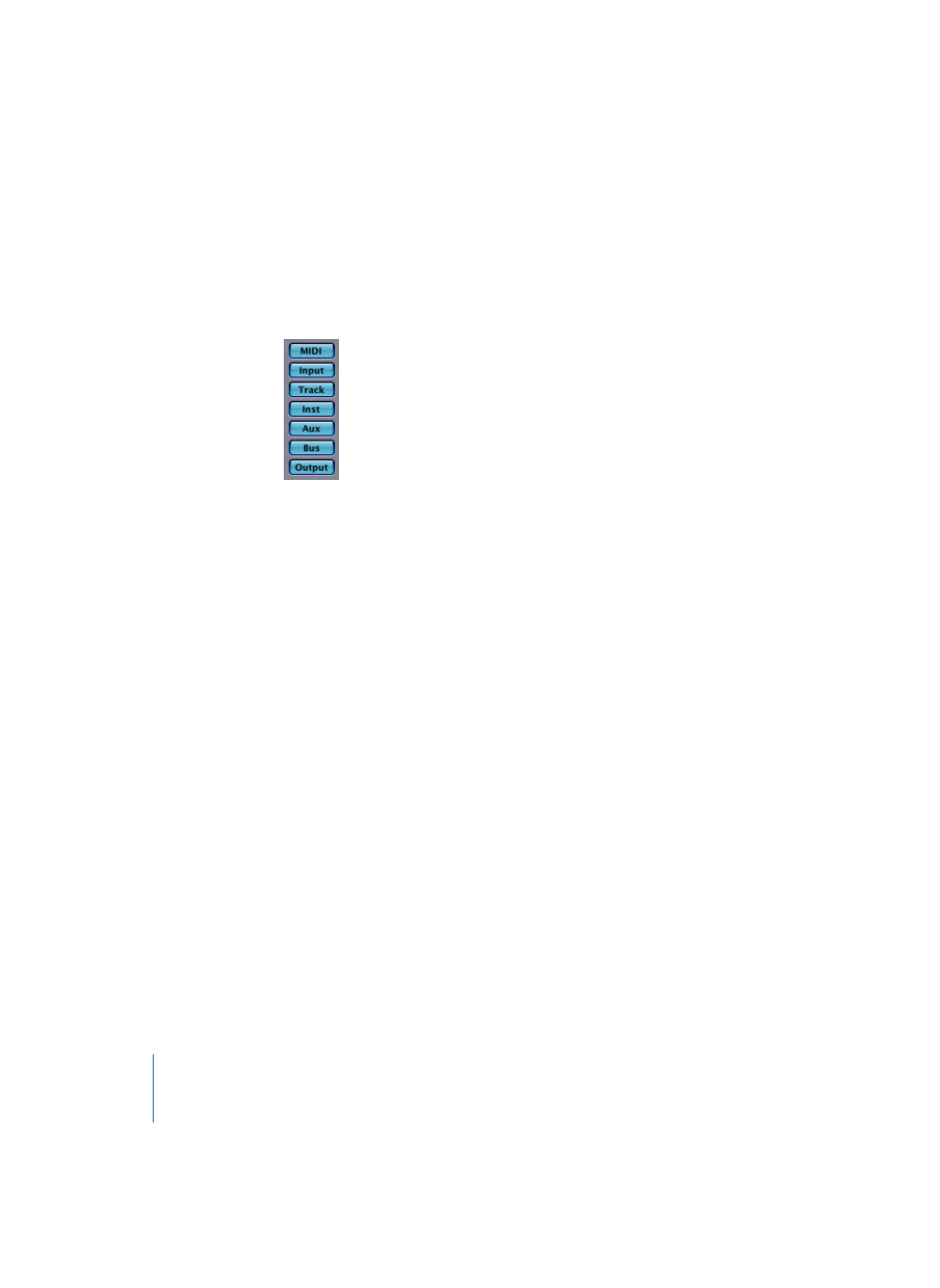
308
Chapter 6
Logic’s Mixing Facilities
Track Filter
The Track menu is used to define the types of tracks displayed in the Track Mixer.
Track Filter Switching Techniques
You can set Global and Track views separately with the Filter Buttons.
•
Command-click doesn’t change the Track Filter setting when switching Global view
on and off.
•
Clicking without a modifier on a disabled track type will enable the view of this type,
and disable all other types.
•
Clicking without a modifier on a currently enabled track type will enable all types. A
second click will cause the display to revert to a single enabled type.
•
Shift-clicking allows you to individually enable and disable types, in any combination.
•
Command-clicking if Global view is disabled enables Global view, and also enables
the display of the current track type.
•
Command-clicking if Global view is enabled simply disables Global view.
•
Option-clicking moves the window position to the first track of the current type.
Filter and Global view modes are not changed—with one exception: If the clicked
type is currently disabled, it will be enabled.
The Global view can display tracks that don’t exist in the current arrangement or
recording folder. In this situation, it’s impossible to select such tracks for recording. If
you double-click on one of these tracks, it will automatically be created (and selected)
in the current recording folder.
View Options
The View menu is used to customize the display to suit your requirements. You can
individually switch off the display of; instrument names, program numbers, bank
numbers, the user-defined knobs on the MIDI mixer channels (Assign), pan pots (Pan),
faders (Volume) and track names and numbers to create more onscreen space. If you
choose to remove the instrument and program names from the display, the channel
retains its rectangular shape—without the tabs needed for long names. If you switch
off the display of the instrument name alone, the track name is shown in it’s place.
