Apple Logic Pro 7 User Manual
Page 126
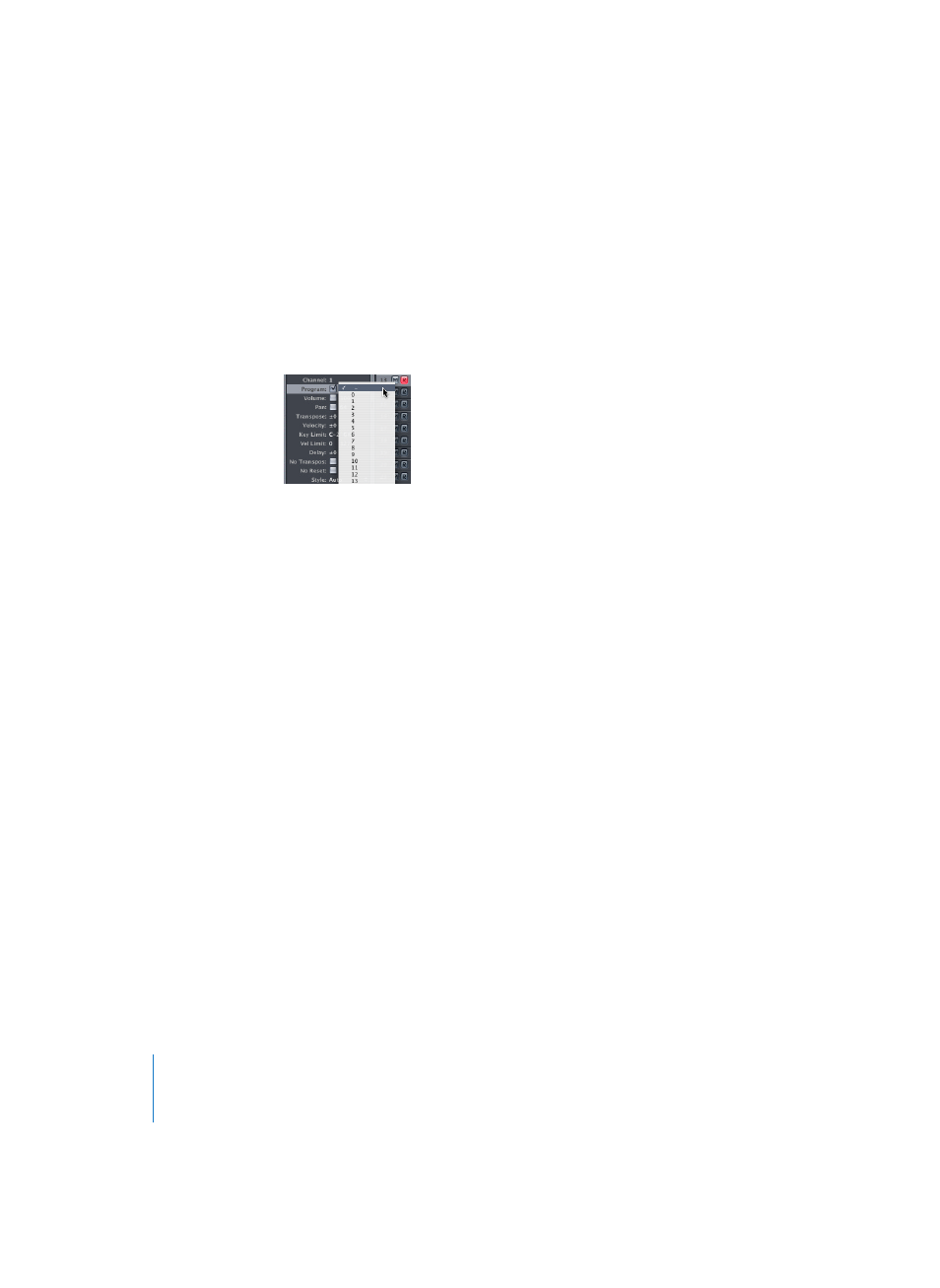
126
Chapter 3
Arrange Window
To the left of the program number, there is an extra parameter which is used for Bank
Select. If your sound source can receive Bank Select messages (MIDI controller #0 or
#32—check your synth manual for format details), you can switch between different
banks, each containing a maximum of 128 sounds.
As many devices cannot receive these messages, you can deactivate this parameter by
making the setting shown here.
For more on the other instrument parameters, take a look at the descriptions in the
Standard Instrument section (see “Standard Instrument” on page 212).
Recording Program Changes, Volume, or Pan Controllers
Any of the listed event types available in the Instrument’s Object Parameter box can
also be stored when in Record mode.
As an example, in Record-Pause mode, you can store program changes at
specific positions in the following way:
1
Deactivate the Program (or Volume/Pan) checkbox.
2
Click on the Pause button in the Transport bar.
3
Activate the Record button in the Transport bar.
4
Move the Song Position Line to the desired song position.
5
Select the desired sound (program) and/or the volume/pan setting you want to use.
6
Activate the Program (or Volume and Pan) checkbox(es). Each selected event will be
sent and recorded.
7
Click the Stop button in the Transport bar to exit recording mode.
The values of the Program, Volume, and Pan parameters will not be updated every time
such control change events are played back. These parameters are initial values, when
you load a song, or use the MIDI > Insert Instrument MIDI Settings as Events command—
before you begin to record mixer automation data.
