Automation, Automation—introduction, Track based automation – Apple Logic Pro 7 User Manual
Page 313
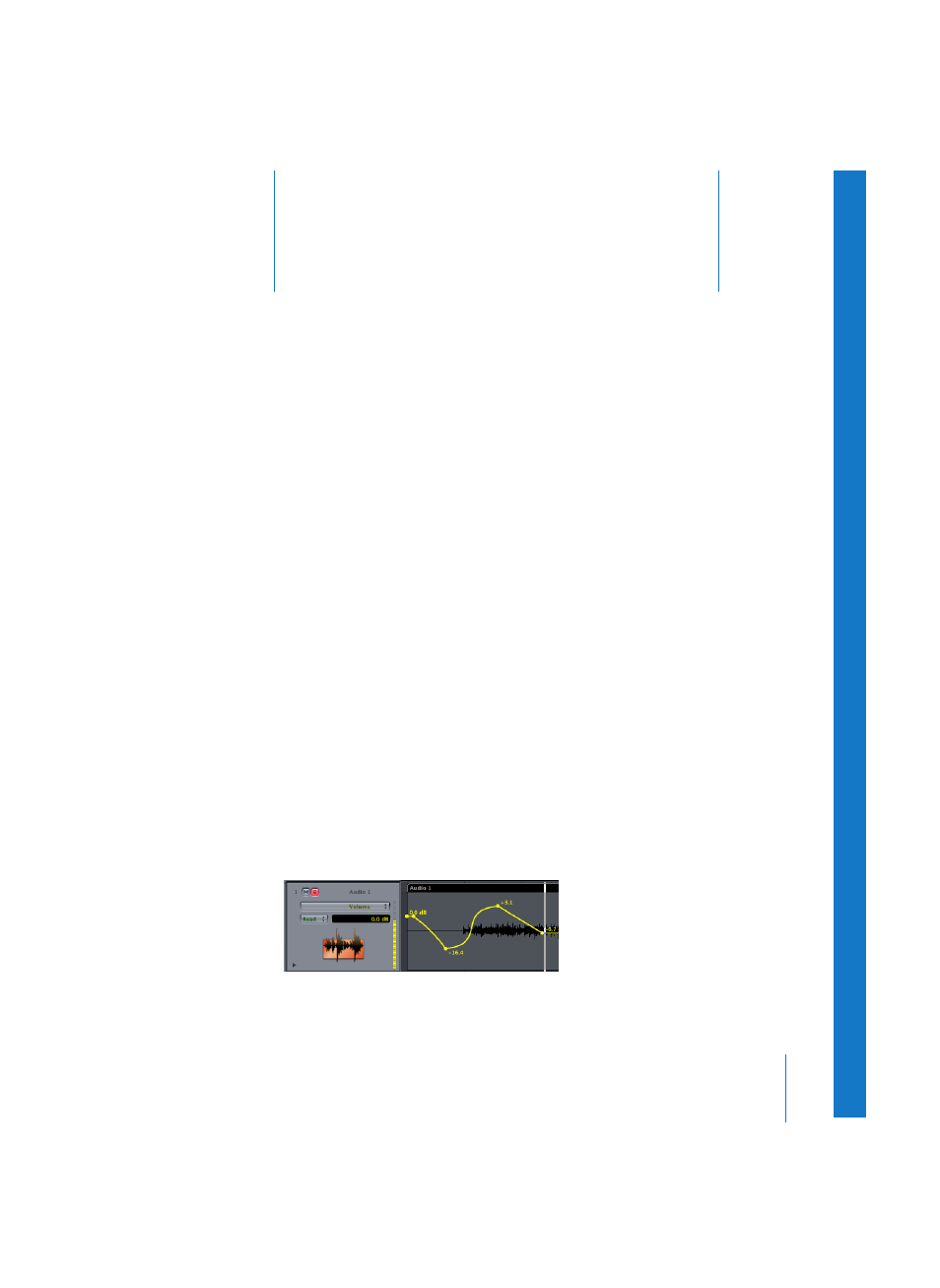
7
313
7
Automation
Logic features a very sophisticated, yet simple to use,
track-based automation system that allows you to create
and play back fully automated mixes.
In addition, Logic offers a range of automation features that complement the track-
based automation system. These can be used in isolation, or in conjunction.
Automation—Introduction
“Automation” is the ability of a mixing desk to record, edit, and play back the
movements of its volume faders. Fully automated consoles not only record the motion
of the volume faders, but the motion of all knobs and switches, including pan, EQ, and
aux send controls.
All of Logic’s mix functions can be automated, without restriction. This applies to all
plug-ins—the parameters of all effects and software instruments, plus all third-party
plug-ins can be totally automated (with one or two exceptions, such as several Space
Designer parameters, which cannot be automated in realtime).
Logic offers two types of automation: Track based and Region based.
Track Based Automation
The Track Based Automation system (see “Display” on page 315) is independent of MIDI
and Audio Regions and takes place, as the name suggests, on the tracks themselves.
Track Automation is also independent of Play or Record status.
