Selecting muted regions/events, Selecting equal colored regions/events, Selecting similar or identical objects – Apple Logic Pro 7 User Manual
Page 38: Selecting events with the same midi channel
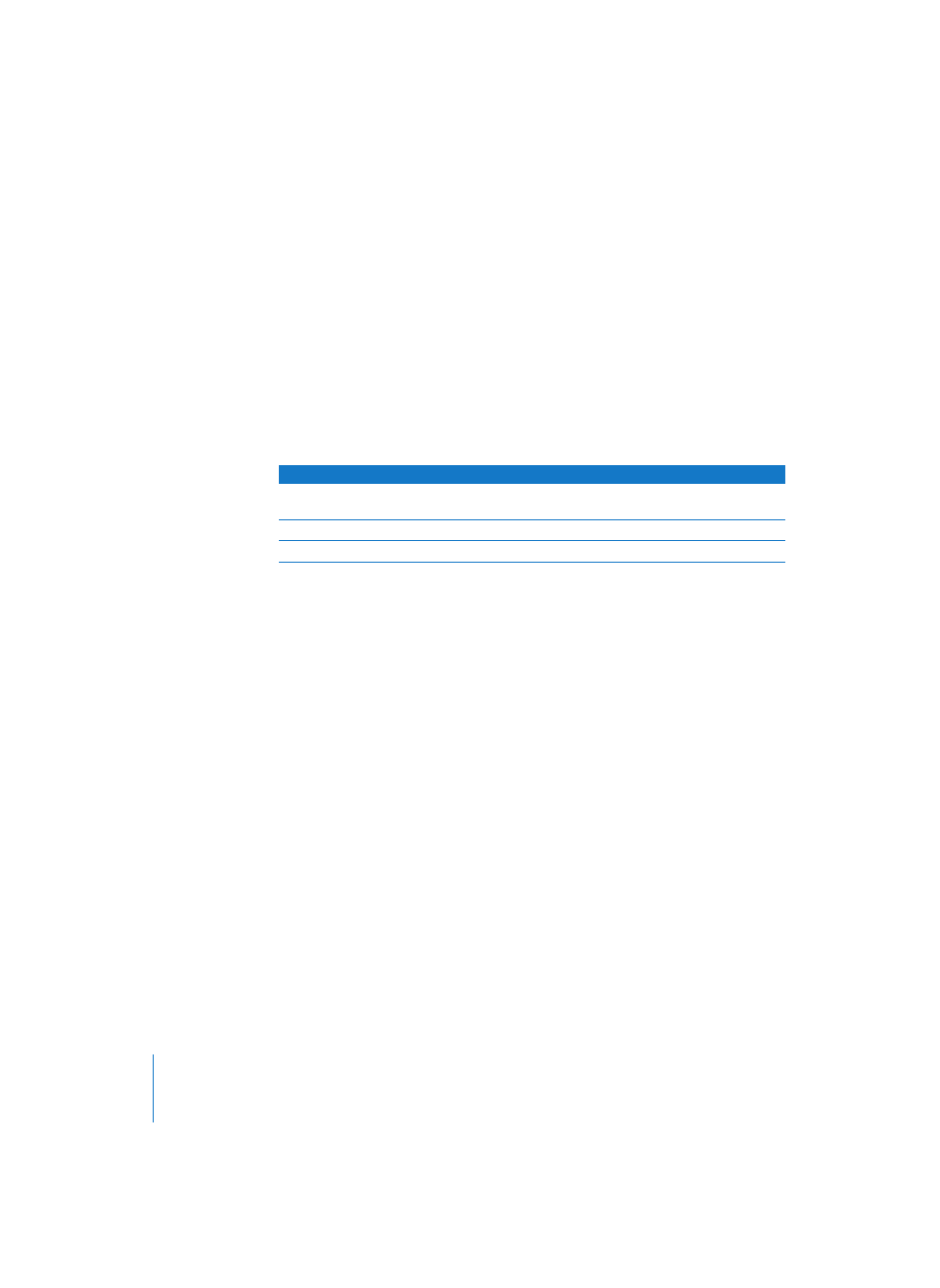
38
Chapter 1
Using Logic
Selecting Muted Regions/Events
Edit > Select Empty Regions selects all muted Regions/Events.
Selecting Equal Colored Regions/Events
Edit > Select Empty Regions selects all Regions/Events of the same color. Useful for
replacement of song sections and other group editing tasks.
Selecting Similar or Identical Objects
If you have selected an object, you can use the Edit > Select Similar Objects/Regions/
Events function to select all similar objects, and the Edit > Select Equal Objects/Regions/
Events function to select all equal objects.
The table shows the differentiation between similar and equal objects.
If you want to delete all similar objects, select one of these objects and select Delete
similar Objects.
Conversely, if you want to keep all similar objects and delete all other objects, select
Delete but keep similar Objects.
Selecting Events with the same MIDI channel
If you’ve selected an event, you may select all other events on the same MIDI channel
by using the Edit > Select Equal Channels command.
Imagine you’re editing a MIDI Region that contains volume and pan controller
information for 16 MIDI channels. To select all events on channels 1 and 3, you can
simply Shift-select one event on channel 1 and another event on channel 3, then use
the Select Equal Channels function. All other events on these two channels will then be
selected.
Note: You can use the Event channel
+
1 or “Event Channel
−
1” key commands to alter
the channel number of the selected event by one.
Selecting Regions and Events with Equal Subpositions
You can select all Regions and events with a certain relative position, such as all snare
drums on the off-beat. Select a Region or Event at the desired relative position, and
choose the Edit > Select Equal Subpositions menu option. All Regions/Events with the
same relative position will then be selected. You can use this function for up to ten
relative positions simultaneously.
Object
Similar
Identical
Controller Event
Controller# equal, any data byte
(control value)
Controller# and data byte
(control value) equal
Note Event
Note equal, any octave
Note and octave equal
Environment Object
Same object type (e.g. fader)
Same fader type (e.g. text)
