Transform track automation splitter – Apple Logic Pro 7 User Manual
Page 321
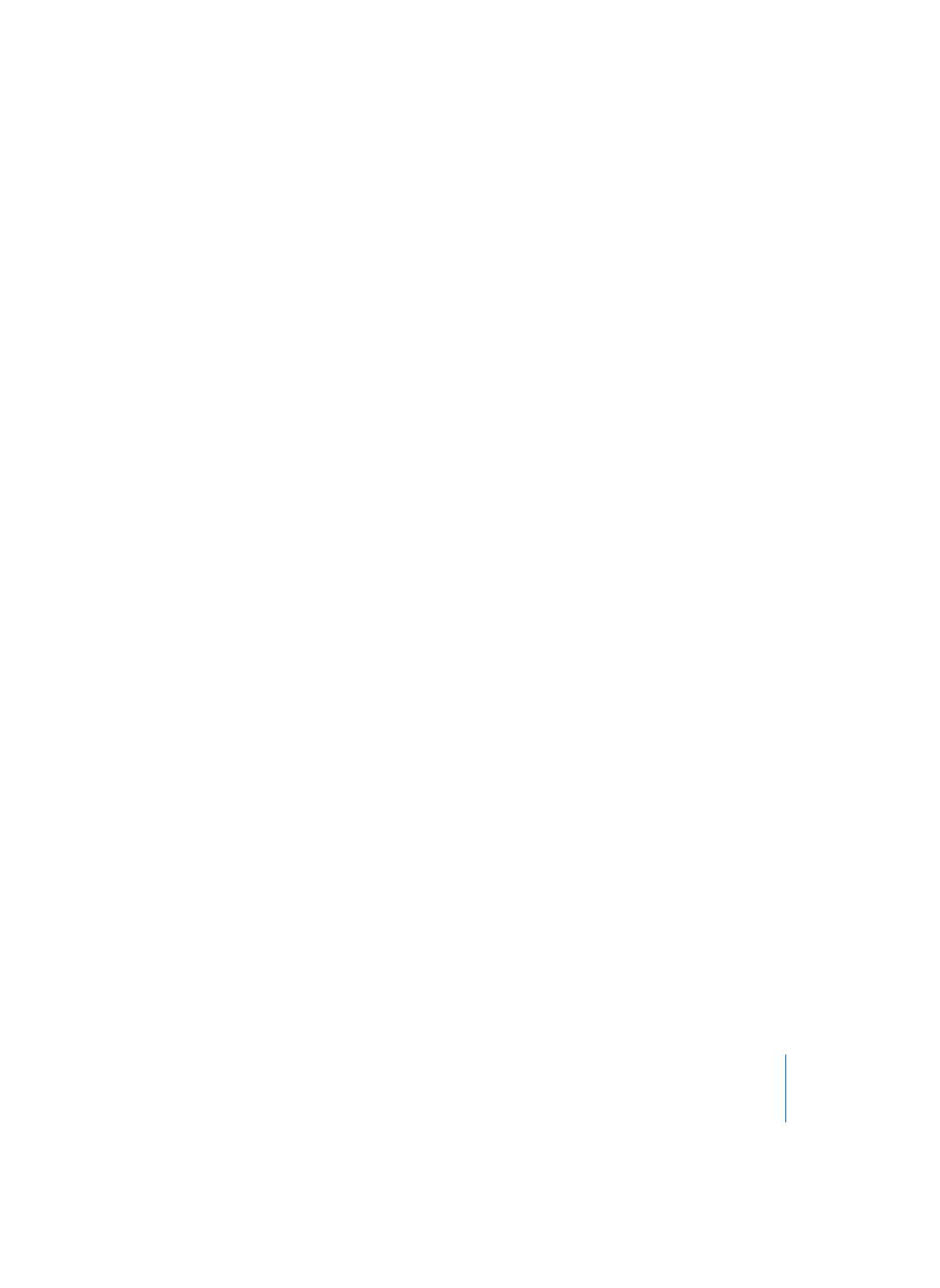
Chapter 7
Automation
321
Transform Track Automation Splitter
It is possible to integrate an external MIDI controller (Modulation Wheel and so on) into
Logic’s automation system, and record external MIDI information as Track Automation
data. This is best achieved with the Automation Quick Access (see “Automation Quick
Access” on page 320) feature, but it can also be done by using the Transformer
Environment Object (see “Transformer Object” on page 224).
The Transformer Environment Object offers a new mode in the Transformer
window: the Track Automation Splitter. If the condition matches, incoming events will
be sent to the Track Automation of the Object connected to the top cable of the
Transformer—after passing through the “Operation” field. Appropriate “Operation” field
settings transform incoming MIDI data into Fader event data, allowing the automation
of any parameter of the connected Mixer Object.
You will need one Transformer Object for each parameter that you wish to address and
automate.
Example:
Control and automate the ES P (a detailed description of the ES P can be found in the
Plug-In Reference) filter cutoff with an external modulation wheel (CC#1)
Minimal environment setup: In the Logic Environment, create a Transformer Object via
New > Transformer. Connect the Physical Input Object to the Transformer Object.
Connect the top output cable of the Transformer to an Instrument Channel Object,
with the ES P inserted in the instrument slot. Connect the second Transformer output
to the “Recording & Thru” Object (sequencer input). Open the Transformer Parameter
box by double-clicking the Transformer Object. In the pull-down menu, select “Track
Automation Splitter” as the transformer mode. As the input condition, set: |
Status: Control | Cha: All | -1-: 1 |. As the output operation, set the event type to: |
Status: Fader | Cha: 2 | -1-: 7 |.
In this setup, the modulation wheel will control the ES P filter cutoff of the respective
instrument. Modulation Wheel movements can be automated via the usual automation
modes (read, write, touch, latch).
Transformers need to be set up in a cascading configuration for each additional
parameter that you wish to automate via external MIDI controllers.
