Chase events – Apple Logic Pro 7 User Manual
Page 106
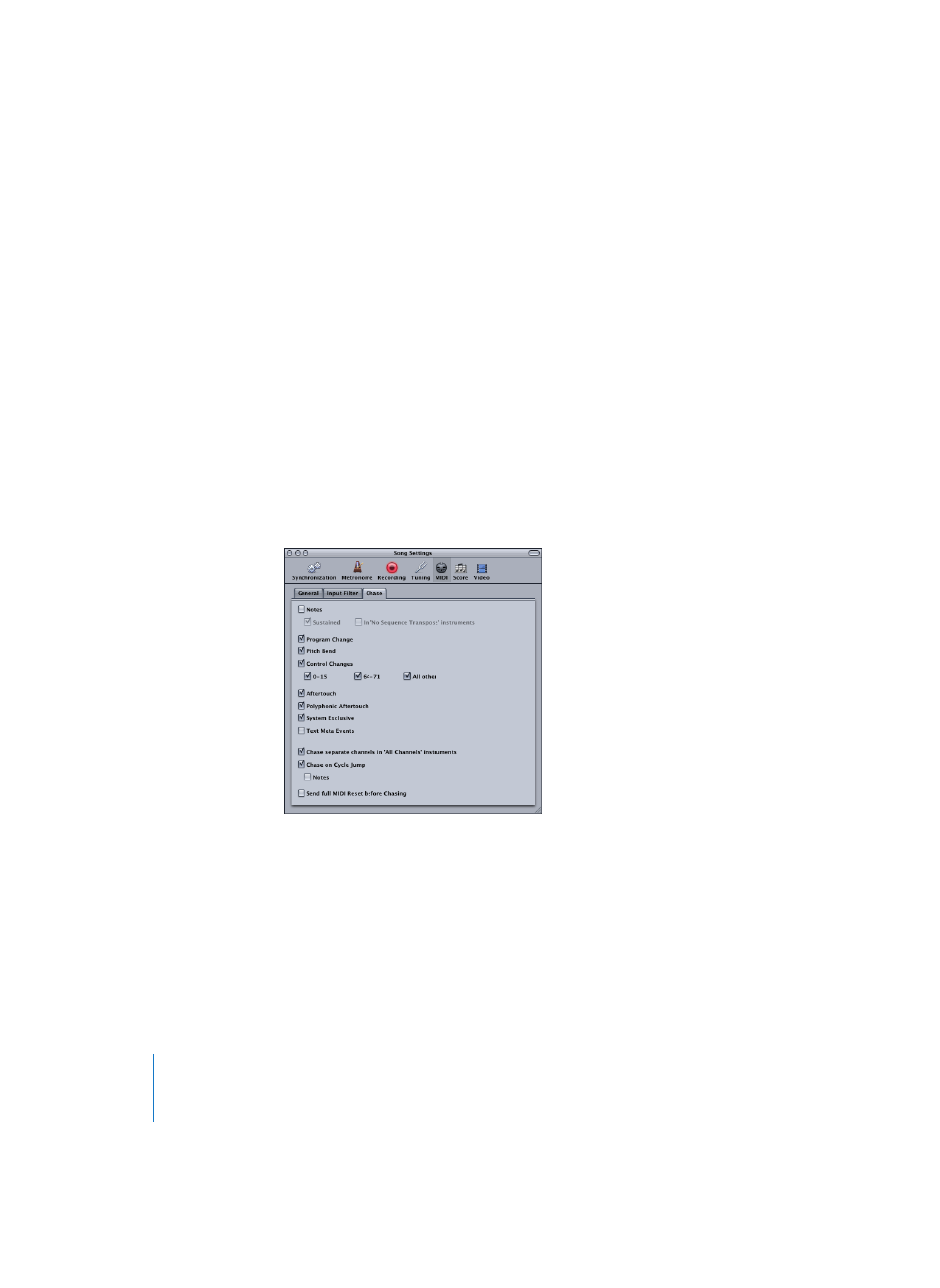
106
Chapter 2
Transport
Chase Events
Chase Events searches all MIDI Regions playing at a specified “jump-in” point. The
function examines what all MIDI Regions are doing before the jump-in point, to
determine which events would have affected playback at the jump-in point, if reached
by playing through the song, rather than by just jumping there.
This is a difficult concept to grasp, so here’s another explanation:
If you start playback in the middle of a song by jumping straight to that point (via Cycle
mode looping or by direct SPL placement), you might expect a problem or two with
note playback. If an important note started playing just before the playback start point,
you would expect Logic to overlook it, and the note wouldn’t be heard. Notes, however,
are not the only potential problem. If there were a maximum pitch-bend message just
before the playback start point, you would miss out on this too. Fortunately, Logic is
smarter than your average MIDI sequencer, to misquote Yogi Bear…
Open the File > Song Settings > MIDI > Chase page, to set up the Chase Events function.
The Chase Events function searches all MIDI Regions at the playback start point. It looks
for a selection of the following before the playback start point:
•
any notes due to start playing at the playback start point.
•
any notes that are still playing at playback start point—held-down sustain pedal
(Chase sustained Notes).
•
program changes.
•
pitch-bend information.
•
continuous controllers 0 to 15.
•
continuous “switch” controllers 64 to 71.
•
all other controllers (all other Controls).
