Fader functions:midi events – Apple Logic Pro 7 User Manual
Page 249
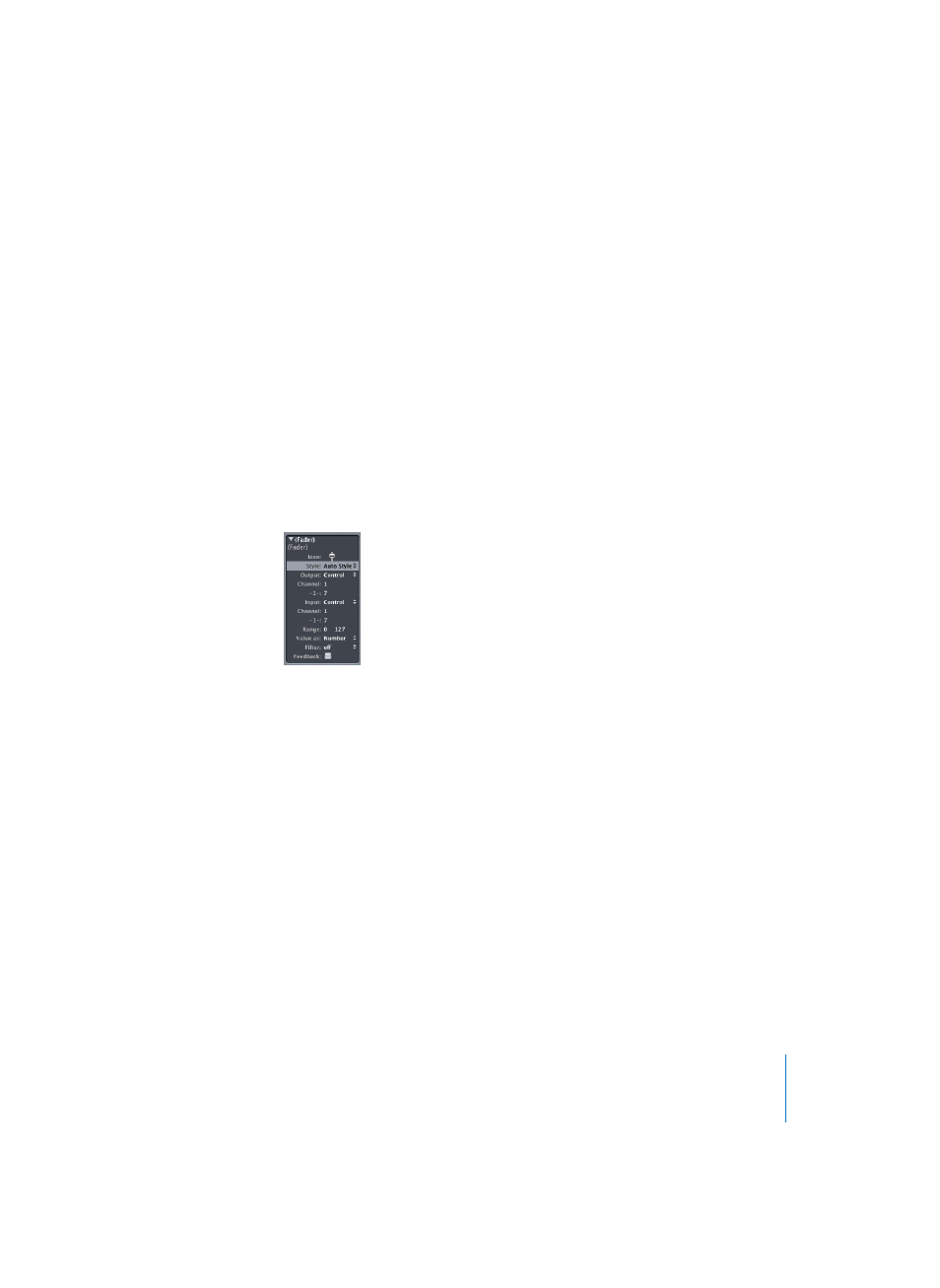
Chapter 5
The Environment
249
Text Fader Range
A text fader only allows the entry of as many names defined by its range. To clarify, if
you set a text style fader’s range to 0, 1 you can only enter two values. You should
always set the minimum necessary range for a text fader, as this saves memory. In any
case, remember that the first name corresponds to the lowest value in the range (not
necessarily 0) and the last name corresponds to the highest value (not necessarily 127).
If you force a text fader to a value outside its range (with MIDI input) it will display “---”
for values below its range and “+++” for values above. The one exception is when the
fader’s range is 0, 1 in which case all values above 1 will display the name for value 1.
Fader Functions: MIDI Events
Each fader has an In and an Out definition. The In definition determines the types of
MIDI events that can remote control the fader (the event types it reacts to). The Out
definition determines the types of MIDI events the fader sends out. (A fader can,
therefore, convert one type of MIDI event to another).
Most MIDI events consist of three bytes. The first byte indicates the type and channel of
the MIDI event (a note on channel 3, for example). The second byte indicates the first
data value (the pitch of a note event, for example) and the third byte indicates the
second data value (the velocity of a note event, for example). A few MIDI events only
use two bytes (program change and aftertouch). Some, such as faders (and
transformers) always provide for 3 bytes, with the second byte being discarded for
these special, 2-byte messages.
Fader parameters are provided for setting the message type, MIDI channel and the first
data value. Note that the message type and MIDI channel are actually combined in the
resulting MIDI event. The second data value is determined by the fader setting, or in
the case of remote control, by the incoming MIDI event.
Here are the In and Out definition parameters:
Out (or In): defines the event type (use the pull-down menu shown in the diagram).
Channel (1 to 16): defines the MIDI channel of the event.
